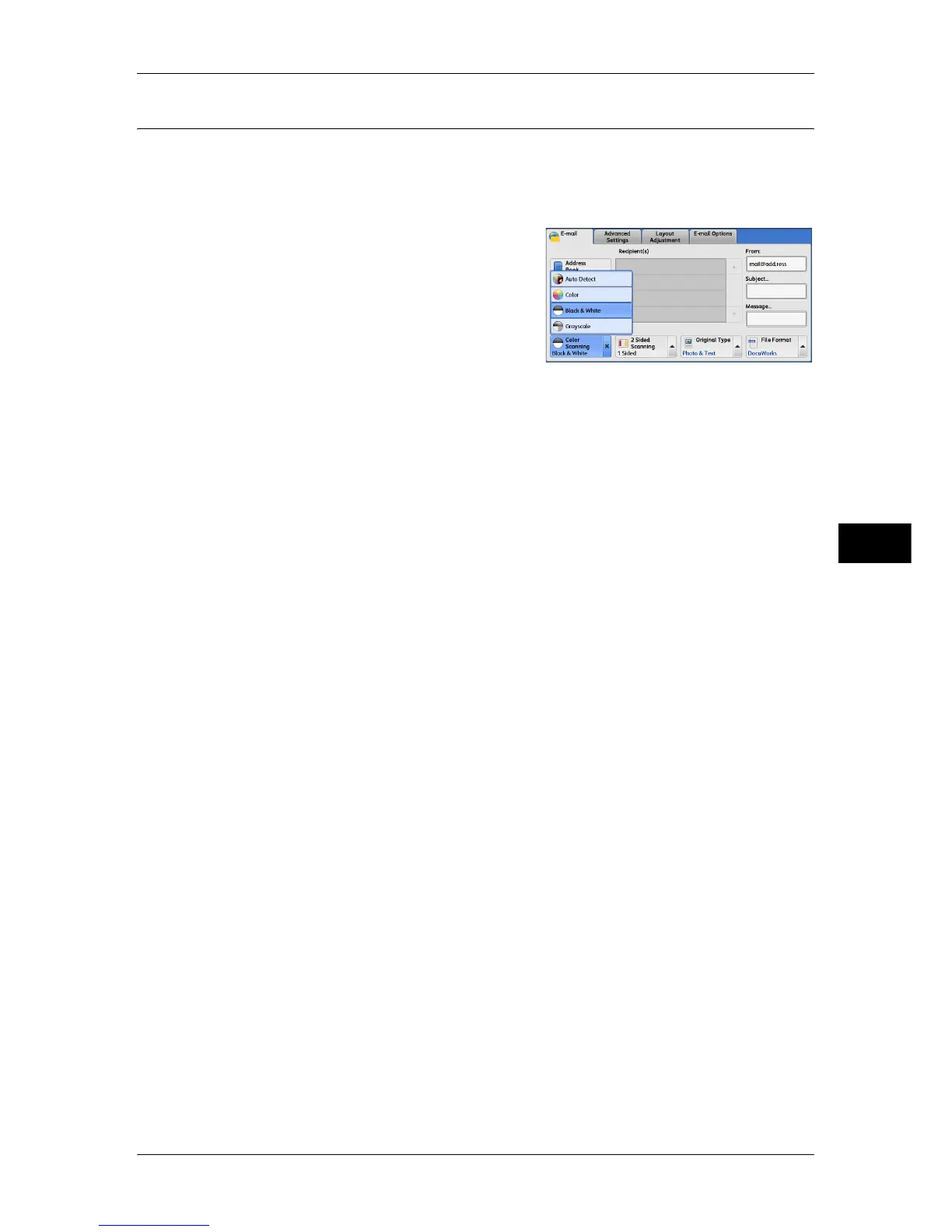E-mail
275
Scan
5
Color Scanning (Selecting an Output Color)
You can set the output color to scan a document.
Note • Only [Black & White] is selectable when [Searchable Text] is set to [Searchable] on the [File
Format] screen. To enable [Grayscale] and [Color], the High Compression Image Kit
(optional) is required. For more information, contact our Customer Support Center.
1 From the menu displayed by selecting [Color
Scanning], select any option.
Auto Detect
The color of the document is determined automatically; the machine scans in full color
when the document is colored, otherwise scans in monochrome.
Note • When you select [Auto Detect], the available features on the [Advanced Settings] screen are
the same as when you select [Color] in [Color Scanning] for color documents, or the same
as when you select [Black & White] in [Color Scanning] for monochrome documents.
Color
Select this option to scan a color document.
Black & White
Scans a document in monochrome two tones. You can select the document type in
[Original Type].
Note • [Black & White] is not selectable when [MRC High Compression] is set to [On] on the [File
Format] screen.
Grayscale
Scans a document in grayscale. Adds shades to monochrome, creating intermediate
tones that change gradually. Suited to documents containing gradations that cannot be
reproduced with monochrome (2-color tone).
