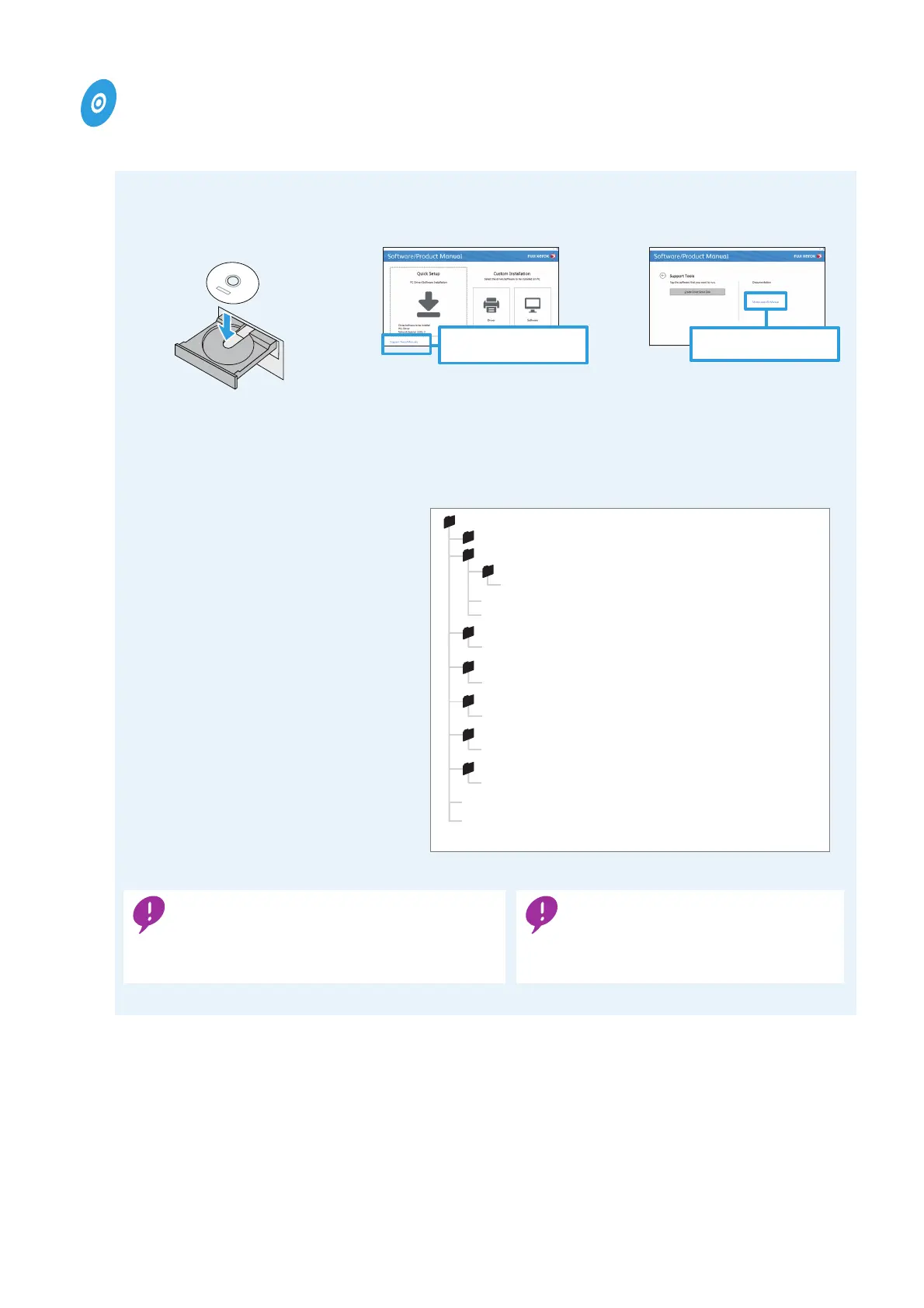You can effectively use the contents on the DVD by
copying them to the shared servers where users of the
device can access.
Effective use of the DVD
As manuals are in PDF format, you may run a
keyword search.
Search by Keyword
1
Insert the DVD into the
media drive of computer.
2
Click [Support Tools/Manuals]
on the displayed screen.
Macintosh user should open the
[Manuals>Devicemanual] folder in
the media root directory.
3
Click [Model-specific Manual]
on the displayed screen.
4
Click on desired manual.
For more information on the manuals data
stored in the DVD, refer to Readme.txt.
Readme.txt Provides an explanation on the media.
Lisence.pdf Provides information about licenses.
Vietnamese For Vietnamese environment
UG_VI.pdf User Guide Vietnamese version
Traditional_Chinese For Traditional Chinese environment
UG_TC.pdf User Guide Traditional Chinese version
Thai For Thai environment
UG_TH.pdf User Guide Thai version
Simplified_Chinese For Simplified Chinese environment
UG_SC.pdf User Guide Simplified Chinese version
Korean For Korean environment
UG_KO.pdf User Guide Korean version
English For English environment
Indonesian For Indonesian environment
QRG_ID.pdf Quick Reference Guide Indonesian version
UG_Eng.pdf User Guide English version
SE_Eng.pdf
Security Function Supplementary Guide English version
Alignment Background Sheet
Devicemanual
Model-specific Manual
Support Tools/Manuals
