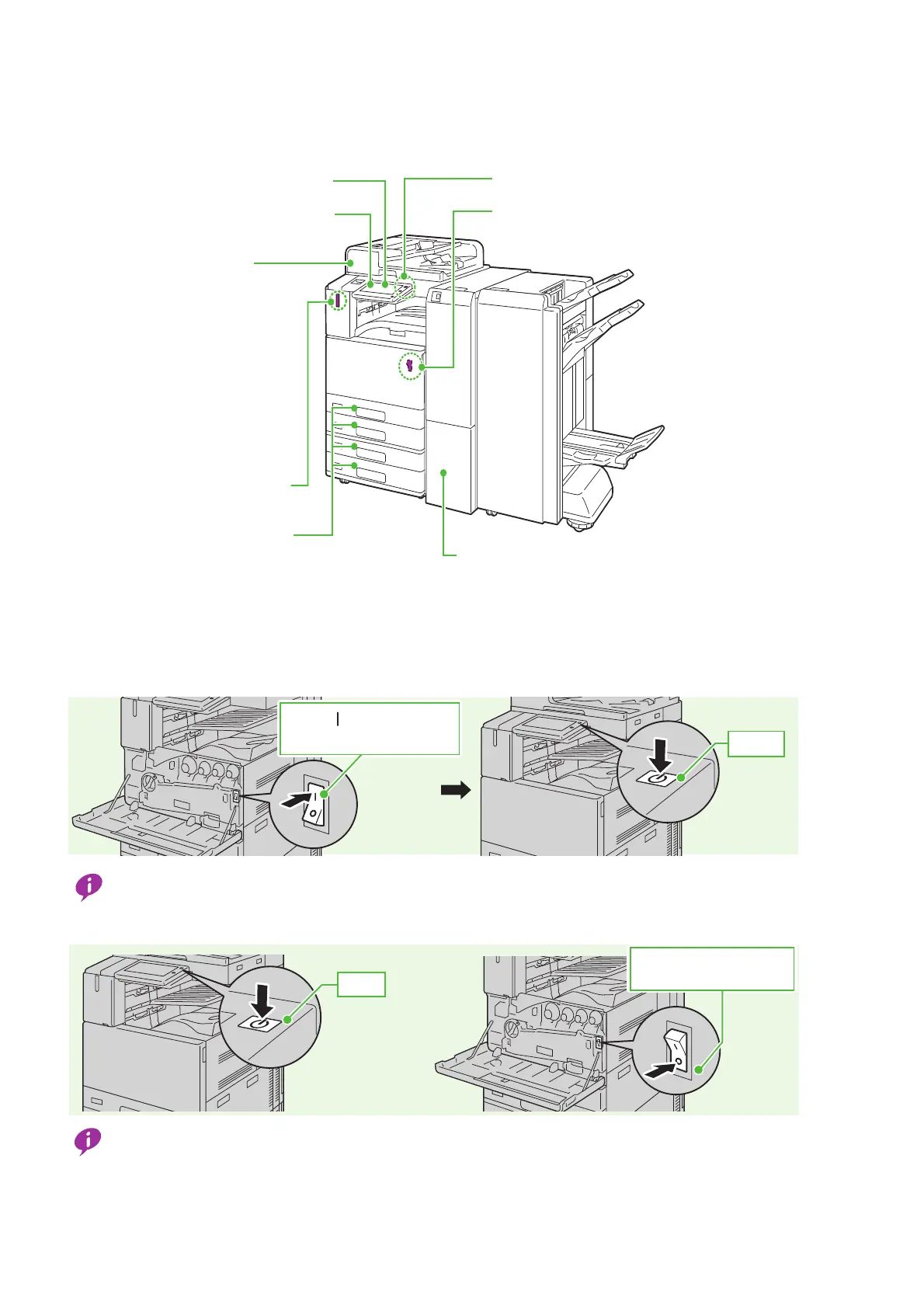6
Quick Use Guide
Quick Use Guide
Device Components
Power Source
Turning the power on
Turning off the power just after the fax has been sent may cause the data stored in the fax memory to be deleted. Therefore, do
not turn the main power supply off, except for the purpose of connecting cables, cleaning the device, or other similar necessary
procedures.
Turning the power
off
Make sure all copy and print jobs have completed before turning off the power switch. Also make sure the <Data> indicator is
not flashing.
The device stops all the functions once the power is turned off. Do not turn off the power if the device is likely to be used all day,
such as to receive faxes.
Be sure not to turn off the main power supply when the <Power Saver> button is flashing. Otherwise, the data saved in the
device may be lost.
Control panel
Main power switch
(Inside of the front cover)
Power switch
Touch screen
Duplex automatic
document feeder
Smart WelcomEyes
Paper Tray
Finisher (Optional)
The illustration depicts C3 Finisher with
Booklet Maker (optional) and Folder Unit
CD1 (optional) installed.
When the common features of
Duplex Automatic Document
Feeder B1-PC and C1-PC are
described in the document,
it is described as "document
feeder".
Press [ ] to turn on the
main power supply
Push
Press [Dz] to turn off
the main power supply
Push
Do not turn off the
power while the
power switch
is flashing.
