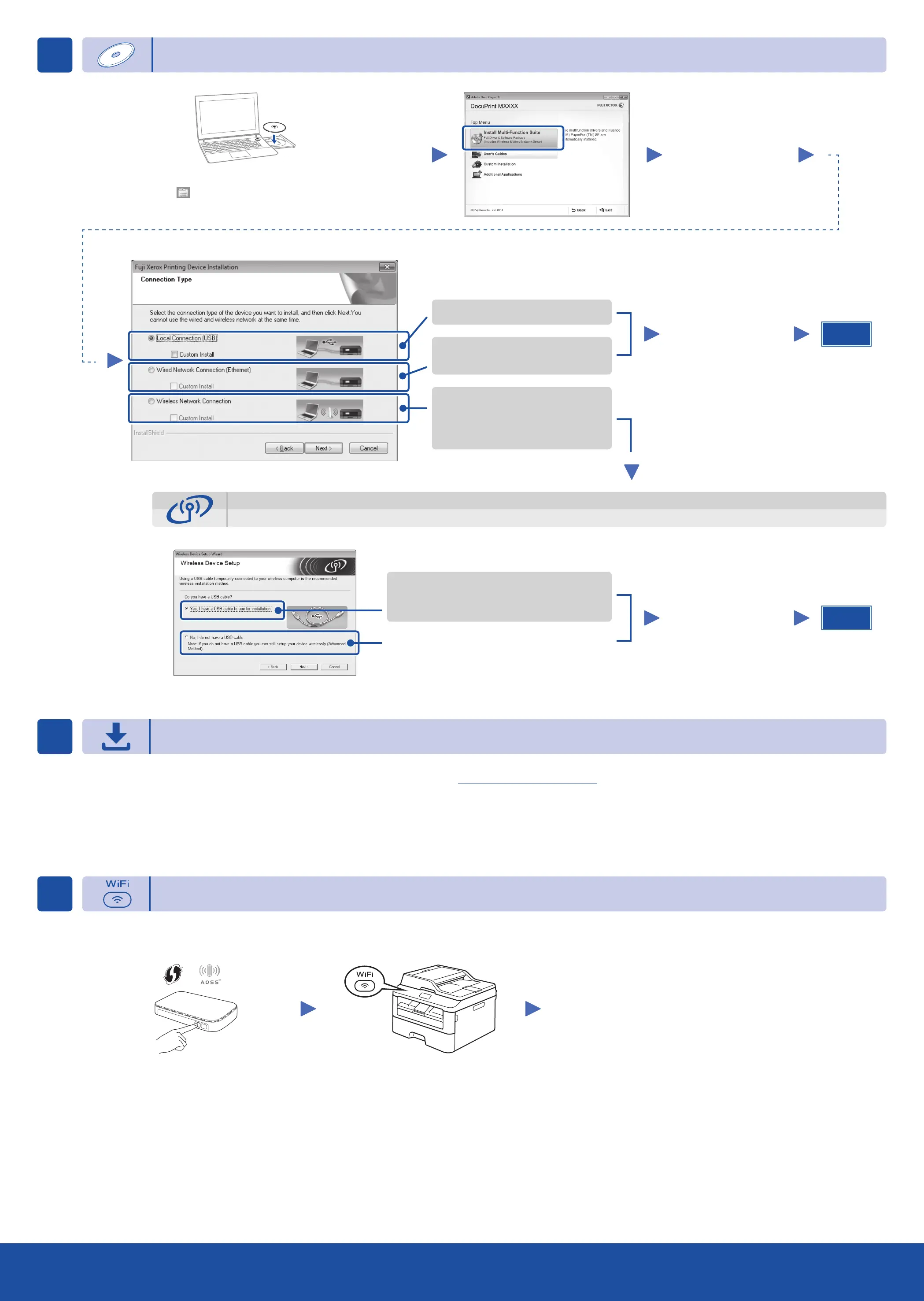Configuration using the CD-ROM (Windows
®
)
Follow the on-screen
instructions until the
Connection Type screen
appears.
Finish
6A
Download the full driver and software package by visiting the Fuji Xerox website at http://www.fujixeroxprinters.com/.
After you download the driver and software package, follow the on-screen instructions until the Connection Type screen appears. Refer to 6A Configuration using the CD-ROM
(Windows
®
).
If your wireless LAN access point/router supports automatic wireless (one-push) setup (WPS/AOSS™), you can set up your machine without using a computer.
Connection Type
For USB Connection
For Wired Network Connection
Connect a network cable first.
For Wireless Network Connection
We recommend preparing a USB cable
to use temporarily during the wireless
setup.
Follow the on-screen
instructions to continue
installation.
NOTE:
If connection is unsuccessful, repeat this step.
One-push wireless setup for mobile devices (Wireless models only)
Wireless Network Connection
[Recommended]
Select this option if you have a USB cable to
use temporarily for wireless setup.
Select this option if you do not have a USB cable.
Follow the on-screen
instructions to continue
installation.
NOTE:
If connection is unsuccessful, repeat this step.
Configuration without using the CD-ROM (Windows
®
without CD-ROM drive or Macintosh)
6C
6B
Finish
Press the WPS or AOSS™ button on your
wireless LAN access point/router.
Press the WiFi button on your machine.
Wireless setup is now complete.
NOTE:
If the Fuji Xerox screen does not appear automatically, go to Computer.
(For Windows
®
8: click the (File Explorer) icon on the taskbar, and then go to Computer.)
Double-click the CD-ROM icon, and then double-click start.exe.
604E 77670 MB3555E2-1 LEV122001-00
