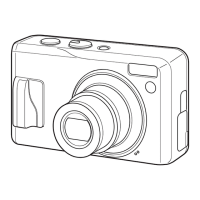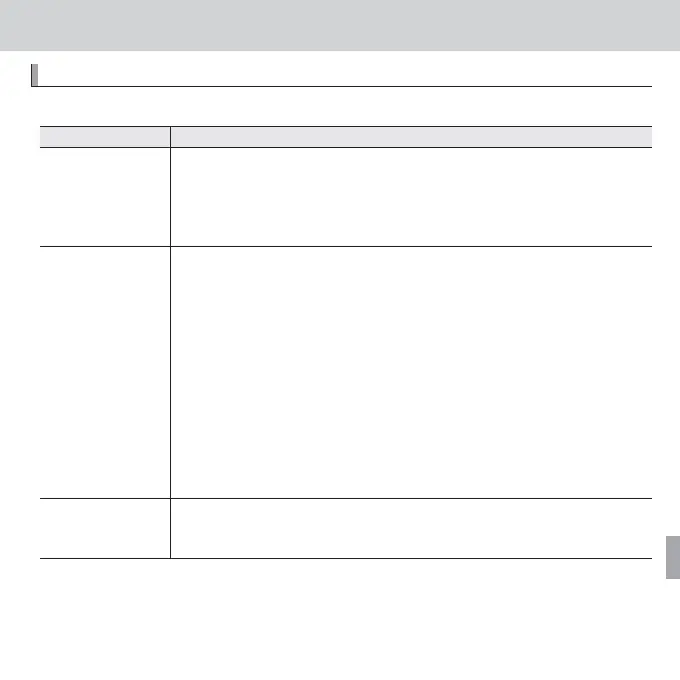 Loading...
Loading...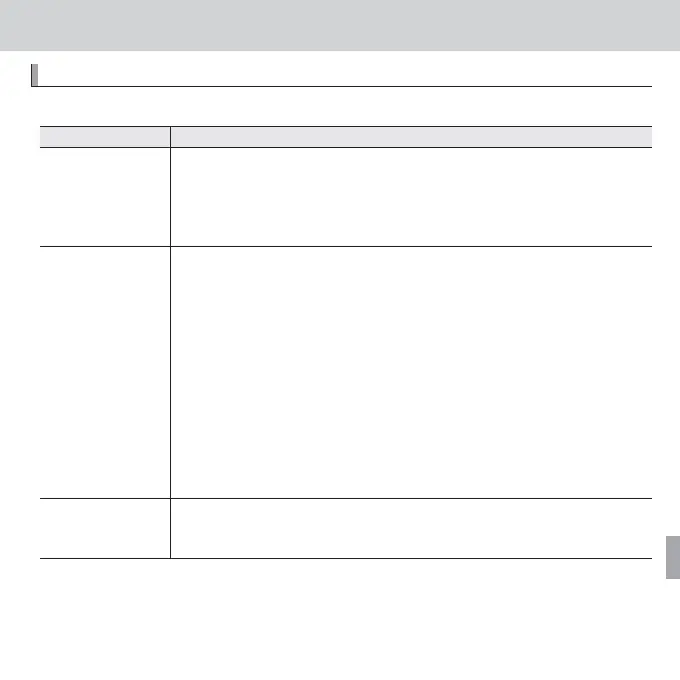
Do you have a question about the FujiFilm FinePix F600EXR and is the answer not in the manual?
| Megapixel | 16 MP |
|---|---|
| Camera type | Compact camera |
| Sensor type | CMOS |
| Image stabilizer | Yes |
| Image sensor size | 1/2 \ |
| Supported aspect ratios | 3:2, 4:3, 16:9 |
| Maximum image resolution | 4608 x 3456 pixels |
| Still image resolution(s) | 2304 x 1536, 2304 x 1728, 3264 x 1840, 3264 x 2176, 3264 x 2448, 4608 x 2592, 4608 x 3072 |
| Digital zoom | 3.4 x |
| Optical zoom | 15 x |
| Combined zoom | 51 x |
| Focal length range | 4.4 - 66 mm |
| Maximum aperture number | 5.3 |
| Minimum aperture number | 3.5 |
| Lens structure (elements/groups) | 12/10 |
| Maximum focal length (35mm film equiv) | 360 mm |
| Minimum focal length (35mm film equiv) | 24 mm |
| Focus | TTL |
| Focus adjustment | Auto |
| Normal focusing range | 0.45 - ∞/2.5 - ∞ m |
| Auto focusing (AF) modes | Continuous Auto Focus, Single Auto Focus |
| Macro focusing range (tele) | 1.2 - 3.0 m |
| Macro focusing range (wide) | 0.05 - 3.0 m |
| Normal focusing range (tele) | 2.5 - ∞ m |
| Normal focusing range (wide) | 0.45 - ∞ m |
| Light metering | Centre-weighted, Spot |
| ISO sensitivity | 200, 400, 800, 1600, 3200, 6400, 12800, Auto |
| Light exposure modes | Aperture priority AE, Auto, Manual, Shutter priority AE |
| ISO sensitivity (max) | 12800 |
| ISO sensitivity (min) | 100 |
| Light exposure control | Program AE |
| Light exposure correction | ± 2EV (1/3EV step) |
| Fastest camera shutter speed | 1/2000 s |
| Slowest camera shutter speed | 8 s |
| Flash modes | Auto, Forced off, Forced on, Red-eye reduction, Slow synchronization, Suppressed |
| Flash range (tele) | 0.9 - 1.9 m |
| Flash range (wide) | 0.15 - 3.2 m |
| Digital SLR | No |
| Power source type | Battery |
| Aperture range (F-F) | 3.5 - 5.3 |
| Camera shutter speed | 1/4 - 1/2000; 8 - 1/2000 s |
| Video memory capacity | 3hr. 49min. |
| Focal length (35mm film equivalent) | 24 - 360 mm |
| Scene modes | Beach, Documents, Fireworks, Night, Panorama, Party (indoor), Portrait, Self-portrait, Snow, Sports, Sunset, Underwater, Landscape (scenery) |
| Image editing | Crop, Resizing, Rotating |
| Photo effects | - |
| White balance | Auto, Custom modes, Fluorescent, Incandescent, Shade, Underwater |
| Camera playback | Movie, Single image, Slide show, Thumbnails |
| Self-timer delay | 2, 10 s |
| Camera file system | DPOF 1.1, Exif 2.3, RAW |
| Video resolutions | 640 x 480, 1280 x 720 pixels |
| Motion JPEG frame rate | 30 fps |
| Video formats supported | H.264, MOV |
| Maximum video resolution | 1920 x 1080 pixels |
| Analog signal format system | NTSC, PAL |
| Internal memory | 33 MB |
| Compatible memory cards | SD, SDHC, SDXC |
| Maximum memory card size | 8 GB |
| Field of view | 100 % |
| Display diagonal | 3 \ |
| Display resolution (numeric) | 460000 pixels |
| USB version | 2.0 |
| Product color | Red |
| Battery type | NP-50 |
| Battery life (CIPA standard) | 300 shots |
| Operating temperature (T-T) | 0 - 40 °C |
| Operating relative humidity (H-H) | 10 - 80 % |
| Cables included | AV, USB |
| Depth | 32.6 mm |
|---|---|
| Width | 103.5 mm |
| Height | 62.5 mm |
| Weight | 201 g |
| Weight (including battery) | 220 g |
Crucial safety and operating guidelines to follow before using the camera.
Explains symbols indicating potential hazards and necessary precautions.
Guidelines for safe and proper use of batteries and power sources.
Step-by-step guide for charging the camera's battery.
Instructions for correctly inserting the battery and memory card.
Guide to shooting using the automatic EXR mode for optimal results.
Solutions for common camera operational issues.
Explanations of on-screen warnings and error messages.