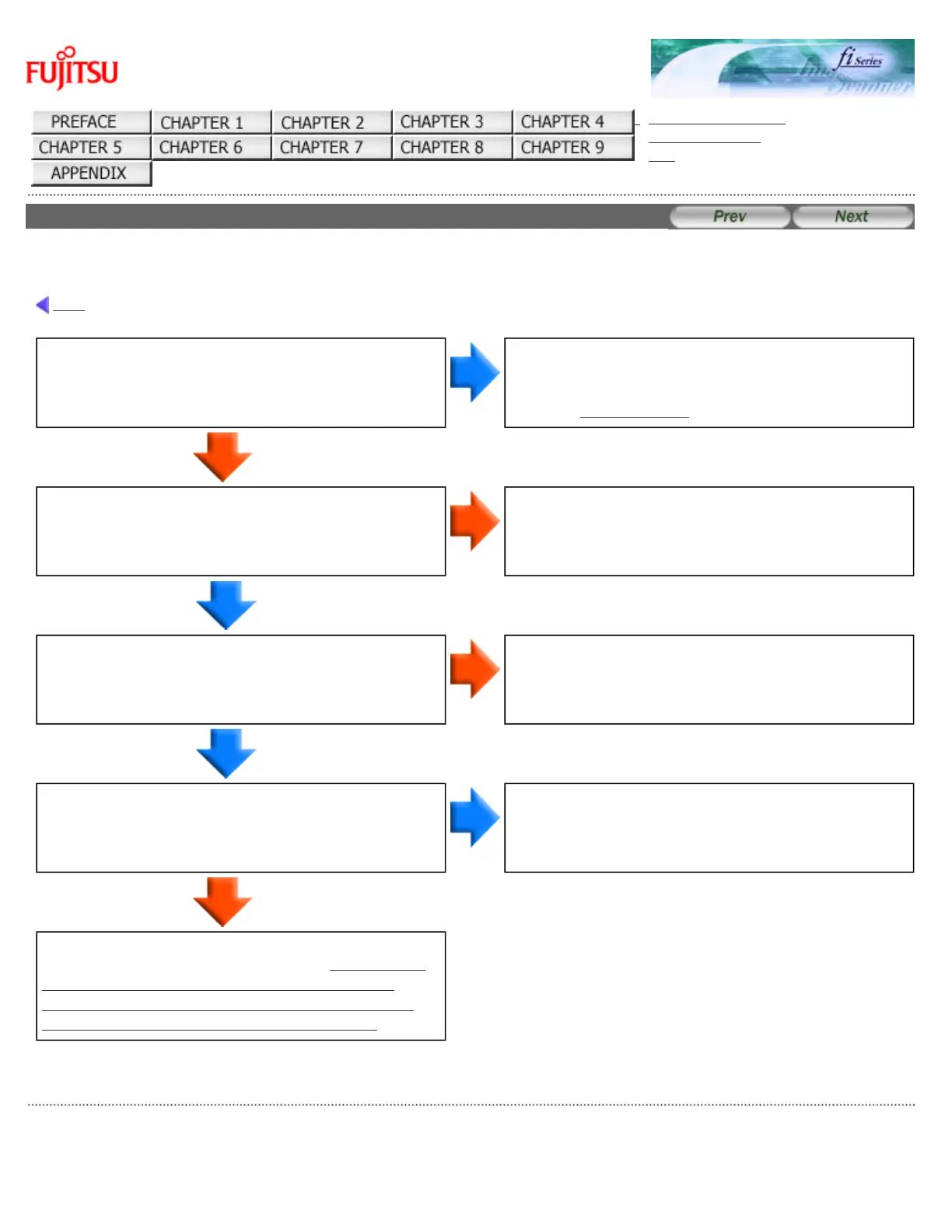fi-6140 / fi-6240 Image Scanner Operator's Guide
TROUBLESHOOTING
CONTENTS MAP
TOP
6.3 Remedying Typical Troubles
Symptom: Images are distorted or blurred.
Back
Are the upper/lower glasses and rollers inside the
ADF or the document bed and document holding pad
of the Flatbed (fi-6240 only) clean?
NO
Clean the dirty locations.
(For details on how to clean the dirty locations, see
Chapter "
4 DAILY CARE.")
YES
Was the ADF pressed down or some heavy object
placed on the ADF during scanning?
YES
Do not press down the ADF or place any heavy
object on the ADF during scanning.
NO
Was something causing the scanner to vibrate
during scanning?
YES
Do not allow anything to cause the scanner to
vibrate while scanning.
NO
Is the scanner installed on a flat, level surface? Or,
are the rubber pads attached to the bottom of the
scanner?
NO
Install the scanner on a flat, level surface. Or, attach
the rubber pads.
YES
If you cannot solve the problem after taking
measures, check the items in Section "
6.4 Items to
Check Before Contacting the Dealer Where You
Bought the Scanner" and contact the dealer or an
authorized FUJITSU scanner service provider.
All Rights Reserved. Copyright 2007 © PFU LIMITED
file:///D|/Documents%20and%20Settings/scanner/Desktop/Lynx3/06/contents/EN/06/c06_03/06.htm9/28/2007 2:37:47 PM