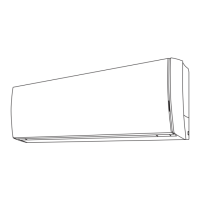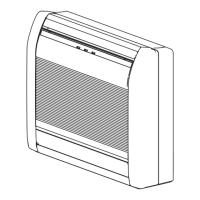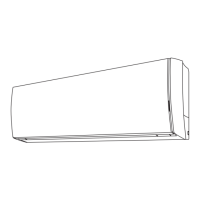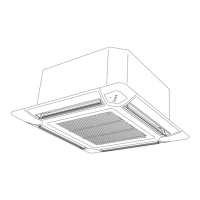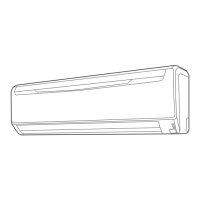
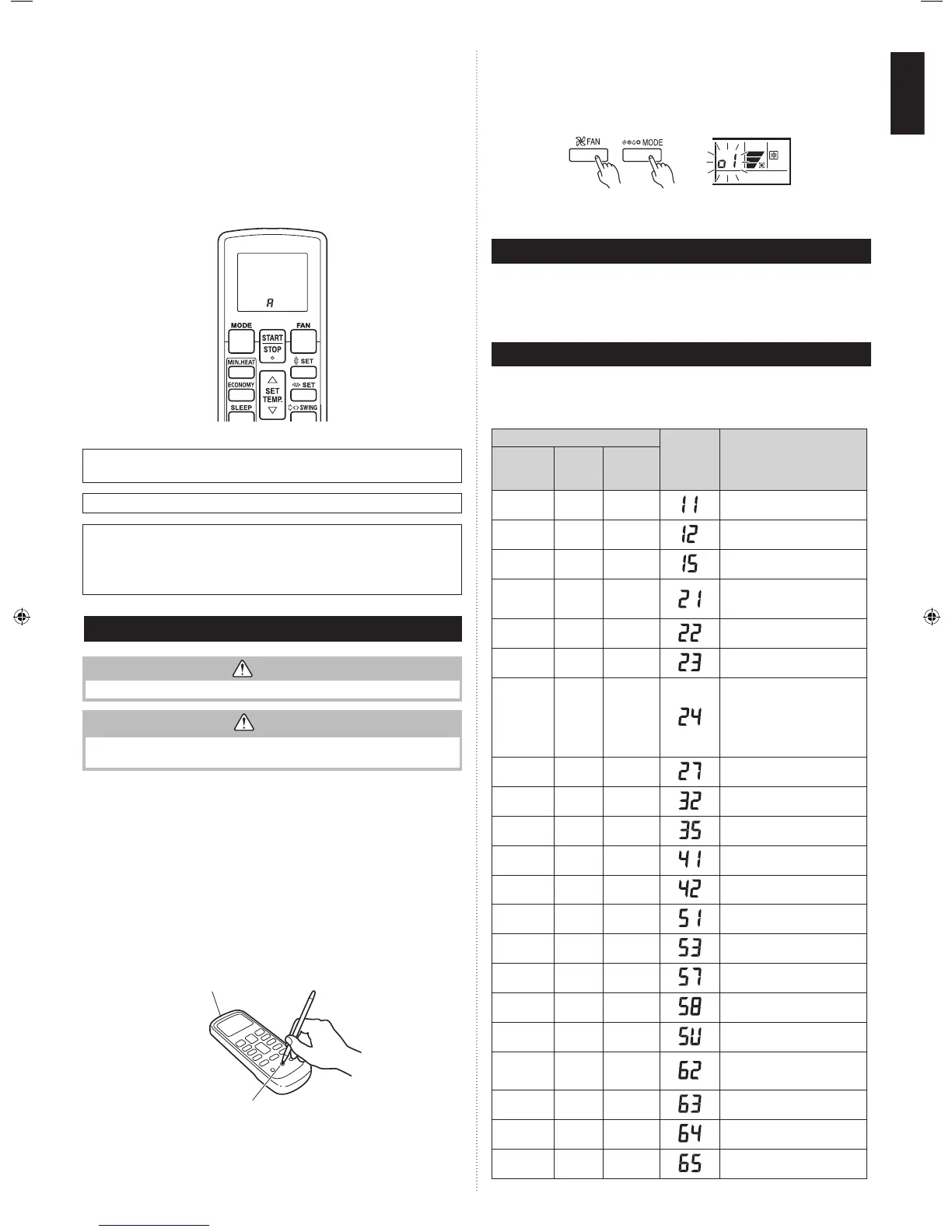 Loading...
Loading...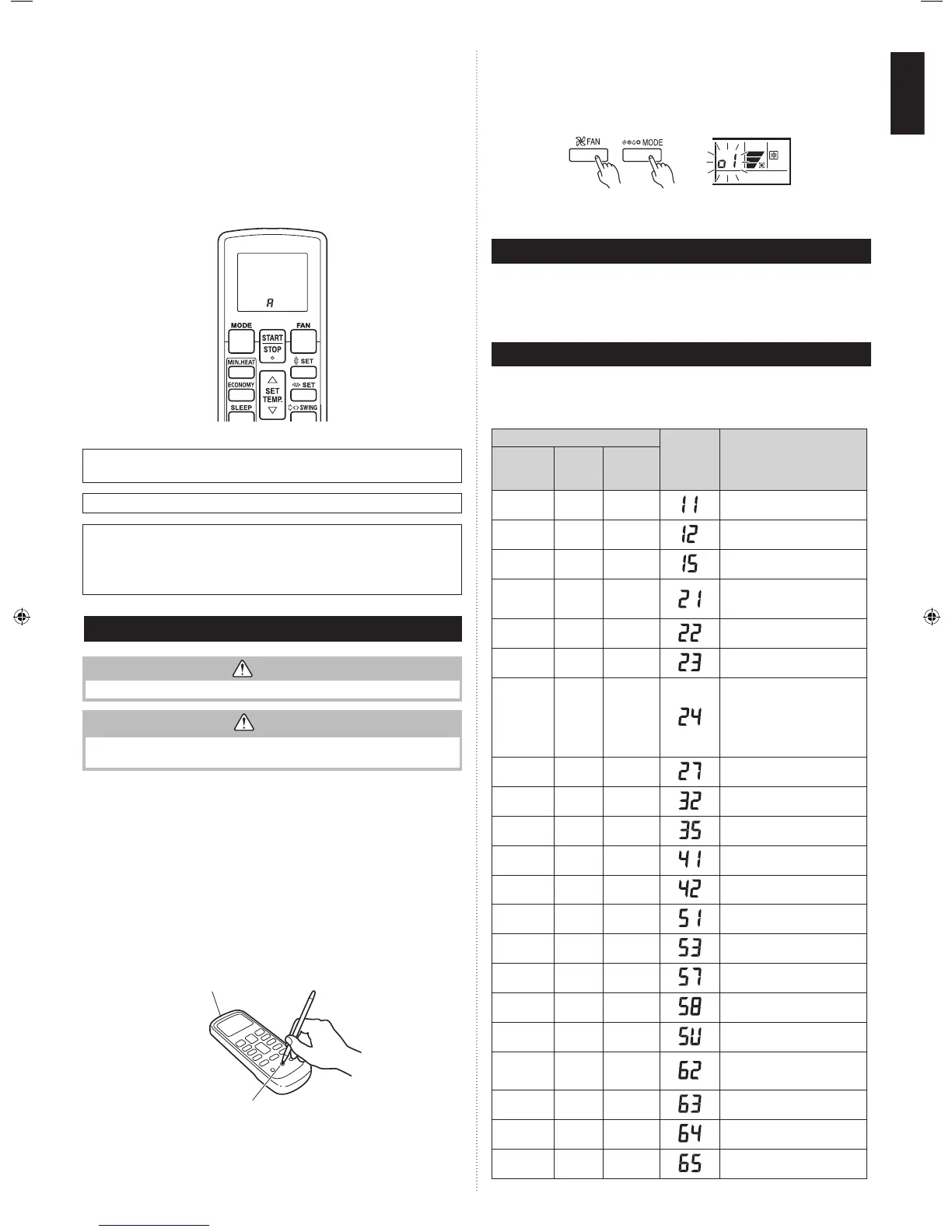
Do you have a question about the Fujitsu 9318739183 and is the answer not in the manual?
| Brand | Fujitsu |
|---|---|
| Model | 9318739183 |
| Category | Air Conditioner |
| Language | English |
Key safety and operating standards for installers/service personnel.
Specific safety advice for wiring, transporting, and installation.
Important considerations and differences when using R410A refrigerant.
Lists and describes special tools required for R410A refrigerant systems.
Lists the installation accessories supplied with the indoor unit.
Lists materials that are necessary but not supplied for installation.
Lists optional parts available for the air conditioner.
Details specifications for copper pipes and insulation materials used.
Guidelines for selecting the indoor unit installation location.
Specifies the required dimensions and clearances for unit installation.
Illustrates the different piping directions possible for the indoor unit.
Instructions for cutting the wall opening for pipes and ensuring proper drainage.
Detailed steps for securely mounting the wall hook bracket.
Guidance on shaping and connecting the drain hose and refrigerant pipes.
Instructions for making flare connections for refrigerant pipes.
Advice on bending refrigerant pipes without causing damage or hardening.
Instructions for connecting refrigerant pipes using flare nuts and torque wrench.
Provides a diagram illustrating the electrical wiring connections.
Details on insulating pipes and fastening connection cables for a neat finish.
Steps for removing and installing the indoor unit's intake grille.
Procedure for safely removing and reinstalling the front panel of the unit.
Instructions for mounting the remote controller holder on a wall or pillar.
Important considerations before installing a wired remote controller.
Steps for modifying the remote controller cable for connection.
Instructions for modifying external wires for optional kits.
Procedure for removing the front panel, control box cover, and display case.
Guide for connecting cables to the indoor unit's control board.
Steps to access the function setting mode using the remote controller.
Procedure to select the custom code for the remote controller.
Guide on selecting function numbers and their corresponding setting values.
Configuration for the filter sign display interval based on air dust.
Enables or disables automatic restart after a power interruption.
Setting for switching between indoor unit and wired controller sensors.
Setting to change the indoor unit custom code for wireless controllers.
Control modes for external input, such as operation/stop or forced stop.
Setting for using the temperature sensor on the wired remote controller only.
Enables/disables power-saving fan control when the outdoor unit is stopped.
Adjusting temperature sensor readings for optimal cooling/heating performance.
List of checks to perform during the test run operation.
Instructions on how to perform the test run operation.
Key information to explain to the customer regarding operation and maintenance.
Table listing error codes, blinking patterns, and their descriptions.