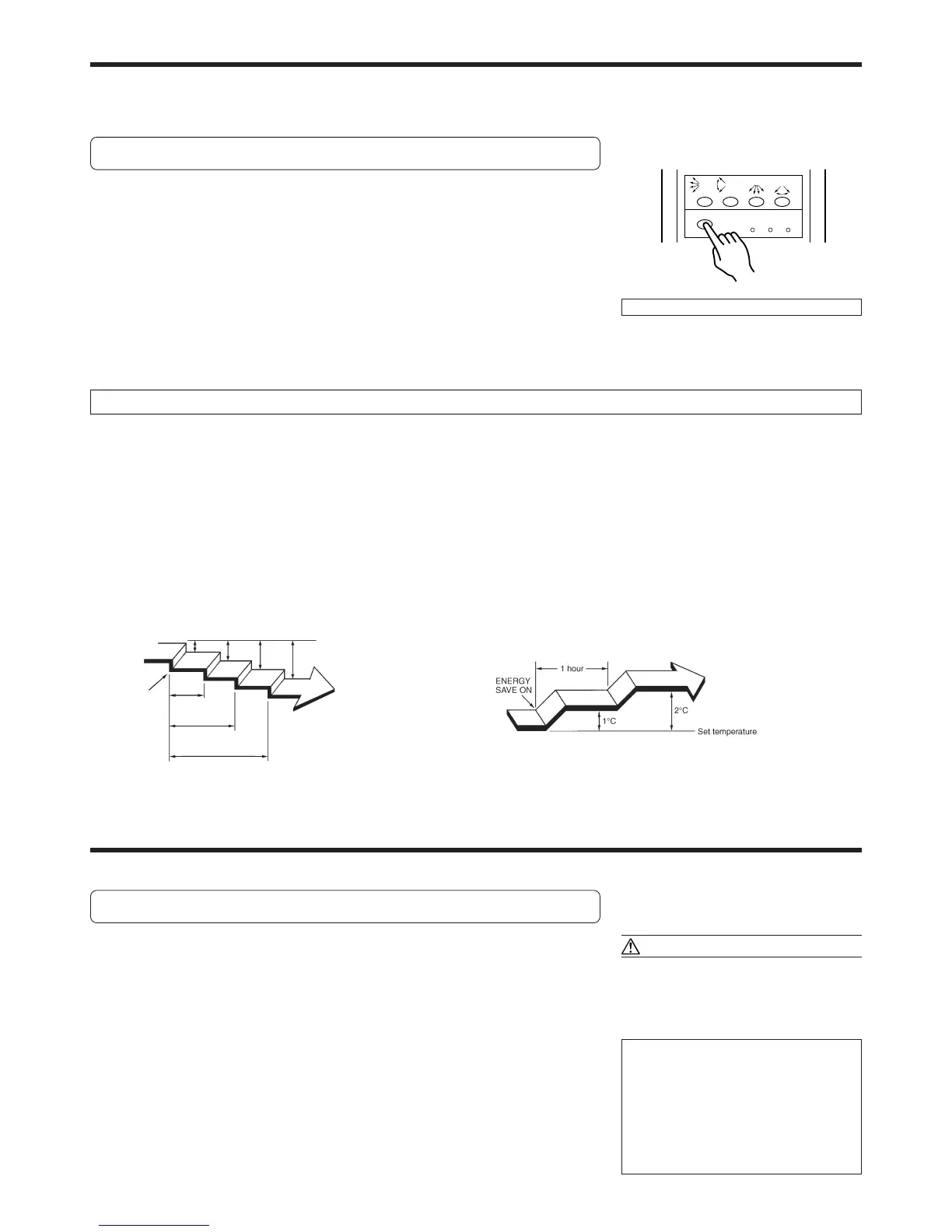13
ENERGY SAVE OPERATION
Instructions relating to heating (*) are applicable only to “HEAT & COOL MODEL” (Reverse Cycle).
The air conditioner can be operated while keeping energy consumption costs down.
How To Use the ENERGY SAVE OPERATION
1
Press the START/STOP button
(if the unit is already operating, proceed to step 2).
The indoor unit’s OPERATION indicator lamp (red) will light.
2
Press the MASTER CONTROL button to select the
COOL, DRY, *HEAT mode.
3
Press the ENERGY SAVE button.
ENERGY SAVE can only be used if the MASTER CONTROL button is used
to select the “COOL”, “DRY” or *“HEAT”.
The air conditioner saves energy costs by controlling the thermostat temperature setting.
*During Heating operation:
The thermostat temperature setting decreases by 1°C as
soon as the ENERGY SAVE button is pressed, and then de-
creases by another 1°C every thirty minutes.
Afterwards, energy consumption is saved by continuing to
heat at a thermostat temperature of 4°C less than that set.
ENERGY SAVE setting
During Cooling/Dry operation:
The thermostat temperature setting increases by 1°C as soon
as the ENERGY SAVE button is pressed, and then increases
by another 1°C after one hour has passed.
Afterwards, energy consumption is saved by continuing to
cool or dry at a thermostat temperature of 2°C more than
that set.
ENERGY SAVE setting
To Cancel the ENERGY SAVE:
Press the ENERGY SAVE button.
About the ENERGY SAVE
MANUAL AUTO OPERATION
Use the MANUAL AUTO operation in the event the remote control unit is lost or otherwise unavailable.
How To Use the Main Unit Controls
Press the MANUAL AUTO button on the main unit operating
control panel.
To stop operation, press the MANUAL AUTO button once again.
SET
ENERGY
SAVE
TIME
ADJUST
TEST
RUN
ACL
SET
SWING
SWING
4°C
Set temperature
3°C
2°C
1°C
ENERGY
SAVE ON
30 minutes
1 hour
1 hour 30 minutes
● When the air conditioner is operated
with the controls on the Main unit, it
will operate under the same mode as
the AUTO mode selected on the re-
mote control unit (see page 8).
● The fan speed selected will be “AUTO”
and the thermostat setting will be
23˚ C.
CAUTION!
● Do not press the MANUAL AUTO
button with wet hands or pointed
objects, otherwise an electric shock
or malfunction may occur.
