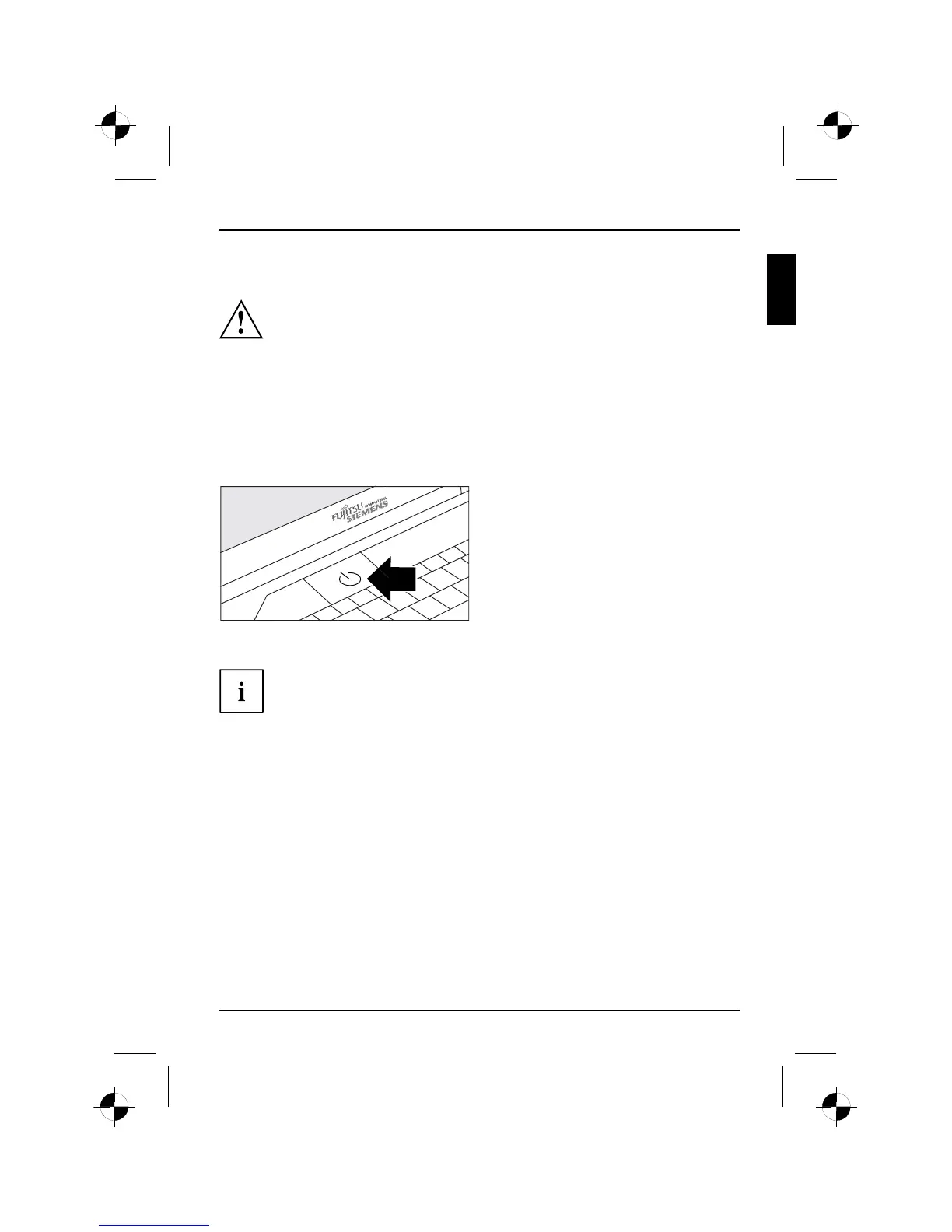First-time setup of t he AM ILO Mini
Switching on the AMILO Mini for the first time
Switchingonforthefirsttime
The device must be supplied with power through the mains a dapter during this process.
When you switch on the device for the first time, the supplied software is
installed and configured. Because this proce dure must not be interrupted,
you s hould set aside enough time for it to be fully completed and connect
the device to the mains using the mains adapter.
During the installation process, DO NOT restart the device unless
you are requested to do so!
You can find information on how to restore the operating system, drivers, m anuals
and special software in the "Recovery Process" manual.
To make it easier to use your device for the first time, the operating system
is pre-installed on the hard disk.
► Switch on your AMILO Mini (1).
► During installation, follow the instructions on screen.
Consult the operating syste m manual if anything is unclear about the requested input data.
If a Windows operating system is installed on your device, you will find more
information on the system and drivers, help programmes, updates, manuals etc. on
the device or on the Internet under "www.fujitsu-siemens.com/support".
Configure wireless Internet connection
With just a few steps you can wirelessly connect your AMILO Mini to the Internet.
Using WLAN acc ess
• Requirement: You have a WLAN and the corresp onding access data.
► Select Start - Settings - Network connections.
The Network connections window opens.
► In the window, double-click on t he entry Wireless Network Connection.
The Wireless Network Connection window opens.
► Under Select Wireless Network, select the desired WLAN and confirm with Connect.
► If required, enter the corresponding a ccess data (e.g. network key, password).
The connection to the WLAN is established.
10600986639, edition 1 English - 7