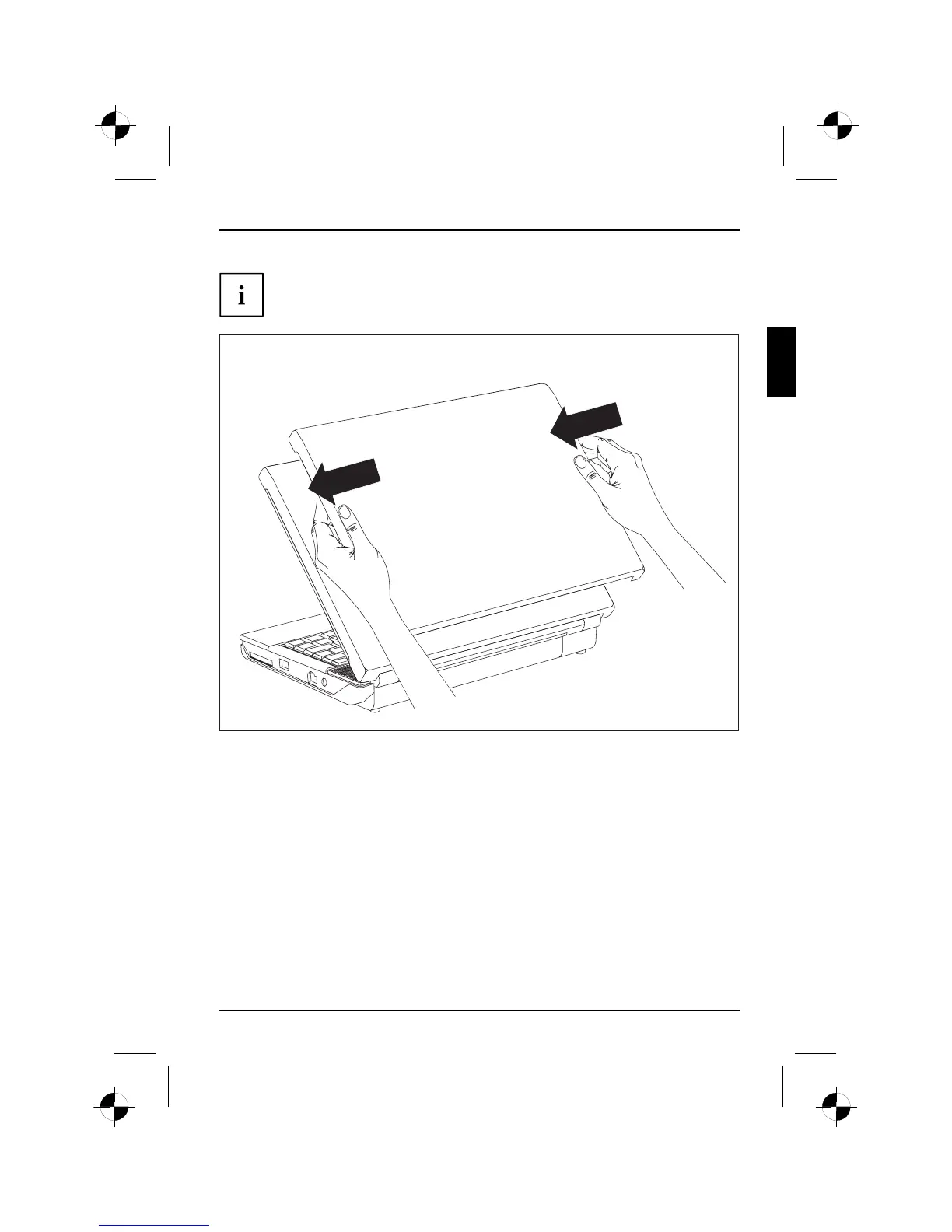Erstinbetriebnahme des AMILO Mini
Nähere Informationen zum Erwerb von Clip-on-Covern erhalten Sie im
beigelegten Flyer und im Internet unter "www.fujitsu-siemens.com/accessories"
oder unter ""www.fujitsu-siemens.com/online_shops.html".
► Um das Clip-on-Cover zu befestigen, setzen Sie es am Notebook an und drücke n
Sie es auf das Notebook, bis es spürbar einrastet.
10600986639, Ausgabe 1 Deutsch - 9