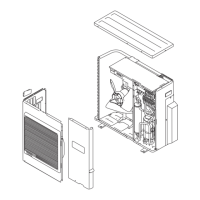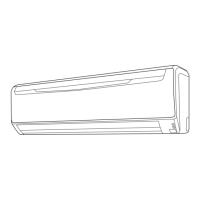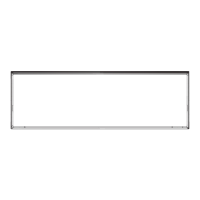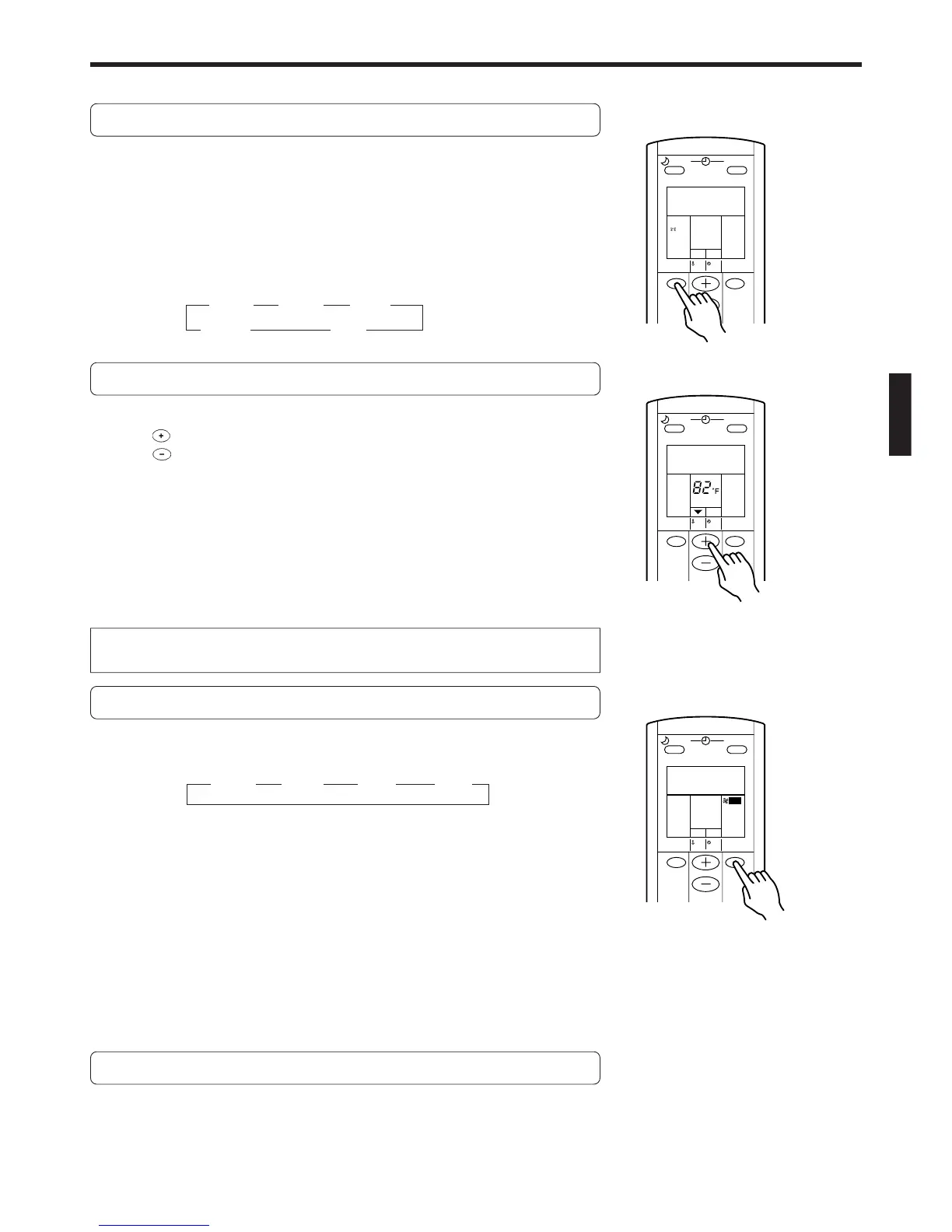 Loading...
Loading...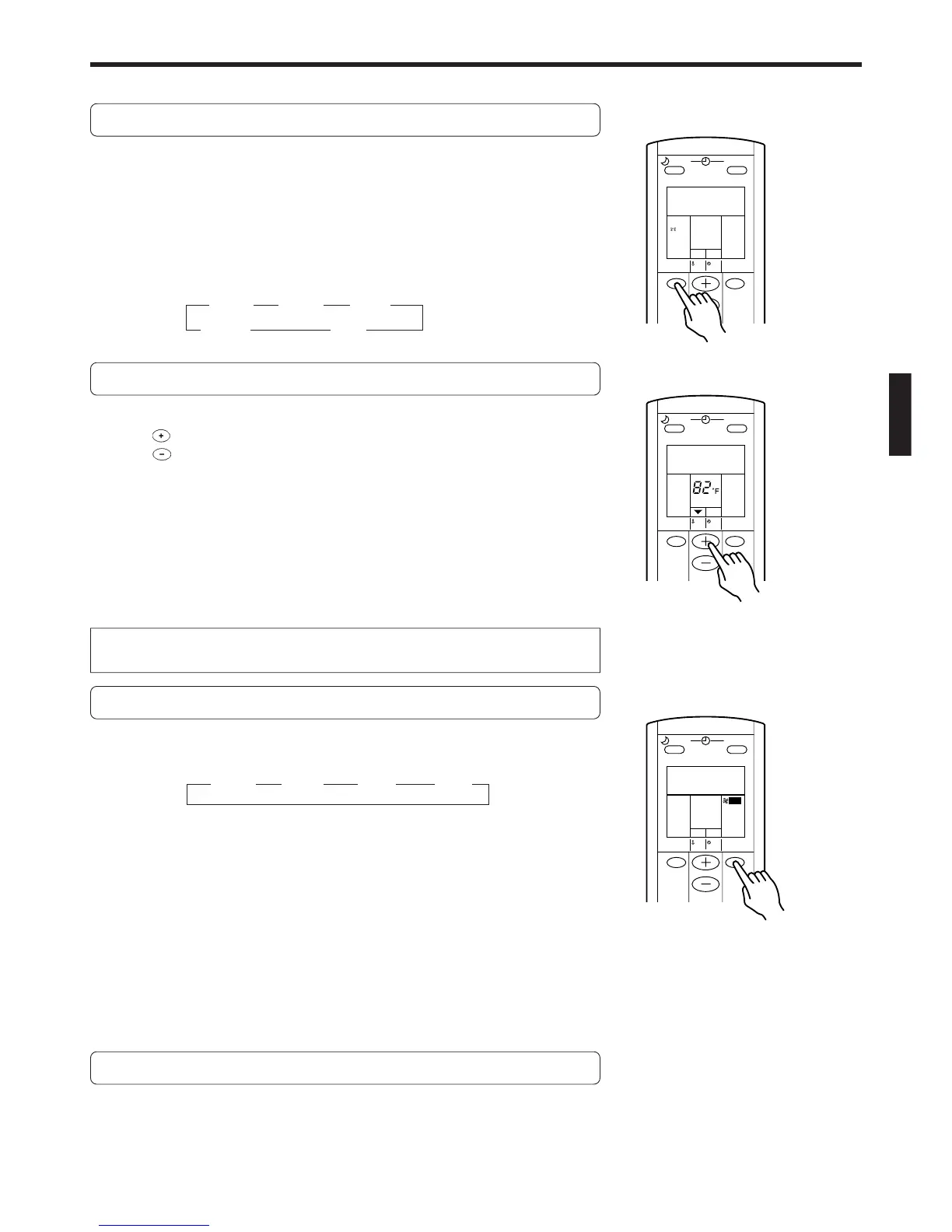
Do you have a question about the Fujitsu ASU18C1 and is the answer not in the manual?
| Type | Split System |
|---|---|
| Power Supply | 220-240V, 50Hz |
| Refrigerant | R410A |
| Cooling Capacity | 5.2 kW |
| Heating Capacity | 18000 BTU/h |
Explains how the unit starts operation automatically in Cooling, Dry, or Heat modes.
Details how the sleep timer adjusts temperature settings for comfort during operation.
Notes the intake grille can be removed for easy cleaning and maintenance.
Describes the air filter treated to resist mildew for cleaner use and easier care.
Explains the optional filter uses an electrostatic principle to clean the air.
Covers three-dimensional air direction control via UP/DOWN and RIGHT/LEFT flaps.
Instructions for loading batteries into the remote control unit.
Steps to set the current time on the remote control unit.
Guidelines for operating the remote control unit effectively.
How to choose between AUTO, COOL, DRY, HEAT, and FAN modes.
Instructions for adjusting the desired temperature setting for the unit.
Guidance on selecting the appropriate fan speed for operation.
Procedures for turning off the air conditioner.
Detailed explanation of how AUTO, Heating, Cooling, Dry, and Fan modes work.
Steps to set the unit to turn on or off at a specific time.
How to set integrated ON and OFF timer sequences.
How to activate and set the sleep timer function.
Instructions for modifying existing timer settings.
How to adjust the up-down airflow direction using the remote.
How to adjust the right-left airflow direction using the remote.
How to enable automatic vertical airflow swing.
How to enable automatic horizontal airflow swing.
Steps to activate the energy-saving mode.
Explanation of how the energy-saving mode works.
Guide for operating the unit using its main control panel.
Instructions for removing and cleaning the air conditioner's intake grille.
Steps for removing, cleaning, and replacing the air filter.
Information on installing and using the optional air cleaning filter.
Provides a checklist of common issues and their potential causes.
Discusses factors affecting heating performance and general operation.
Explains fan speed behavior in low outdoor temperatures.
Details how the air conditioner restarts after a power interruption.
Specifies the operating ranges for temperature and humidity.