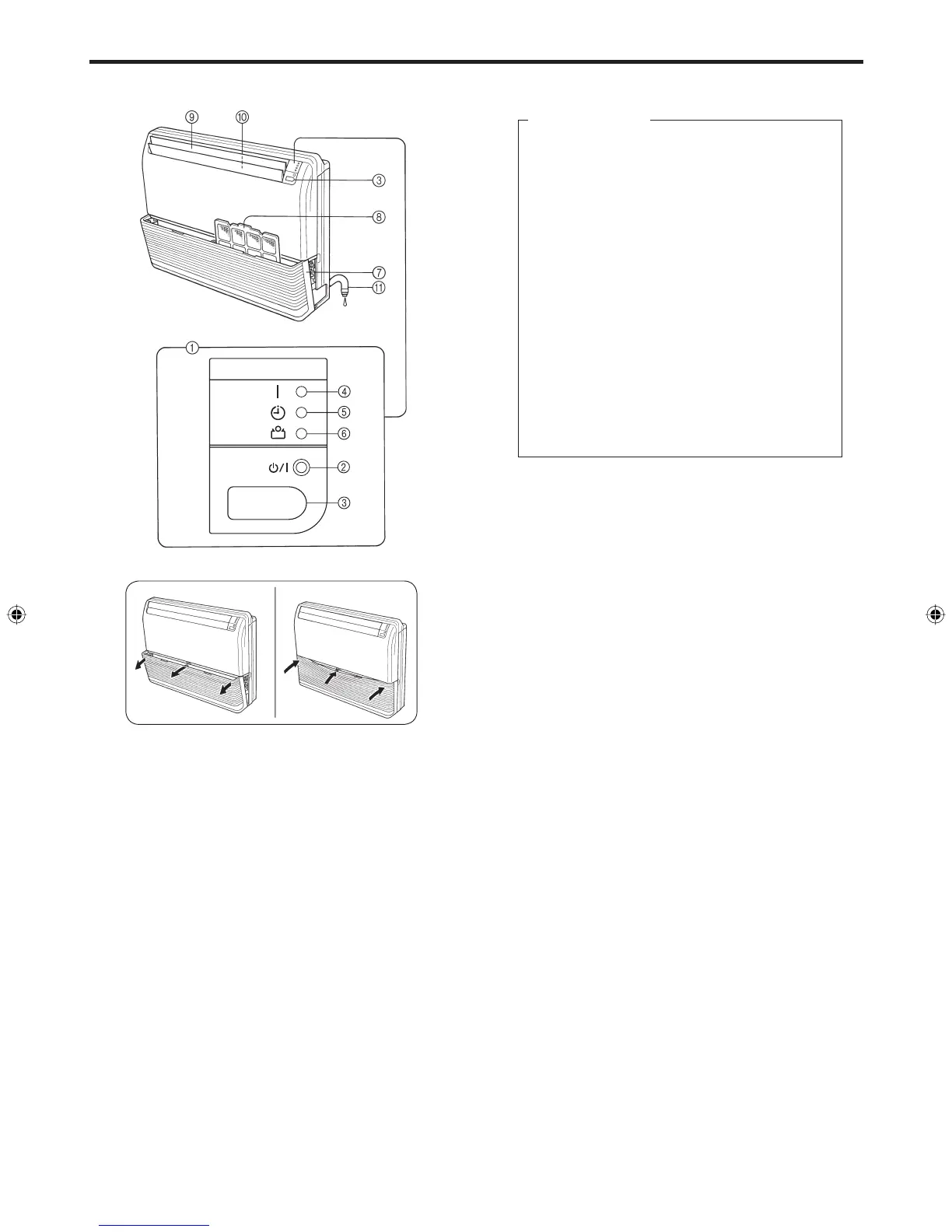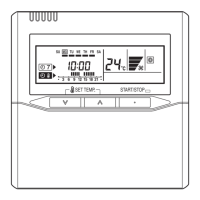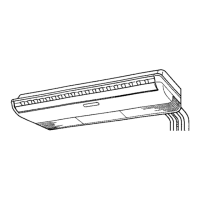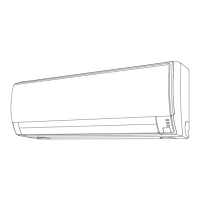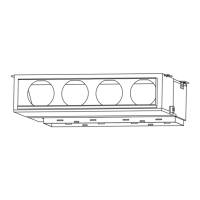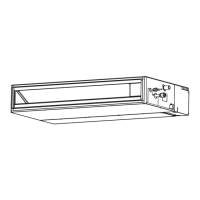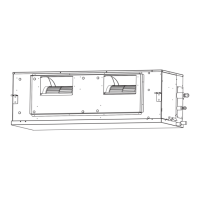En-4
NAME OF PARTS
Indoor unit
1
Control panel
2
MANUAL AUTO button
●
When kept on pressing the MANUAL AUTO
button for more than 10 seconds, the forced
cooling operation will start.
●
The forced cooling operation is used at the
time of installation.
Only for authorized service personnel’s use.
●
When the forced cooling operation starts by
any chance, press the START/STOP button
to stop the operation.
●
Please press the button at Filter Reset.
3
Remote control signal receiver
4
OPERATION indicator lamp (green)
5
TIMER indicator lamp (orange)
●
TIMER indicator lamp lights when the timer
is set from wireless remote controller
.
6
ECONOMY indicator lamp (green)
●
ECONOMY indicator lamp lights when
ECONOMY operation and 10 °C HEAT
operation is operating.
7
Intake grille
8
Air fi lter
9
Up/down air direction fl aps
0
Right/left air direction louvers
(behind up/down air direction fl aps)
A
Drain hose
9374379729_OM.indb 49374379729_OM.indb 4 24/06/2013 09:41:1724/06/2013 09:41:17
