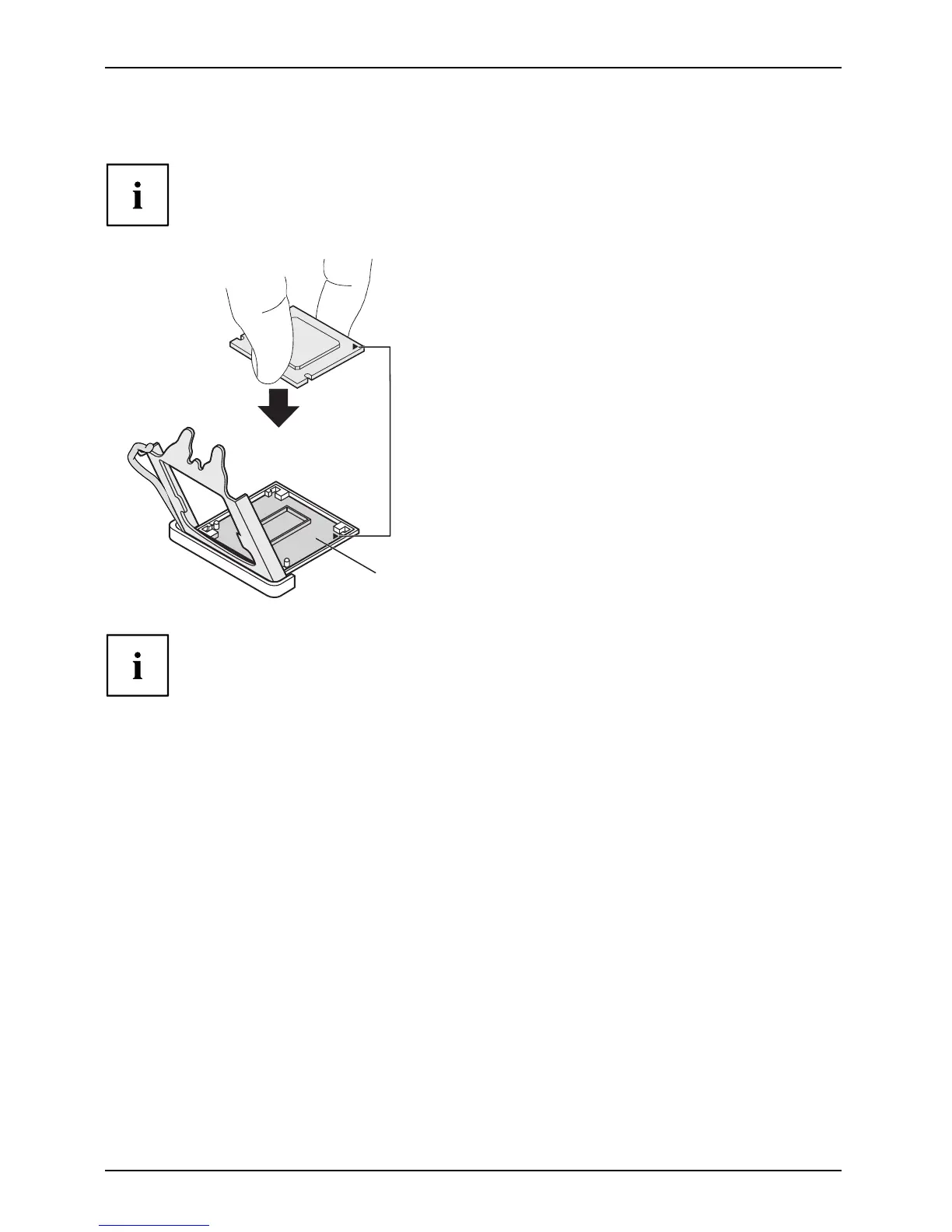6 - English Installing/removin g the
processor
Procedure
The processor socket is c overed with a protective cap to protect the spring
contacts In the event of a warranty case, the mainboard can only be taken back
by Fujitsu Techn ology Solutions with the protective cap secured!
a
b
► Remove the heat sink.
► Press down the lever and unhoo k it.
► Fold up the frame.
► Remove the protective cap and keep it.
► Hold the processor between you r thumb
and index finger and insert it into the socket
(b) so that the marking of the processo r is
aligned with the marking on the socket (a).
► Press the lever downward until it is
hooked in again.
Please note that, depen ding on the heat sink used, different heat sink
mounts are required on the m ainboard.
► D epending on the configuration variant, you must p ull a protective foil off the heat sink
or coat the heat sink with heat conducting paste before fitting it.
► Secure the heat sink - depending on the model - with four screw s or push it into the mounts.
22 Fujitsu