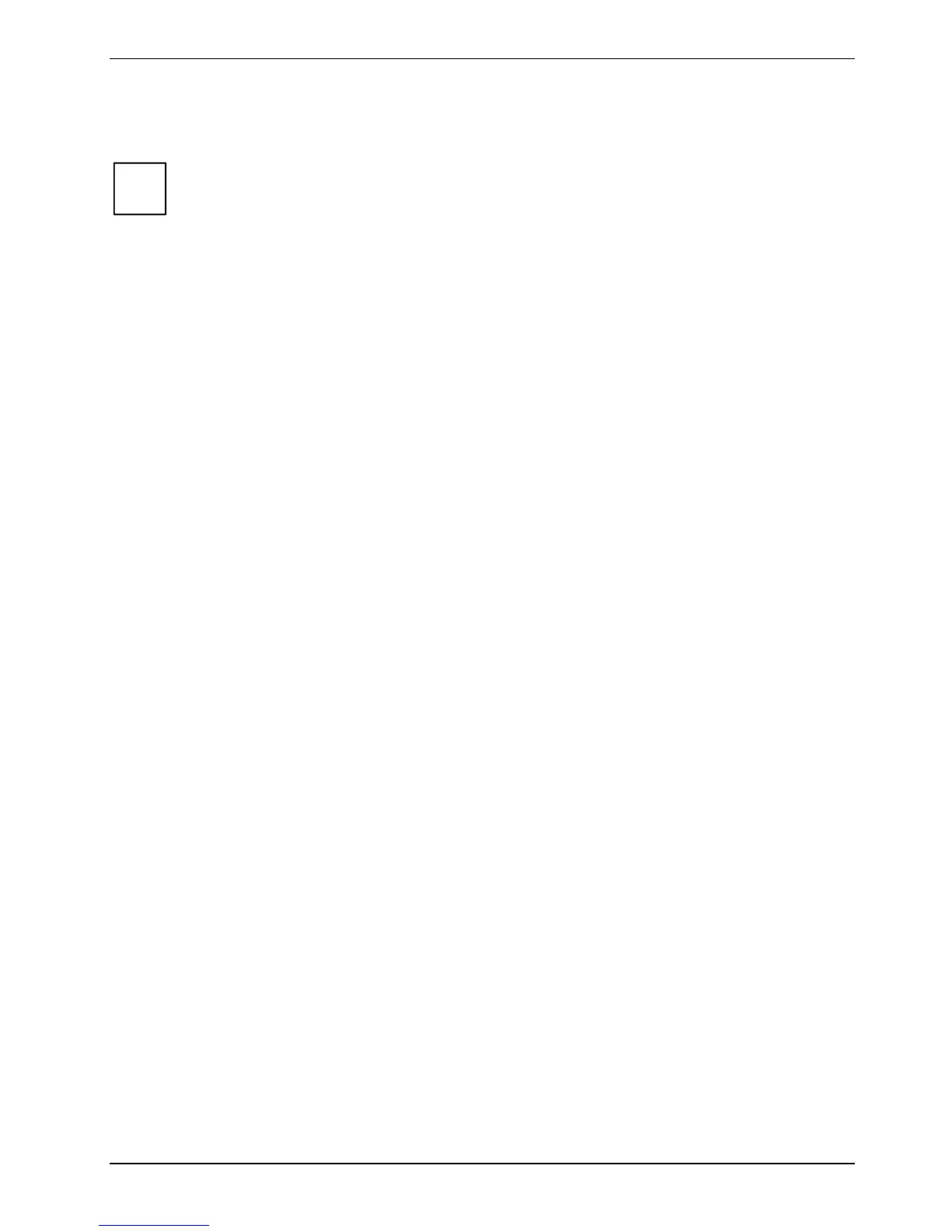Operation of the monitor
Operation of the monitor
i
Note that when screens with shiny front surrounds are positioned, the surrounds may
cause troublesome reflections from background light sources and bright surfaces.
Adjusting rake
The rake of the monitor can be adjusted forward and back from its vertical position.
► Grasp the monitor with both hands on the right and left edge of the casing and adjust it to the
desired rake.
Switching the monitor on/off
The ON/OFF switch is used for switching the monitor on and off.
The power indicator glows green or blue when the monitor and computer are switched on. The power
indicator glows orange when the monitor does not receive a video signal or is in energy-saving
mode. The power indicator goes off when the monitor is switched off.
When you switch the computer system on, you must proceed in the following order:
► First switch the LCD monitor on with the ON/OFF switch.
► Then switch on the computer.
Fujitsu Technology Solutions 7