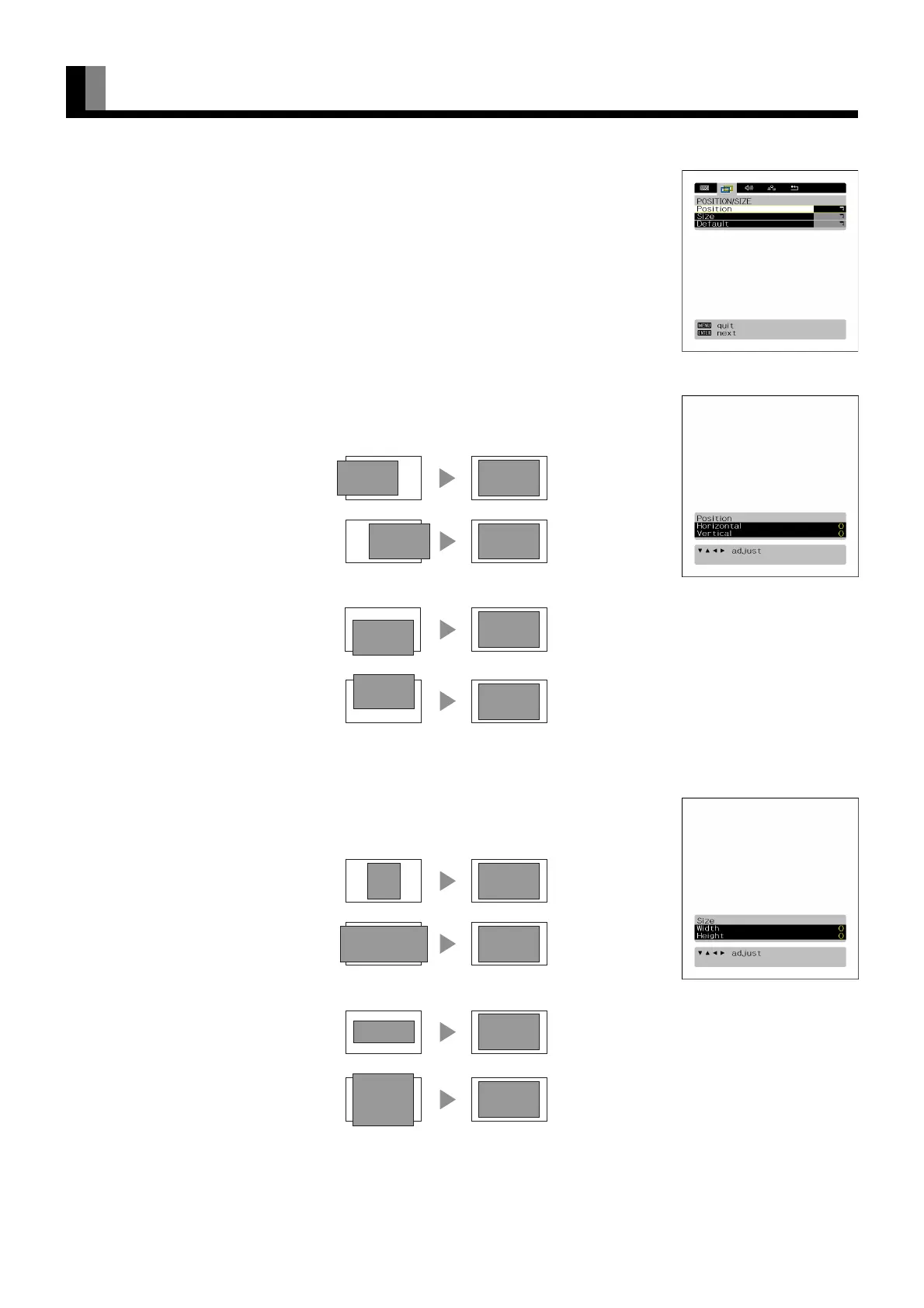E-22
ADJUSTING SCREEN POSITION AND SIZE
• You can make changes to all screen adjustment options in the POSITION/SIZE Menu. See Page
E-19 for the basic operation procedures.
• The changes you make will be stored for the selected input mode. Therefore, you need to select a
desired input mode before making any changes.
Screen Position
Horizontal position (Horizontal)
F: Moves screen to the right.
E: Moves screen to the left.
Vertical position (Vertical)
C: Moves screen up.
D: Moves screen down.
Press
< to store.
Screen Size
Screen width (Width)
F: Increases width.
E: Reduces width.
Screen height (Height)
C: Increases height.
D: Reduces height.
Press
< to store.
POSITION/SIZE Menu screen
“Position” adjustment screen
“Size” adjustment screen
01_E_7473.book 22 ページ 2006年9月6日 水曜日 午後2時36分