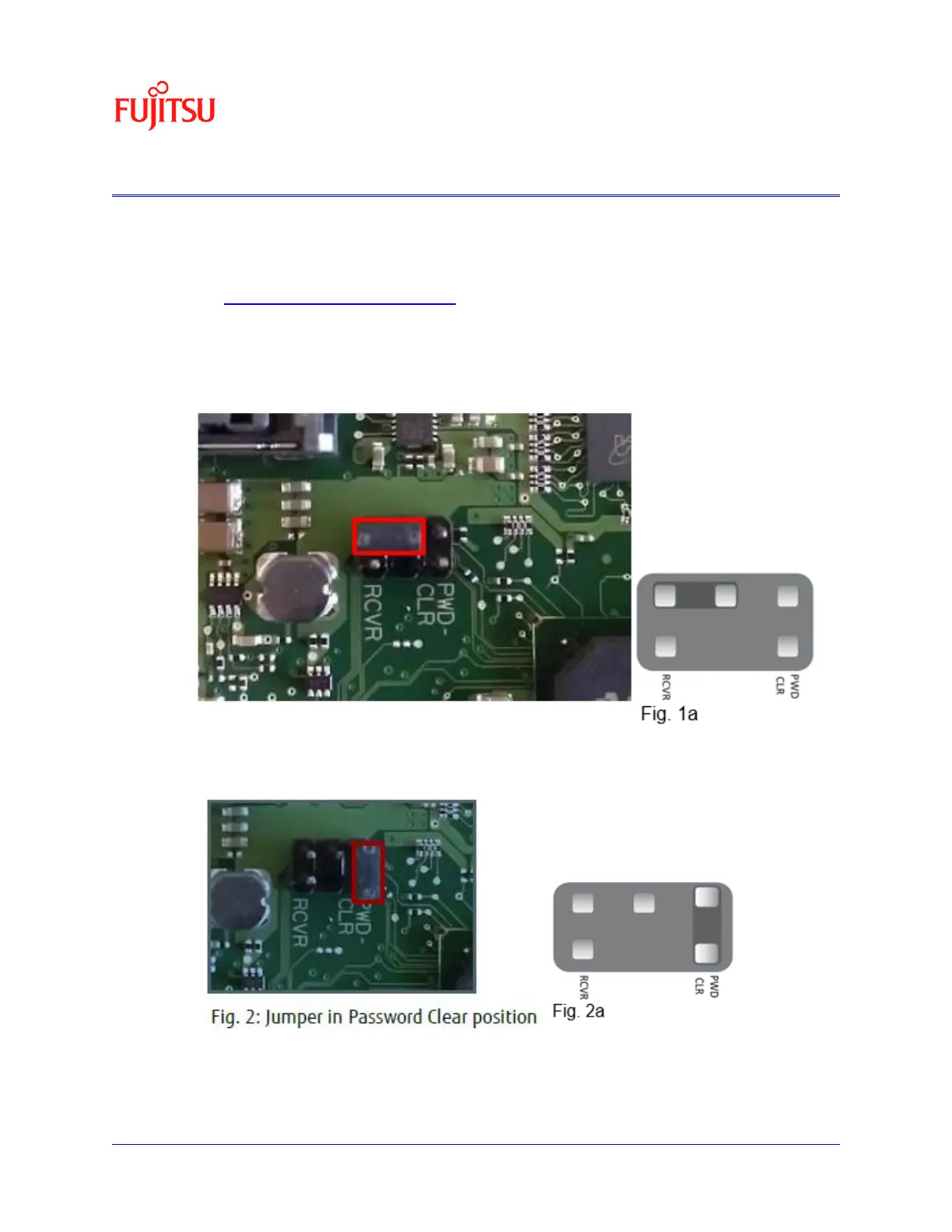PRIMERGY CUSTOMER INFORMATION BULLETIN
1. Disconnect the power cables
2. Open the housing and locate the jumper block for UEFI Recovery (RCVR) /
Password Clear (PWD CLR)
Consult the relevant PRIMERGY Maintenance Manual from
http://manuals.ts.fujitsu.com for help to open the housing
The board schematic sticker on the inside can guide to the location of the
RCVR/PWD CLR jumper block
See an example of the jumper block in Fig.1 and a schematic on Fig.1a
below showing the neutral position (Default)
Fig. 1: Jumper in neutral position
3. Set the jumper to ‘PWD CLR’ position as shown in Fig. 2 and Fig. 2a (schematic)
4. Connect the power cables. The fans will still speed up. Wait until the monitor
displays POST after about 2 minutes by when the iRMC should be ready. A