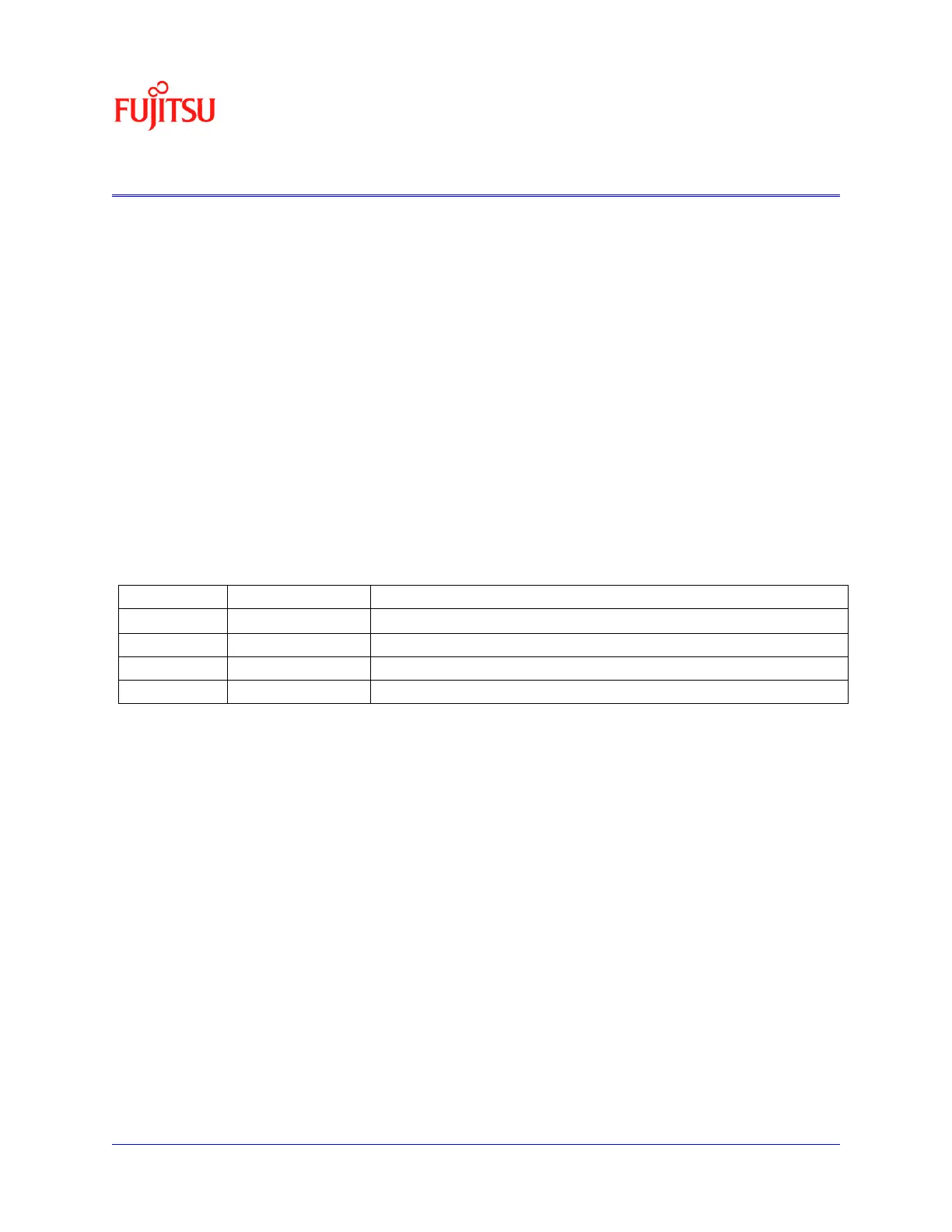PRIMERGY CUSTOMER INFORMATION BULLETIN
warning message will be displayed indicating the jumper is placed in a password
clear position.
5. Enter UEFI (BIOS) setup, go to ‘Save and Exit’ tab and choose ‘Save Changes
and Reset’
6. Disconnect the power cables
7. Place the jumper in the neutral position (see Fig. 1/1a)
8. Close the housing
9. Connect the power cables. The system will not start before the iRMC is ready
10. Power On the system as soon as the iRMC is ready (when the power LED stops
blinking)
Do not be concerned if the system switches off in POST and starts again
11. Enter UEFI (BIOS) setup, check and correct the necessary settings (especially
SATA operation mode if you are using the onboard SATA RAID functionality)
12. After the desired BIOS settings are set make sure to ‘Save Changes and Reset’
Revision History