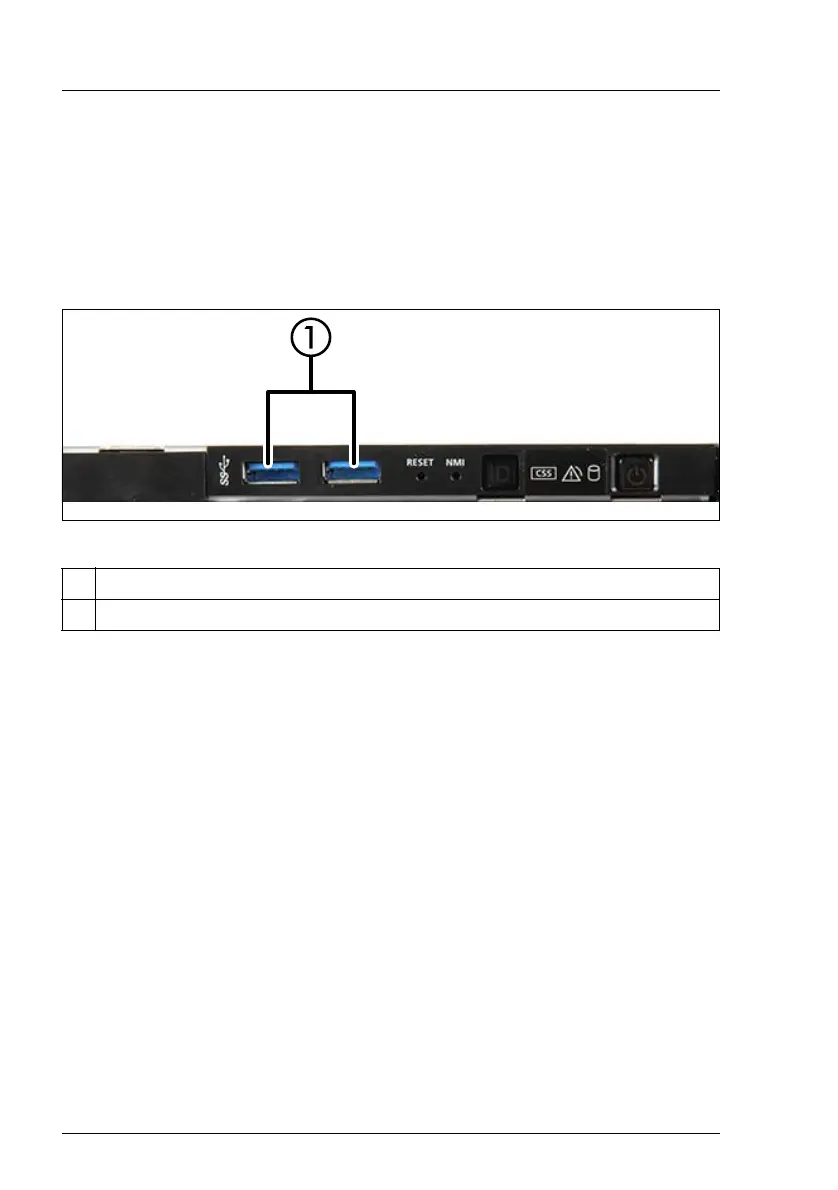26 Operating Manual RX1330 M4
3.3 Connectors, controls and indicators
3.3.1 Connectors on the server
3.3.1.1 Server front
Figure 2: Connectors on the front panel module
1 2x USB 3.1 Gen 1 connectors
A front VGA connector is available as an option.