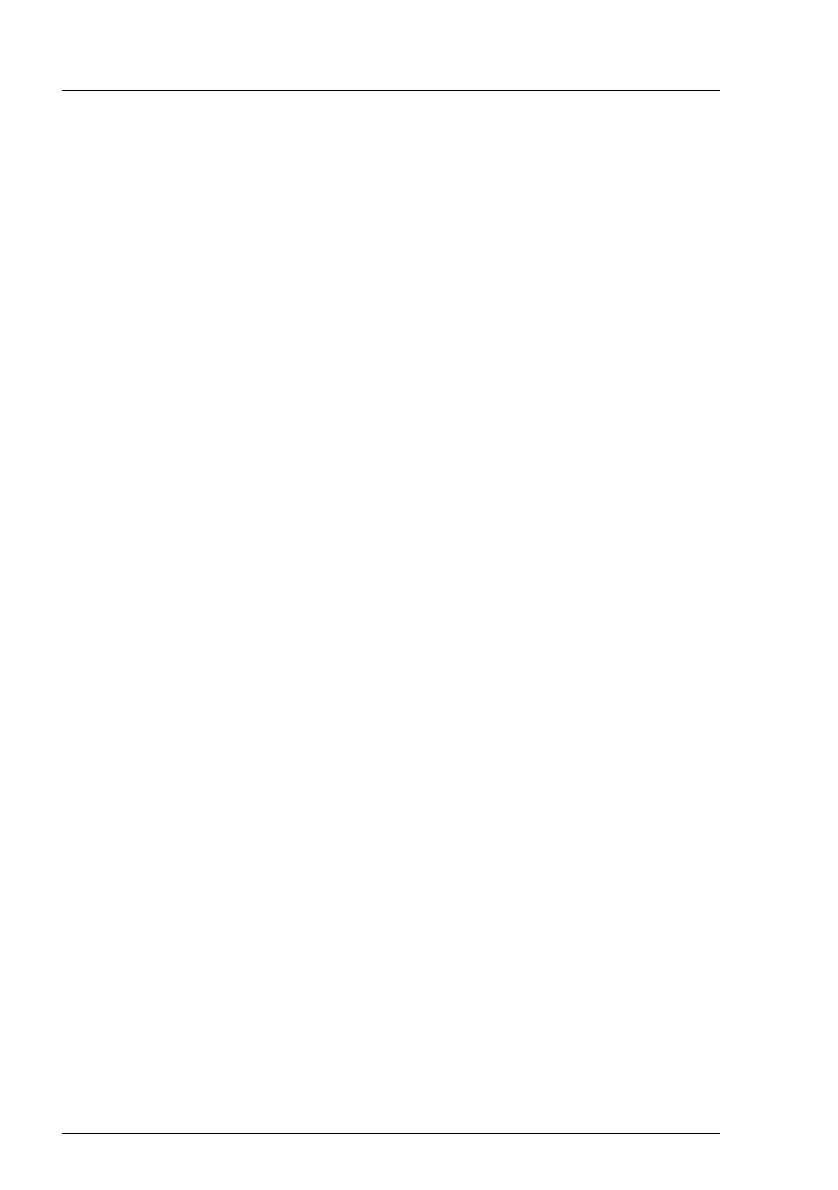66 Upgrade and Maintenance Manual TX1310 M3
Basic software procedures
5.2.3 Reconfiguring the backup software solution
I This task only applies to Japan.
Disabling backup drives
Depending on the backup software solution, it may be necessary to disable or
delete the backup drive from the backup software drive list and reconfigure
backup jobs after completing the maintenance task.
I More information on suitable backup software solutions and related
documentation is available from the Fujitsu web pages.
Re-enabling backup drives
If a backup drive has been disabled or deleted from the backup software drive
list as described in section "Verifying and configuring the backup software
solution" on page 63, it has to be re-enabled to complete the maintenance task.
Ê Re-enable backup drives and revise backup software settings and cronjobs.
I More information on suitable backup software solutions and related
documentation is available from the Fujitsu web pages.
5.2.4 Enabling replaced components in the BIOS
When a CPU, an expansion card, or a memory module fails, the defective
component will be set to Disabled or Failed in the BIOS. The server will then
reboot with only the intact hardware components remaining in the system
configuration. After replacing the defective component, it needs to be re-
enabled in the BIOS.
Ê Enter the BIOS.
Ê Select the Advanced menu.
Ê Select the status menu of the desired component:
–CPUs: CPU Status
I This option is only available for multi-processor systems.
– Memory: Memory Status
– Expansion cards: PCI Status