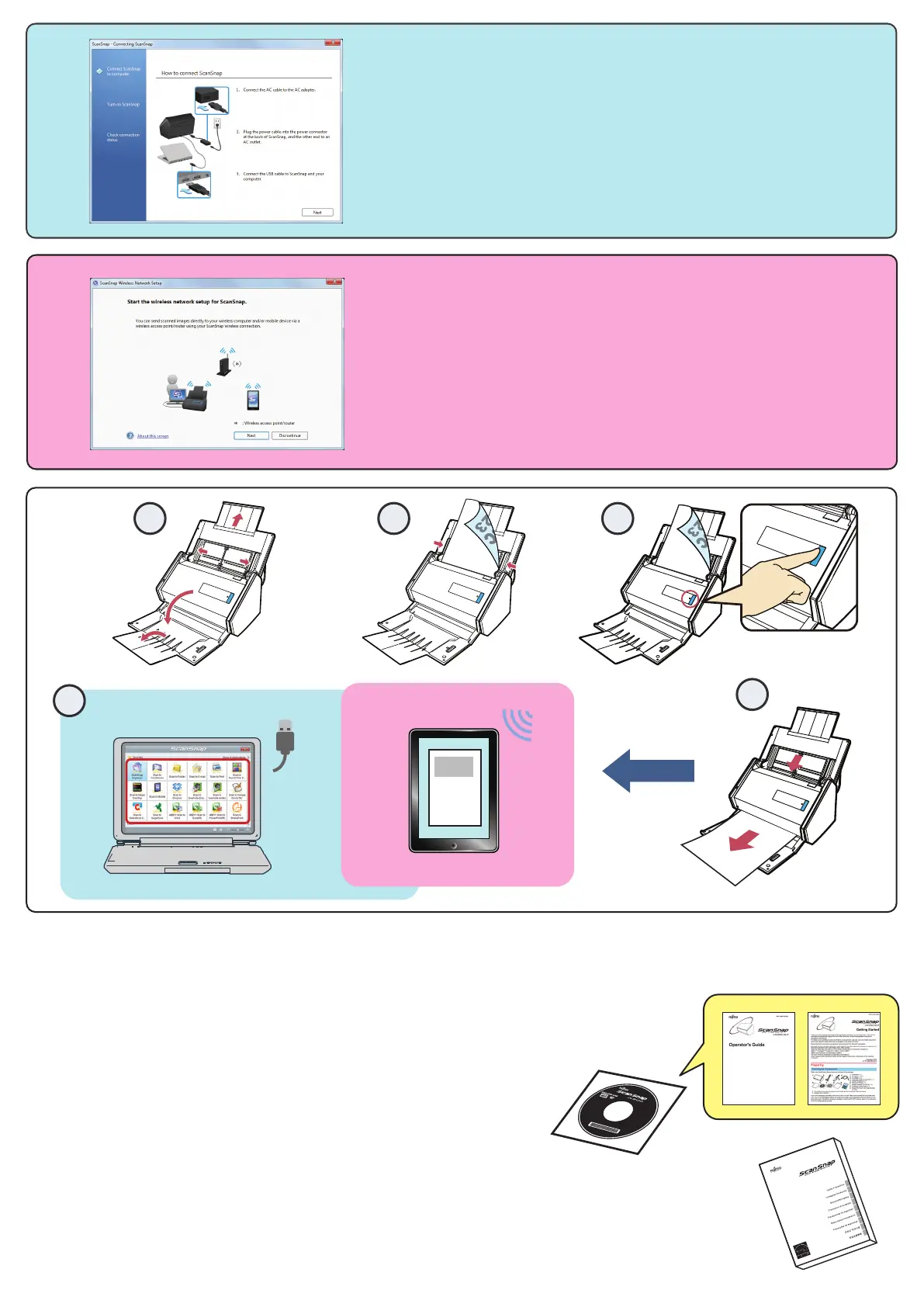4
6
1 2
4
3
5
USB
ScanSnap
SetupDVD-ROM
Connect ScanSnap to your computer.
Branchez le ScanSnap sur votre ordinateur.
Schließen Sie ScanSnap an Ihren Computer an.
Collegare ScanSnap al computer.
Conecte el ScanSnap a su ordenador.
Подсоедините ScanSnap к используемому компьютеру.
Conecte o ScanSnap no computador.
ScanSnap을 사용하시는 컴퓨터에 연결합니다.
请将 ScanSnap 连到电脑。
將 ScanSnap 連接到電腦。
5
If you need to scan wirelessly, follow the instructions on the screen.
Pour une numérisation sans fil, suivez les instructions qui s'affichent à l'écran.
Für das drahtlose Scannen folgen Sie den Bildschirmanweisungen.
Per eseguire una scansione wireless, seguire le istruzioni sullo schermo.
Si necesita digitalizar de forma inalámbrica, sigua las instrucciones de la pantalla.
Если требуется сканировать беспроводно, следуйте инструкциям на экране.
Para digitalizar via conexão sem fio, siga as instruções da tela.
무선으로 스캔하려면 화면의 지시를 따라 주십시오.
若要无线扫描,请跟随屏幕上的指示操作。
若要進行無線掃描,請按照畫面上的指示執行。
For further information, refer to the manuals or ScanSnap Support Site.
Pour plus d'informations, veuillez consulter les guides fournis ou le Site d'assistance de ScanSnap.
Weitere Informationen finden Sie in den mitgelieferten Bedienungsanleitungen oder auf der ScanSnap Support Site.
Per ulteriori informazioni, consultare le guide o il sito di supporto di ScanSnap.
Para obtener más información, consulte los manuales o el sitio de soporte de ScanSnap.
Для получения дополнительной информации, смотрите руководства или сайт поддержки ScanSnap.
Para mais informações, consulte os manuais ou o Site de suporte do ScanSnap.
보다 자세한 내용은 첨부의 매뉴얼 또는 ScanSnap 지원 사이트를 참조해 주십시오.
更多信息请参阅各种指南或 ScanSnap 支持网站。
如需詳細資訊,請參閱手冊或 ScanSnap 支援網站。
Wireless
ABC
123
English..... http://scansnap.fujitsu.com/g-support/en/
Français... http://scansnap.fujitsu.com/g-support/fr/
Deutsch ... http://scansnap.fujitsu.com/g-support/de/
Italiano..... http://scansnap.fujitsu.com/g-support/al/
Español ... http://scansnap.fujitsu.com/g-support/es/
Русский ...... http://scansnap.fujitsu.com/g-support/ru/
Português ... http://scansnap.fujitsu.com/g-support/pt/
한국어......... http://scansnap.fujitsu.com/g-support/hn/
简体中文
..... http://scansnap.fujitsu.com/g-support/zh/
繁體中文
..... http://scansnap.fujitsu.com/g-support/zt/