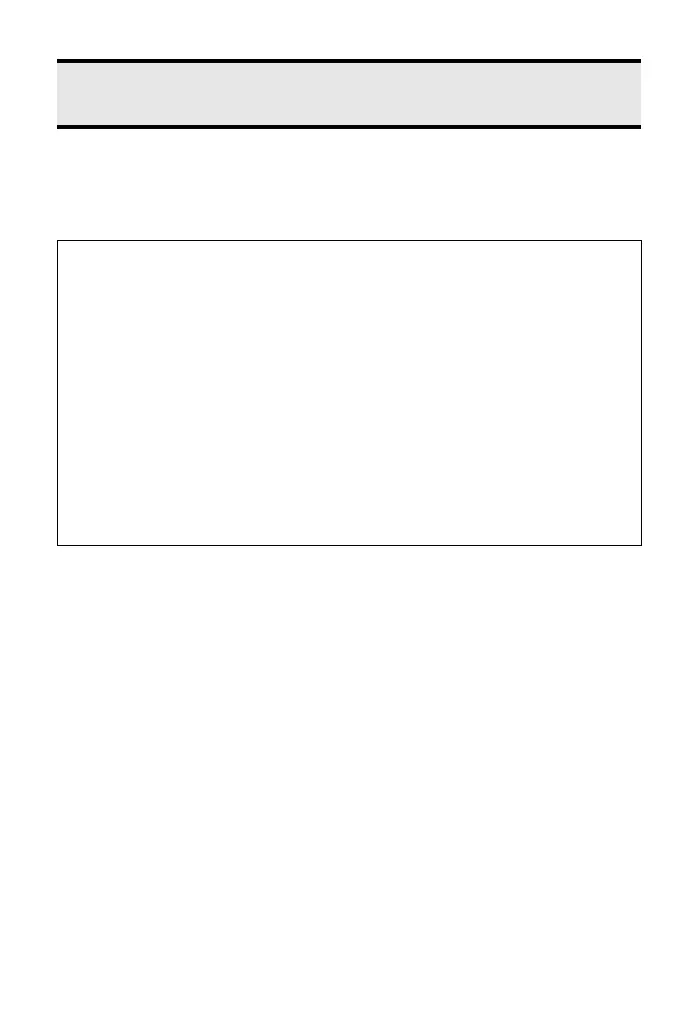9
This section contains the general information for safety that must be read before
using the ScanSnap.
Read this document and Operator's Guide thoroughly and take care to use the
ScanSnap correctly.
Safety Precautions
Use in High-Safety Applications
This product has been designed and manufactured on the assumption that it will
be used in office, personal, domestic, regular industrial, and general-purpose
applications.
It has not been designed and manufactured for use in applications (simply called
"high-safety applications" from here on) that directly involve danger to life and
health when a high degree of safety is required, for example, in the control of
nuclear reactions at nuclear power facilities, automatic flight control of aircraft, air
traffic control, operation control in mass-transport systems, medical equipment for
sustaining life, and missile firing control in weapons systems, and when
provisionally the safety in question is not ensured.
The user should use this product with adopting measures for ensuring safety in
such high-safety applications. PFU LIMITED assumes no liability whatsoever for
damages arising from use of this product by the user in high-safety applications,
and for any claims or compensation for damages by the user or a third party.
S1100_GS-SP.book Page 9 Thursday, September 16, 2010 11:45 AM