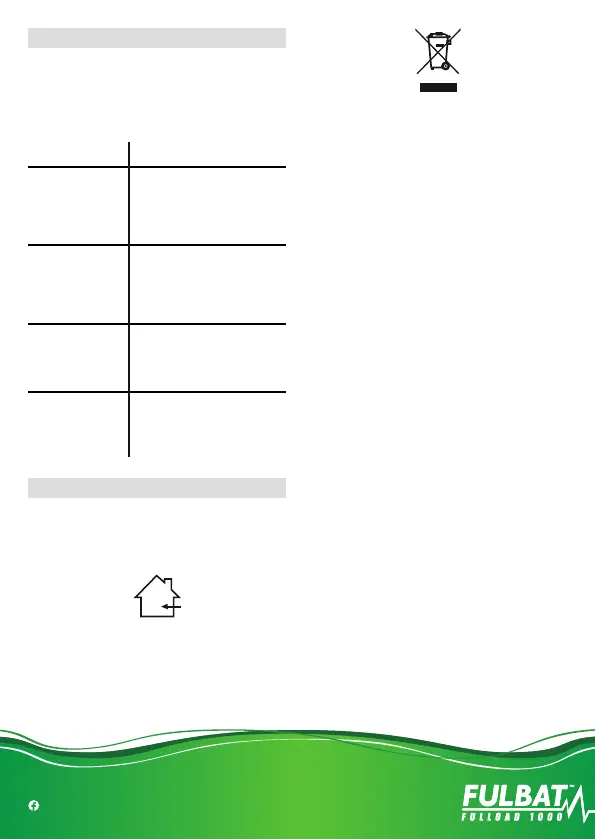5 FULBAT - www.fulbat.com
PROBLEM DIAGNOSIS
Use «Problem Diagnosis» when an error is displayed, it will
display a series of red LED ashing phenomena to help you de-
termine the error.
The number of ashes indicates the corresponding fault (see list
for details).
Malfunction
Cause/Solution
Error LED - Single
ash
When the DC output is reversed
connection,
the Error red LED ashes once
and goes
off once.
Error LED - Double
ash
When the AC output is short-circuited
the
Error red LED ashes twice and
goes out
once.
Power LED - Triple
ash
When the charging is in the overheat
protection state, the Power red LED
ashes three
times and goes out once.
Power LED - Red light
always on
The charger is connected to an
uncorrected battery or the battery is
damaged. Have the battery checked by
a professional.
MAINTENANCE
The charger is maintenance free. If the power cord is damaged,
the charger must be left to the reseller for maintenance. The
case should be cleaned occasionally. The charger should be dis-
connected from the power while cleaning.
For indoor use only.
Do not expose to rain.
WEEE - Waste Electrical & Electronic Equipment
Do not dispose of Waste Electrical & Electro-
nic Equipment in with domestic rubbish.
