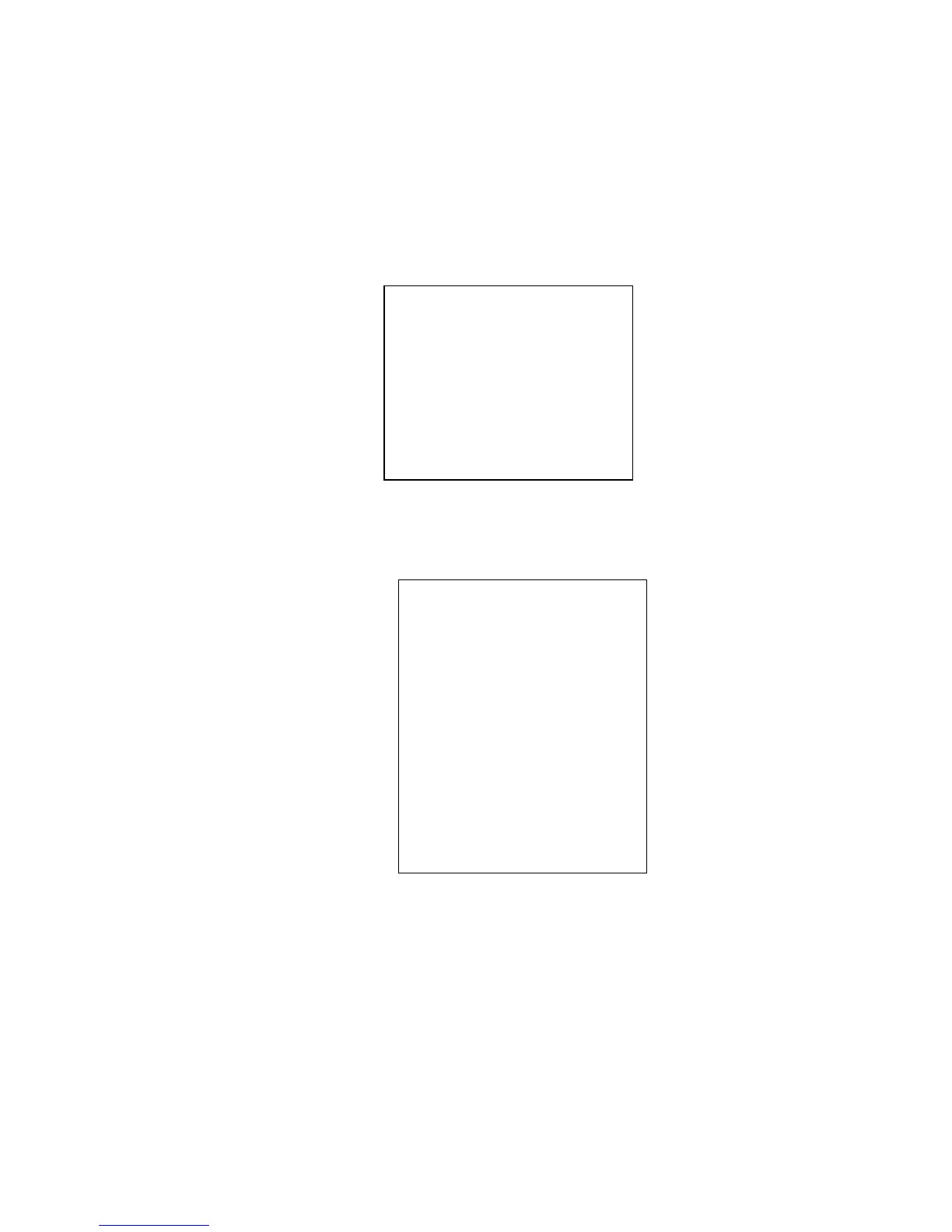1. RADAR OPERATION
1-78
[CUSTOMIZE•TEST]
1 BACK
2 [DATA BOX]
3 [F1]
4 [F2]
5 [F3]
6 [F4]
7 [OPERATION]
8 [TEST]
[DATA BOX]
1 BACK
3 NAV DATA
OFF/ON
4 ZOOM
OFF/2TIMES/3TIMES
5 ZOOM DISPLAY
STAB GND/STAB HGD/
STAB NORTH/
ARP TRACK
6 TARGET DATA
1BOX/2BOX/3BOX/
LARGE
1.41 Text Window Setup
The text window, displayed at the right 1/4 of the screen, mainly shows nav data,
zoomed target, and ARP target data. You can set up this window as follows:
1. Roll the trackball to choose the MENU box at the right side of the screen and
then push the left button.
2. Roll the wheel to choose 9 [CUSTOMIZE•TEST] and then push the wheel or
the left button.
CUSTOMIZE•TEST menu
3. Roll the wheel to choose 2 [DATA BOX] and then push the wheel or the left
button.
DATA BOX menu
4. Roll the wheel to choose 3 NAV DATA and then push the wheel or the left
button.
5. Roll the wheel to choose OFF or ON as appropriate and then push the wheel
or the left button.
6. Roll the wheel to choose 4 ZOOM and then push the wheel or the left button.
7. Roll the wheel to choose OFF or zoom magnification factor (2TIMES or 3
TIMES) and then push the wheel or the left button.
8. If you chose a zoom factor at step 7, go to step 9. Otherwise, go to step 11.
9. Roll the wheel to choose 5 ZOOM DISPLAY and then push the wheel or the
left button.
