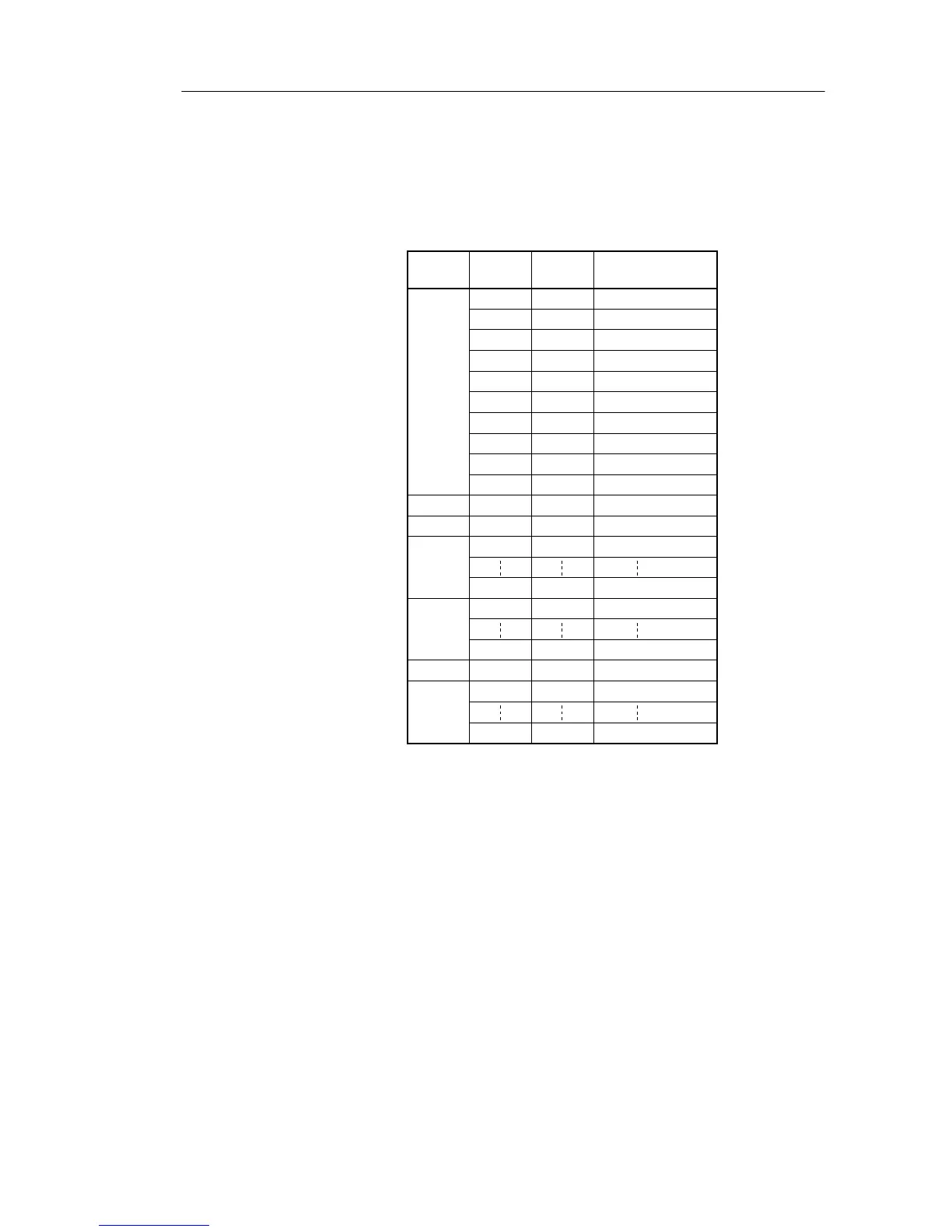5.3 Entering New Frequencies
5.3 Entering New Frequencies
General
The FAX-207 provides a free memory for storage of new
channels (private channels). You can store up to 320
channels, in the zone number 0 to 9.
PRV
PRV
PRV
PRV
PRV
PRV
PRV
PRV
PRV
PRV
PRV
PRV
PRV
PRV
PRV
PRV
PRV
PRV
PRV
0 ~ 9 (10)
0 ~ 9 (10)
0 ~ 9 (10)
0 ~ 9 (10)
0 ~ 9 (10)
0 ~ 9 (10)
0 ~ 9 (10)
0 ~ 9 (10)
0 ~ 9 (10)
0 ~ 9 (10)
0 ~ 9 (10)
0 ~ 9 (10)
0 ~ 9 (10)
0 ~ 9 (10)
0 ~ 9 (10)
0 ~ 9 (10)
0 ~ 9 (10)
0 ~ 9 (10)
0 ~ 9 (10)
0
1
2
3
4
5
6
7
8
9
9
9
6
9
5
9
9
0
9
0
1
2
5
6
7
9
Channel No. (Qty)
Station
No.
Call
Sign
Zone
No.
You may enter facsimile station data in any zone. How-
ever, it is probably less confusing if you use zone “0” for
new frequencies and enter other frequencies in corre-
sponding zones. (Sorting by zone is especially important
for efficient scanning.) The procedure for entering fre-
quencies is the same as in “5.2 Changing Frequencies.”
5-4
