
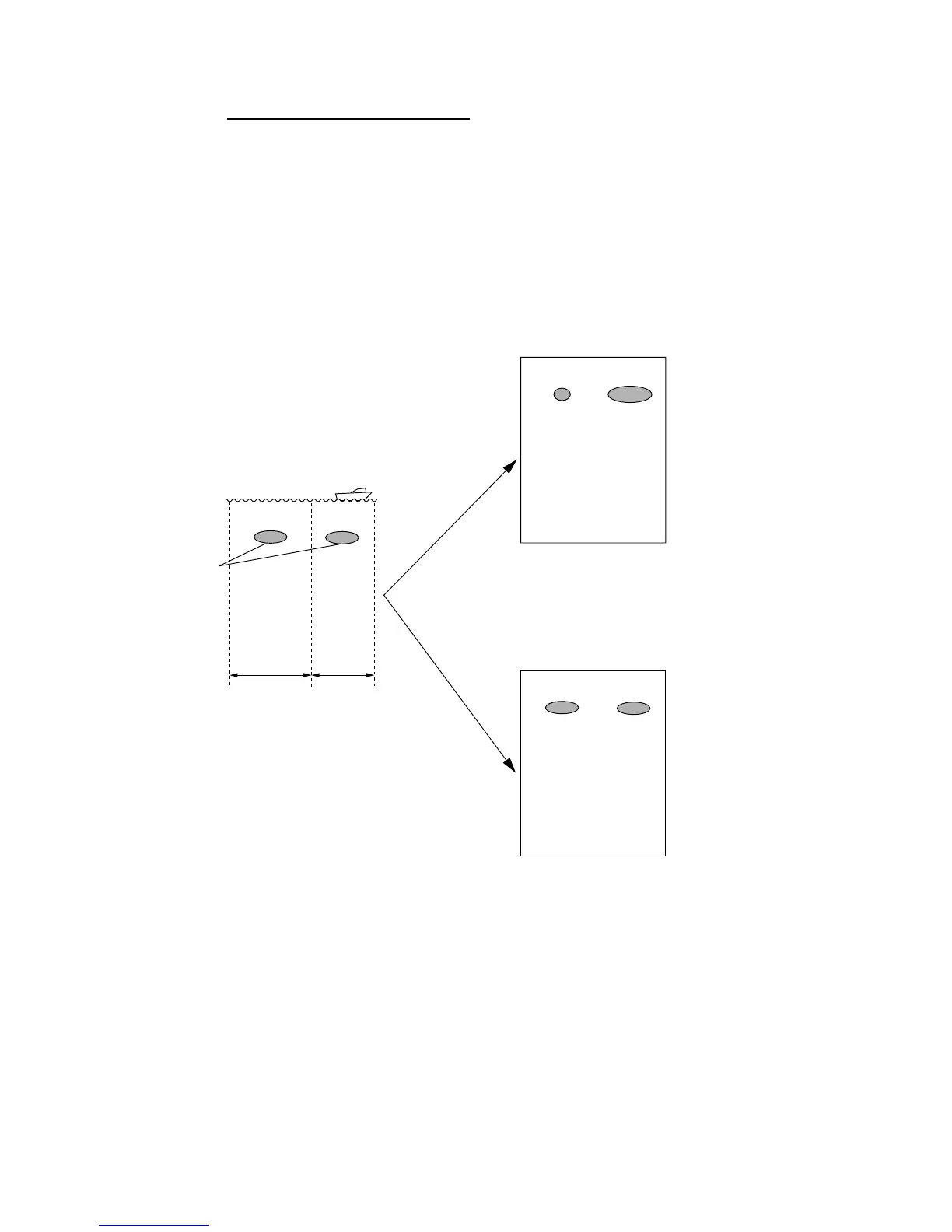 Loading...
Loading...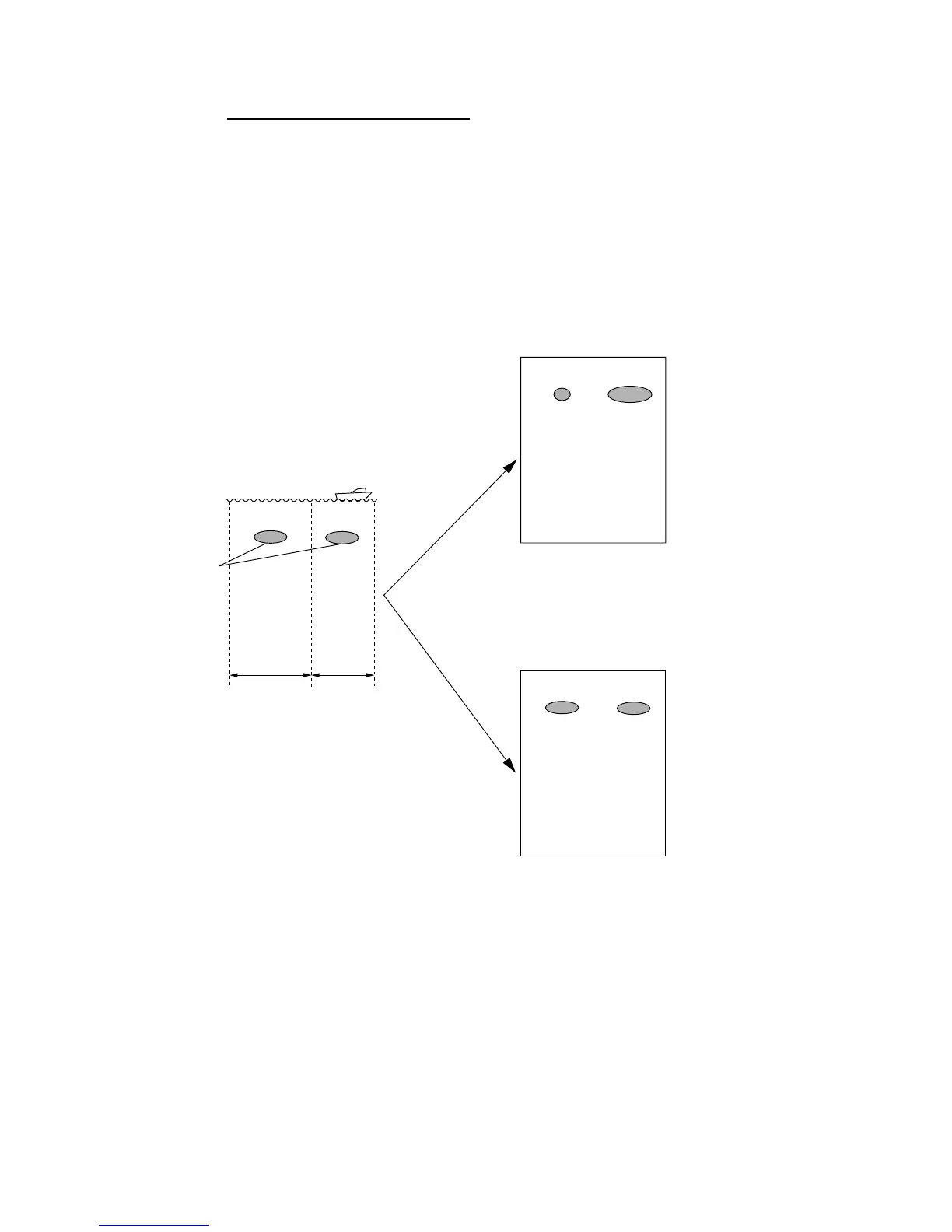
Do you have a question about the Furuno FCV-1100L and is the answer not in the manual?
| Display Size | 10.4 inches |
|---|---|
| Display Type | Color LCD |
| Weight | 2.5 kg |
| Category | Fish Finder |
| Frequency | 50/200 kHz |
| Operating Temperature | -15°C to +55°C |
| Power Output | 1 kW |
| Resolution | 800 x 600 pixels |
| Power Supply | 12-24 VDC |
Warnings and guidelines regarding electrical shock hazards and equipment safety.
Information on keeping heaters away, using proper fuses, and handling warning labels.
Identifies and explains the function of various control buttons and keys on the operator panel.
Explains the various indicators and information displayed on the sounder screen.
Step-by-step instructions for powering the equipment on and off.
How to use the clutter function to eliminate unwanted noise or background echoes.
How to use the noise limiter to suppress interference from other equipment.
Overview of navigating and using the main menu system (DISP, ALM, TX/RX, E/S, SYSTEM).
Configuration of bottom, fish, and water temperature alarms.
Adjusts pulse repetition rate, STC, gain, RX band, and TX pulse settings.
Configures picture layout options like advance direction, display division, and depth scale.
Regular maintenance checks and program for continued performance.
Information on replacing fuses to protect the equipment from overcurrent.
Simple procedures to diagnose and resolve common operational issues.
Performing diagnostic tests to check equipment operation and component status.
How to restore all menu options to their factory default settings.