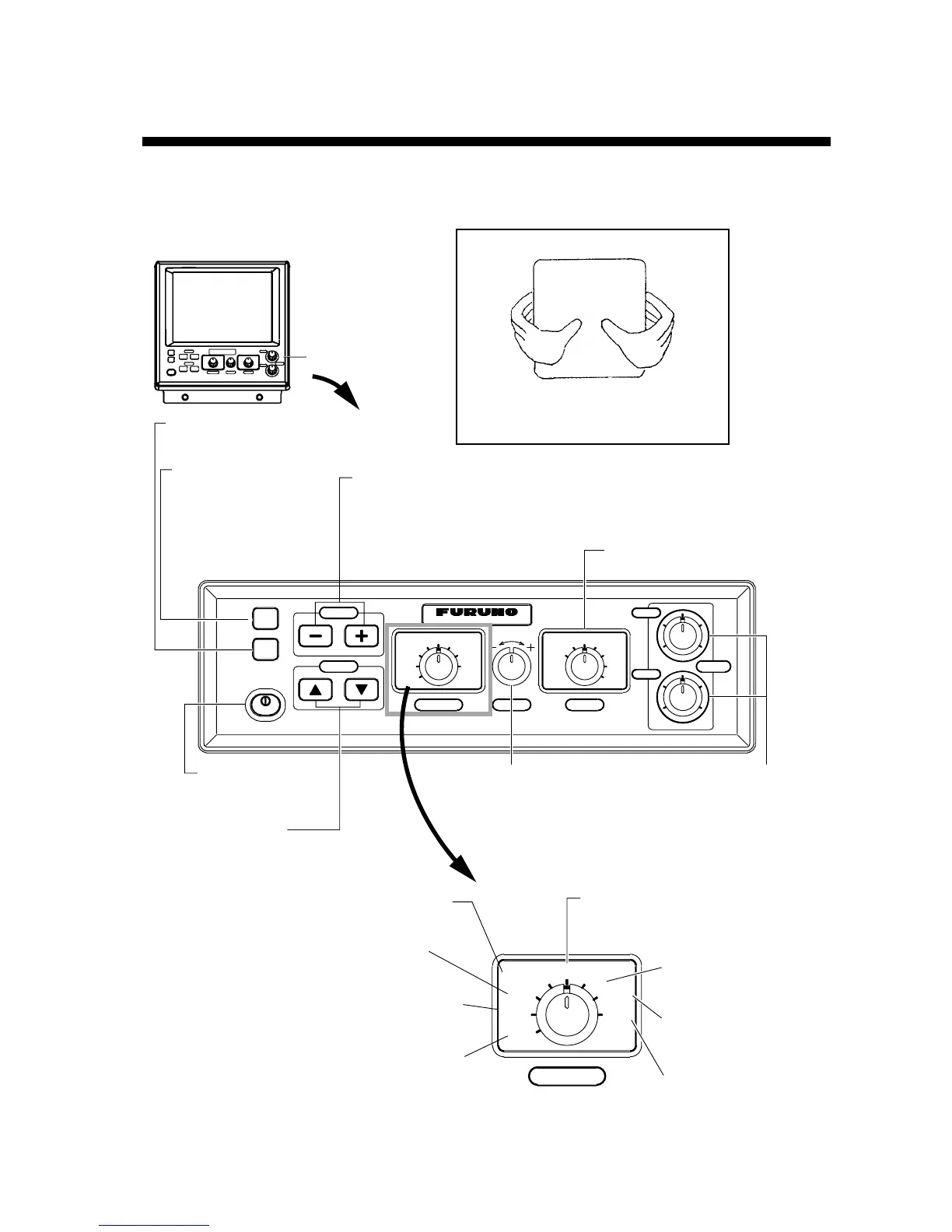1-1
1. OPERATIONAL OVERVIEW
1.1 Controls
ADVANCE/A-SCOPE
SIG LEVEL
NL
TVG
CLUTTER
PROG
MENU
EXIT
FUNCTION
MARKER
TLL
BRILL
PWR
COLOR LCD SOUNDER FCV– 1100L
SHIFT/PROG
VRM
ADVANCE/A-SCOPE
SIG LEVEL
NL
TVG
CLUTTER
PROG
MENU
EXIT
FUNCTION
RANGE
DUAL
LF
ZOOM
ZOOM
HF
USER1
USER2
MODE
LF
HF
GAIN
4
6
28
0
10
4
6
28
0
10
Control Panel
Correct key operation: One beep
Invalid key operation: Two beeps
Adjusts display brilliance.
(P. 1-3)
Inscribes vertical
line on the display.
Current position is output
to navigation plotter with
connection of navigator.
(P. 1-14)
Selects a
display range. (P. 1-11)
Selects a display.
(P. 1-4)
Adjusts gain of high and
low frequencies individually.
(P. 1-13)
Turns power
on/off. (P. 1-2)
Opens the SIGNAL
LEVEL menu. (P. 1-17)
Opens the PIC ADVANCE/A-SCOPE
menu. (P. 1-18, P. 1-20)
Opens the NOISE
LIMITER menu.
(P. 1-21)
Opens the
USER menu.
(P. 2-12)
Opens the main
menu. (P. 2-1)
Opens the TVG
menu. (P. 1-16)
Opens the CLUTTER
menu. (P. 1-15)
· Shifts VRM/White
Marker. (P. 1-13, P. 2-4)
· Selects menu item.
(P. 2-1)
· Shifts the display area. (P. 1-12)
· Changes menu setting. (P. 2-1)
· Executes programmed function. (P. 1-22)
Closes menu.
While pressing the center of the cover
with your thumbs as illustrated, pull the
cover towards you.
HOW TO REMOVE THE HARD COVER
Controls
