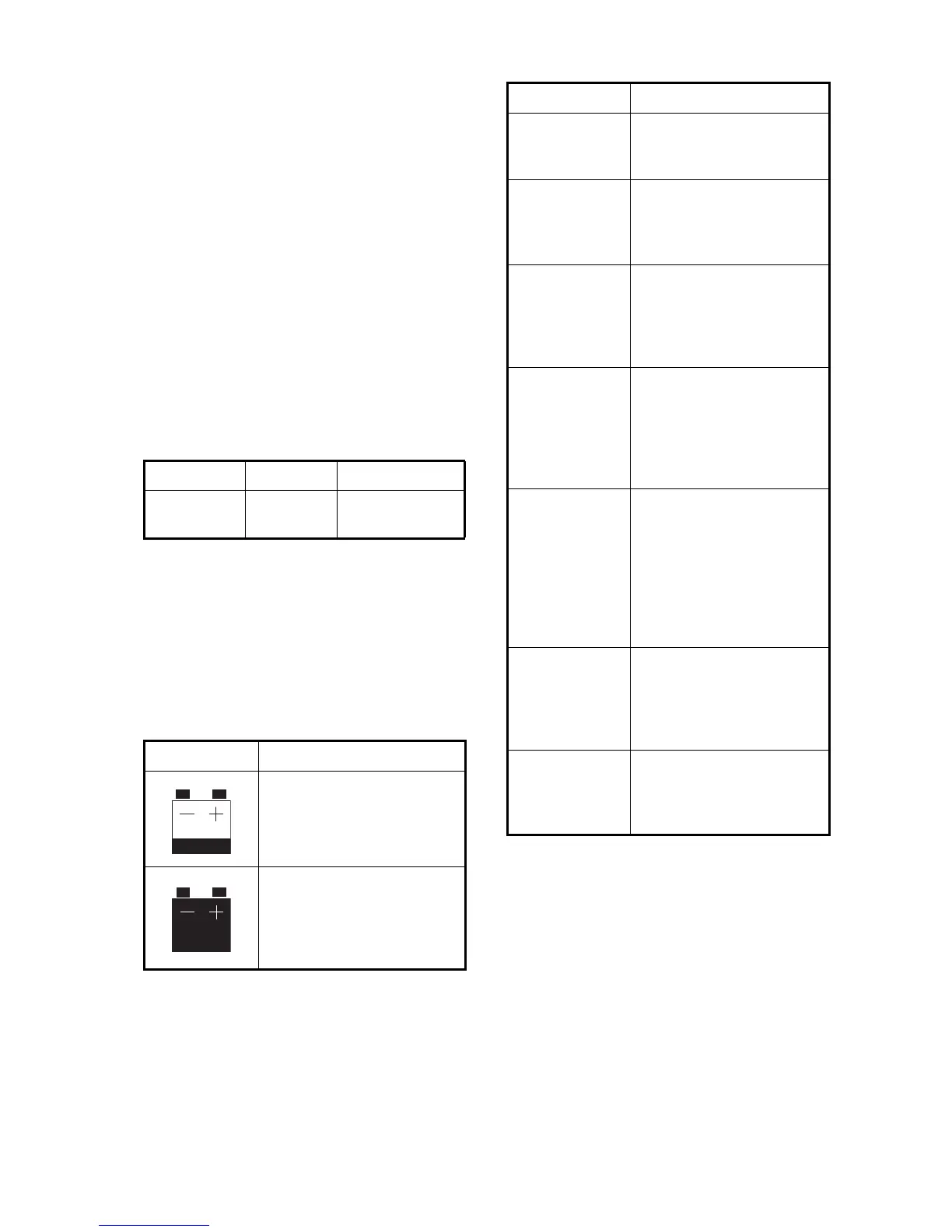3. MAINTENANCE & TROUBLESHOOTING
33
3.4 Fuse Replacement
The two fuses (Type: FGMB 125V 6A PBF,
Code No.: 000-157-492-10) inside the display
unit protect the equipment from overcurrent. If
the equipment can not be powered, contact
your dealer for advice.
3.5 LCD Backlight Life
The life of the LCD backlight, which provides
illumination for the LCD, is approximately
48,000 hours at 25°C (ambient temperature).
Actual life depends on use and ambient con-
ditions. If illumination is poor in spite of adjust-
ment, have a qualified technician replace the
backlight.
3.6 Battery Voltage
Alert
When the battery voltage is too high or low,
the audio and visual alarms are released.
Check the battery when a battery icon ap-
pears at the upper right of the display.
3.7 Troubleshooting
The table below provides basic troubleshoot-
ing procedures which the user may follow to
restore normal operation.
3.8 Self Test
The self test checks the equipment for proper
operation and displays various information.
1. Press the [MENU/ESC] key to open the
menu.
Name Type Code No.
Lamp holder
complete set
104LHS46 000-160-949-10
Icon Meaning
Voltage is lower than 10
VDC. If the voltage goes be-
low 9 V, the equipment auto-
matically shuts itself off.
Voltage is higher than 33
VDC. If the voltage goes
higher than 34 V, the equip-
ment automatically shuts it-
self off.
Symptom Remedy / Possible cause
Neither echo
nor fixed range
scale appears.
• Check battery voltage.
• Check fuse.
• Check power cable.
No echo ap-
pears but fixed
range scale ap-
pears
• Check if display advance
is set to "Stop".
• Check transducer plug.
• Check transducer cable.
Echo appears
but no zero line.
• Check if range shifting is
set to "0".
• Check if zero line is on.
• Check if the draft is more
than zero.
Sensitivity is
low.
• Check gain setting.
• Air bubbles, marine life
on transducer face.
• Sediments in water.
• Bottom is too soft to re-
turn an echo.
Extreme inter-
ference or noise
• Transducer is too close
to engine.
• Check if unit is properly
grounded.
• Check if other echo
sounders of same fre-
quency as own are being
operated nearby.
Speed and/or
water tempera-
ture readout is
unrealistic or
not shown.
• Check the sensor con-
nection.
Position read-
out is unrealistic
or not shown.
• Check connection be-
tween sounder and navi-
gator.
• Check navigator itself.
