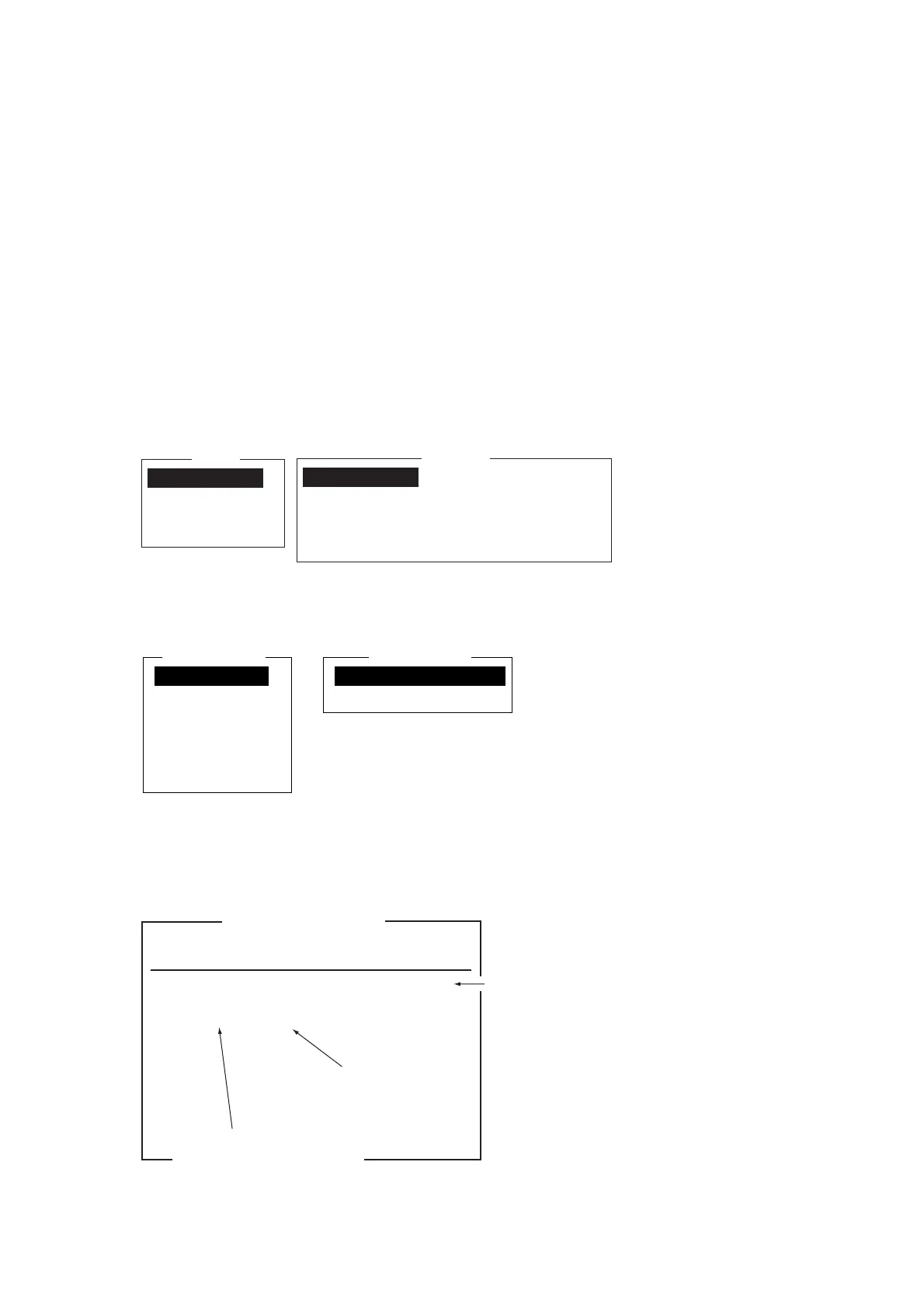11
3.2 Setting SSAS Report Destination and
Message Contents
When the SSAS is activated, the SSAS report is sent according to the addresses (max. 5
for FELCOM 15/16, 10 for FELCOM 18/19) and message content set with SSAS Report 1 –
SSAS Report 5 for FELCOM15/16 or SSAS Report 10 for FELCOM 18/19 on the SSAS
Report menu.
Note 1: The destination and message content of an SSAS report vary according to
Administration. Therefore, set them as requested by ship’s authorities. For
information other than ship’s name, MMSI no. and IMN no., set it manually with
“Other Inf.”
Note 2: The equipment must be in the SSAS manager mode to execute this procedure.
See paragraph 3.1.2.
1. Press the [F5] to open the Reports menu.
Reports
1. Data Report
2. Message Report
3. Data Network ID
4. SSAS Report
Reports
1. Data Report
2. Message Report
3. Enhanced Pre-Assigned Data Report (EPADR)
4. Data Network ID
5. SSAS Report
FELCOM 18/19
FELCOM 15/16
2. Press the [4] key to show the SSAS Report menu.
SSAS Report
1. SSAS Report Destination
2. Message Contents
SSAS Report
1. SSAS Report 1
2. SSAS Report 2
3. SSAS Report 3
4. SSAS Report 4
5. SSAS Report 5
6. Message Contents
FELCOM 15/16
FELCOM 18/19
3. For FELCOM 18/19, press the [1] key to show the SSAS Report Destination menu.
For FELCOM 15/16, select the appropriate report number to show the SSAS Report
Destination menu.
SSAS Report Desitnation
No
01
02
03
04
05
06
07
08
09
10
Mode
Test Only
Real+Test
00:10
02:00
Destination
test@test
123456789
Interval
Enter: Report Entry ESC: Quit
Interval is displayed in the
hh:mm format.
Setting range: 00:10 to 99:59
Selected mode (Real+Test,
Real Only, Test Only) is
displayed here
Destination ID or mail address
