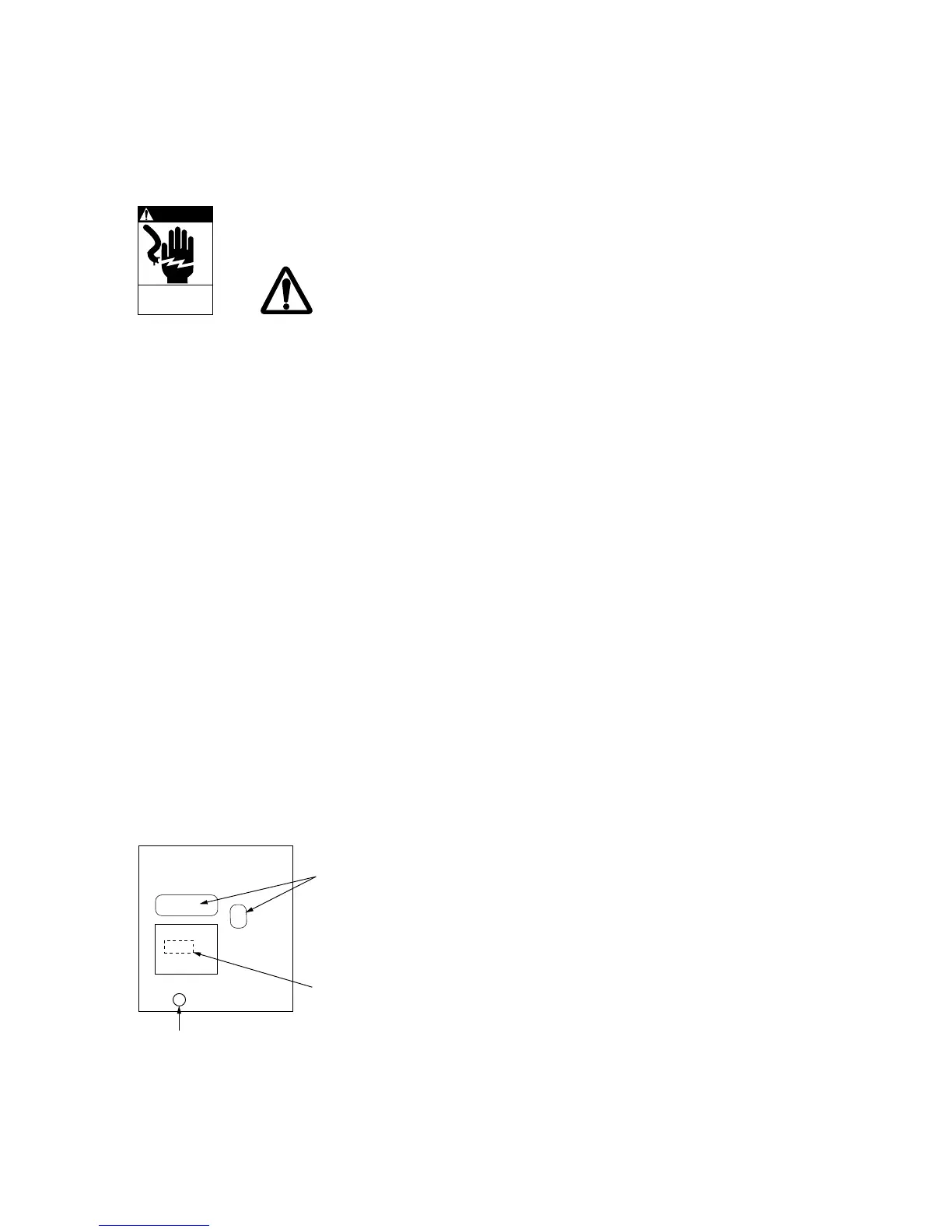-4.4-
4.4 Antenna Coupler Test
The CPU and the relays which select capacitors and coils for tuning can be checked. For
Competent technicians only
DANGER
HIGH VOLTAGE
Still alive at OFF
Discharge before
servicing
DANGER - Electrical Shock Hazard
Procedure
1. Open the antenna coupler cover.
2. Open the shield cover inside the coupler.
3. Turn on No. 2 of the DIP switch S2.
4. Press the TUNE switch in the antenna coupler.
5. 24 LEDs (CR1 to CR24) light one by one every second. The relays trip on with the
corresponding LEDs.
CR1 ON - K1 ON
CR2 ON - K2 ON
.
.
.
CR22 ON - K22 ON
(CR23 not provided)
CR24 ON - K24, K25 ON
6. Turn off No. 2 of the DIP switch S2.
7. Close the cover.
If a CPU error is detected, CR1 lights for ROM error, CR2 for RAM error, CR3 for A/D
converter error. (ROM/RAM/AD Converter is incorporated in the CPU.)
COUPLER BOARD
LED
DIP switch S2
behind the shield case
TUNE SWITCH
