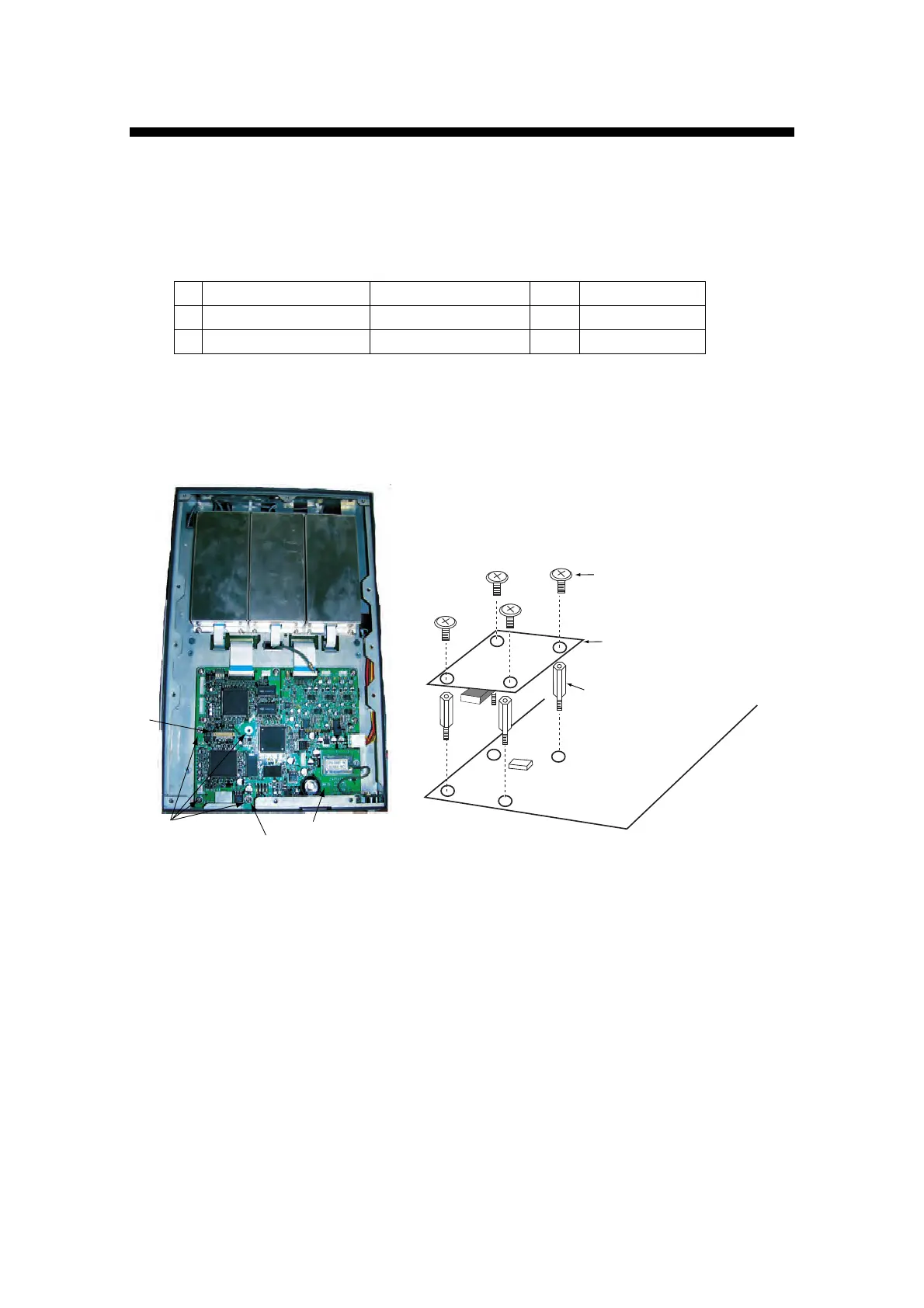27
4. ATTACHING LAN KIT (OPTION)
To connect to PC network or NAVNET 3D network, the optional LAN kit is required.
Name: LAN kit
Type: OP24-8
Code no.: 005-956-020
Name Code no. Qty Remark
1 NET100 board 008-535-840 1 03P9332
2 Hex. spacer 000-801-678 4
Attaching
1. Dismount the bottom cover.
2. Attach NET100 board 03P9332 to the 24P0035 board, referring to the figure
shown below.
J9
03P9332
24P0035
Spacer
Use screws removed in left figure.
NET Board03
Attaching 03P9332
J9
Unfasten 4 screw
24P0035
Transponder (Bottom cover removed)
SW3
3. Set DIP switch SW3 #4 as follows.
• For NAVNET 3D network: SW3 #4 OFF (default)
• For PC network: SW3 #4 ON
