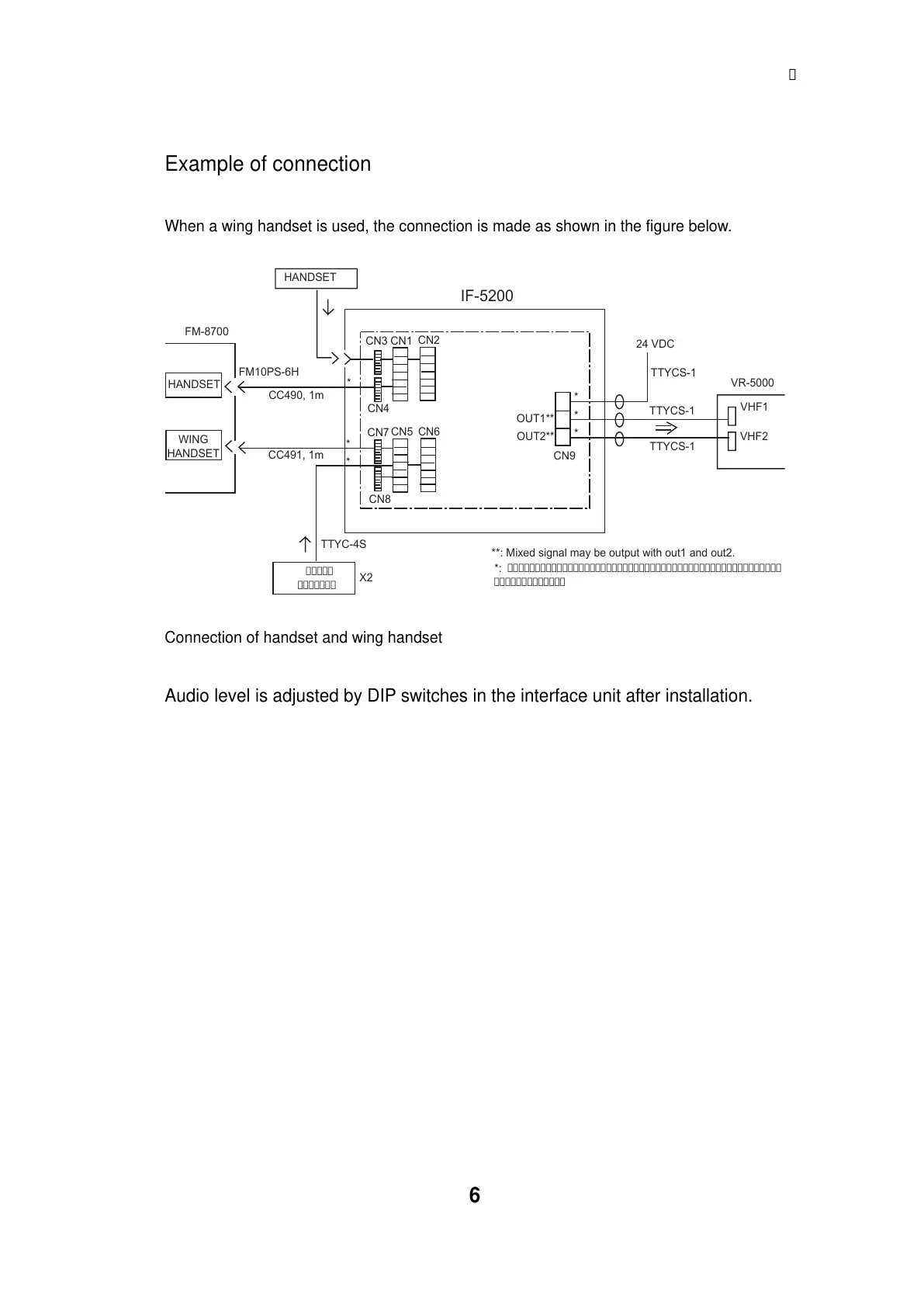6
Example of connection
When a wing handset is used, the connection is made as shown in the figure below.
OUT1**
OUT2**
CN9
CN2
CN1
CN6CN5
CN7
CN3
CN4
CN8
*
*
*
24VDC
TTYCS-1
TTYCS-1
TTYCS-1
VHF1
VHF2
VR-5000
IF-5200
HANDSET
*
WING
HANDSET
TTYC-4S
*
*
FM10PS-6H
CC490,1m
CC491,1m
HANDSET
WING
HANDSET
FM-8700
**:Mixedsignalmaybeoutputwithout1andout2.
*:Secureeachcablesinsidethecableentrieswith
cableties.
X2
Connection of handset and wing handset
Audio level is adjusted by DIP switches in the interface unit after installation.
