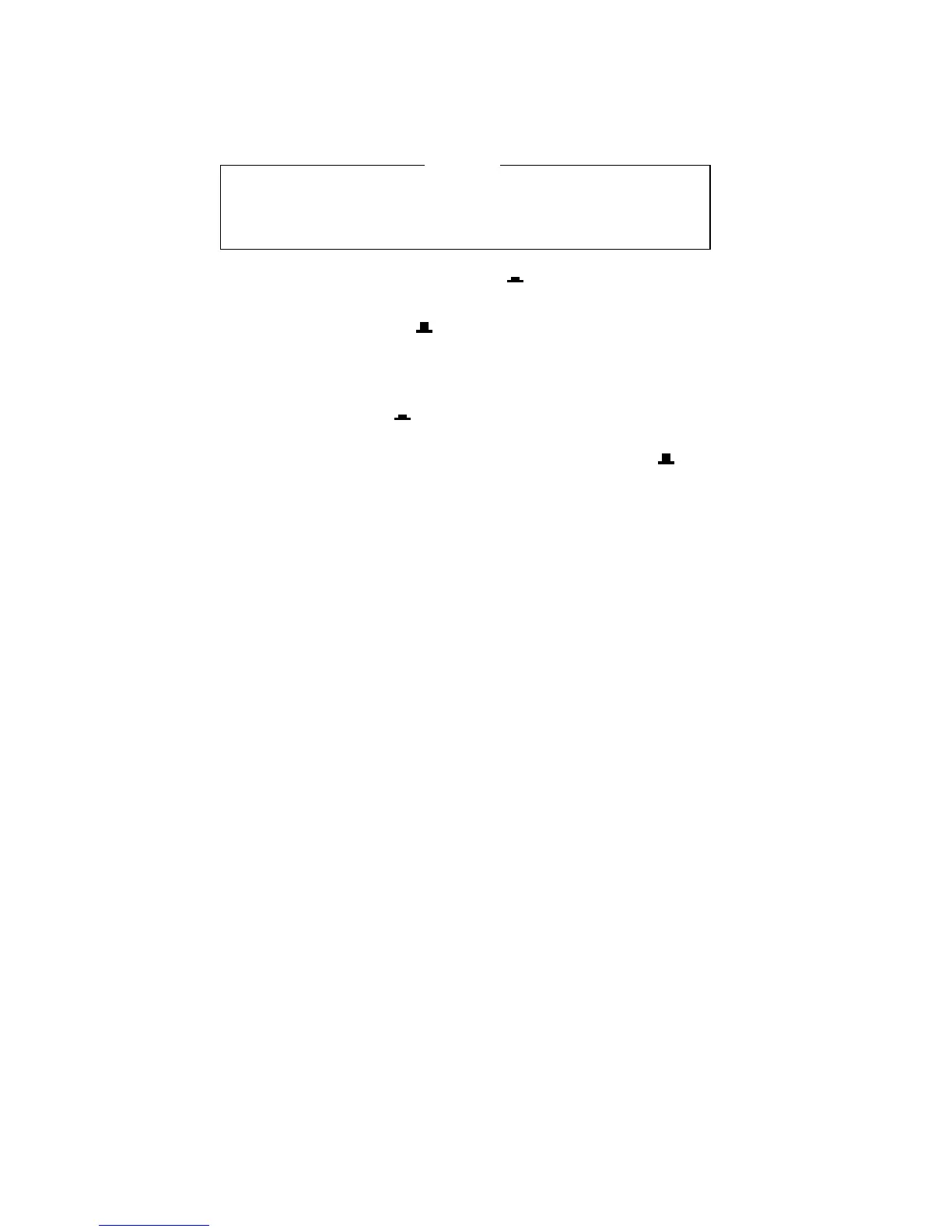22
9. To escape from the test, press the [Esc] key twice on the terminal unit. The test mode is
stopped and the message shown below appears to notify you that normal operation has
been restored.
CAUTION
INF: SSAS Buttons returned to NORMAL OPERATION.
<Press ESC key to continue>
Further, because the button remains pushed in ( ), the message “Please return the
SSAS button into OFF-STATE.” appears.
10. Push the button again to pop it out (
).
11. Close the button cover.
12. Press the [Esc] key three times to return to the standby display.
Note: If the button is left pushed in (
) when the communication unit is turned on, the
equipment will go into the test mode if the SSAS is not transmitting repeatedly. To
return to the standby display, push the button again to pop it out (
) and then turn
the communication unit off and on again.
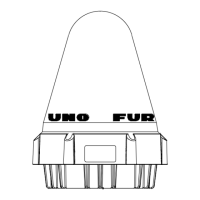