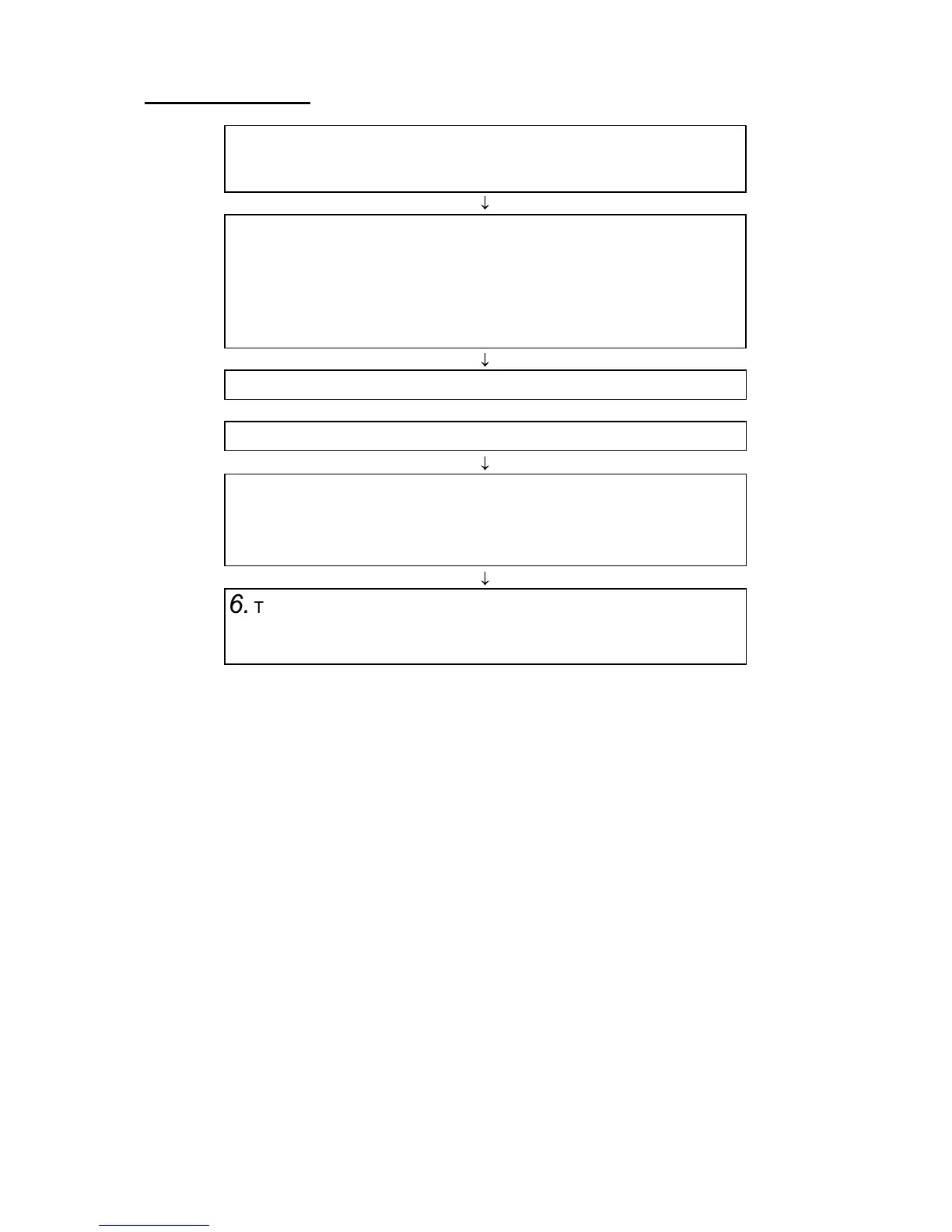5
SSAS operation flow
1.
Open the cover of the button and then press the button.
(This is a latch-type button; hit and release to activate the button.)
2.
If addresses have been preset, the SSAS report is sent to one
address 30 seconds after the button is activated.
(Max. 5 addresses)
(You may cancel transmission of the SSAS report by pressing the
button again with 30 seconds of the initial press.)
3.
An LES sends acknowledgement to your ship.
4.
Steps 2-3 and are repeated in case of multiple addressees.
5.
Continuous transmission of the SSAS report begins.
(The interval at which to transmit the SSAS report to each address
can be specified. The SSAS report is continuously transmitted
while the button is ON, at the interval selected.)
¯
¯
¯
¯
6.
To stop transmission, press the button again to deactivate it.
(This is only possible in the SSAS manager mode. See
paragraph 3.1.)
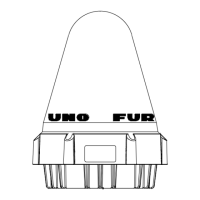