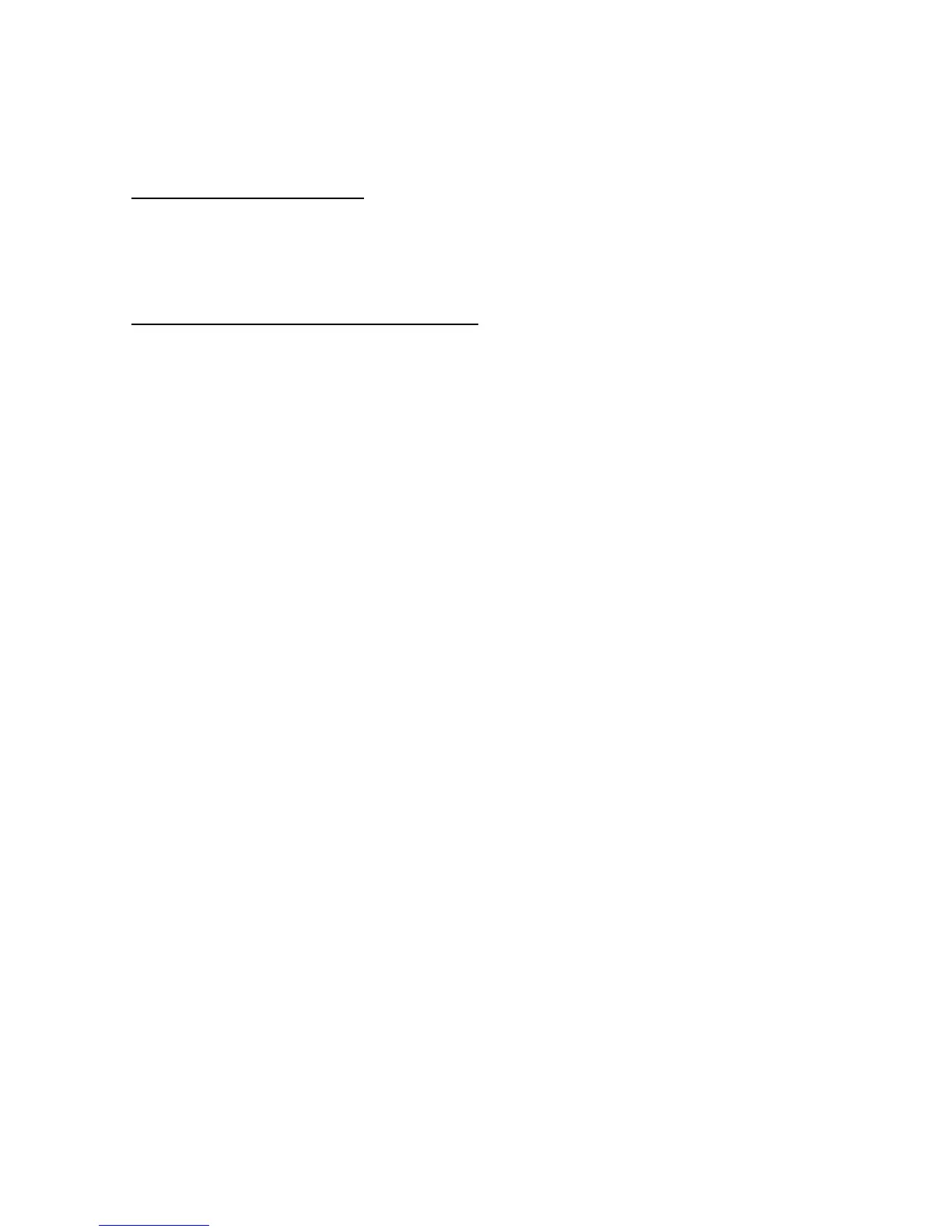16
2.10 Confirmation of Peripheral Devices
Confirm the data from serial signal output devices, analog signal output devices and contact signal
output devices. To do this, connect the PC to the DCU and use the Live Player software.
Serial signal output devices
The threshold levels of the time-out for serial signal input are preset. If the data is not input to the VDR,
an error code appears on the Remote Alarm Panel (see paragraph 3.2). Confirm the accuracy of the
input signal, comparing the value of the input sensor and preset value in the VDR.
Analog and contact signal output devices
Confirm the signal value and accuracy, comparing the indication of the input device and the input
value on the VDR.
