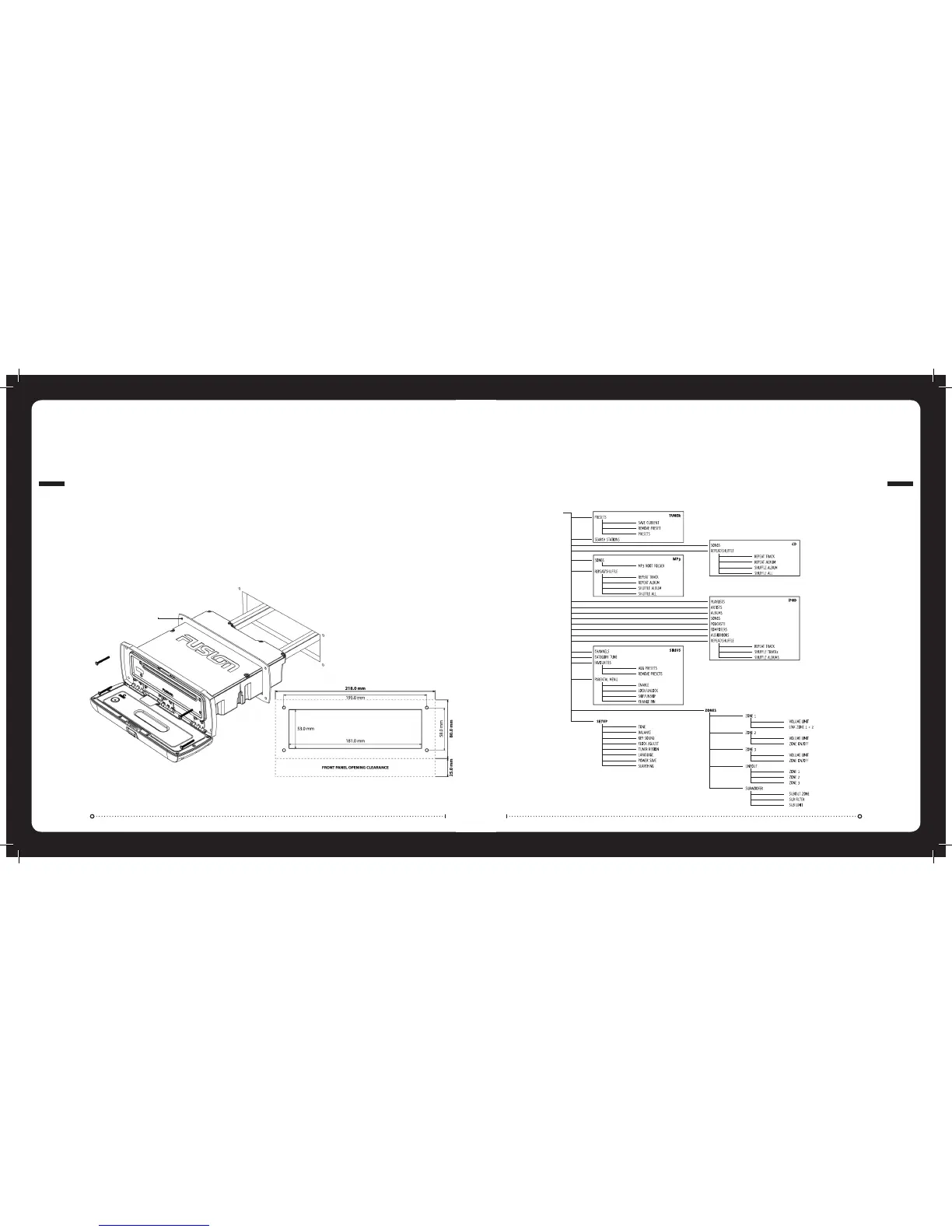INSTALLATION
Remove the Sun Cover from the unit
Fit mounting gasket
Insert the unit into the mounting hole
Pull down the front face to expose the mounting screw locations.
»
»
»
»
IF ANY MODIFICATION TO THE VESSEL IS REQUIRED, SUCH AS DRILLING HOLES ETC FUSION
RECOMMENDS CONSULTATION WITH YOUR BOAT DEALER OR MANUFACTURER BEFOREHAND.
Use either the supplied 4 x wood screws, or 4 x machined screws
and metal clamps to affix the unit into position.
The unit must be mounted within 30 degrees of the horizontal plane.
»
»
004
INSTALLATION
017
MENU STRUCTURE
ROOT MENU
MENU STRUCTURE
Caution: The MS-IP600, MS-CD600 and MS-AV600 are designed for vessels with a 12V DC Negative ground electrical system
ELECTRICAL WIRING
Mounting Gasket
Note: In some circumstances a back strap or
brace may be required at the rear of the Unit
(Back Strap / brace is not included).
Appropriate mounting is very important to
ensure correct operation. Select a location
that allows both free/open airflow around
rear of chassis, whilst minimizing exposure
to moisture. Allow adequate room at the rear
of the unit for the cable looms (approx 2-3”).
