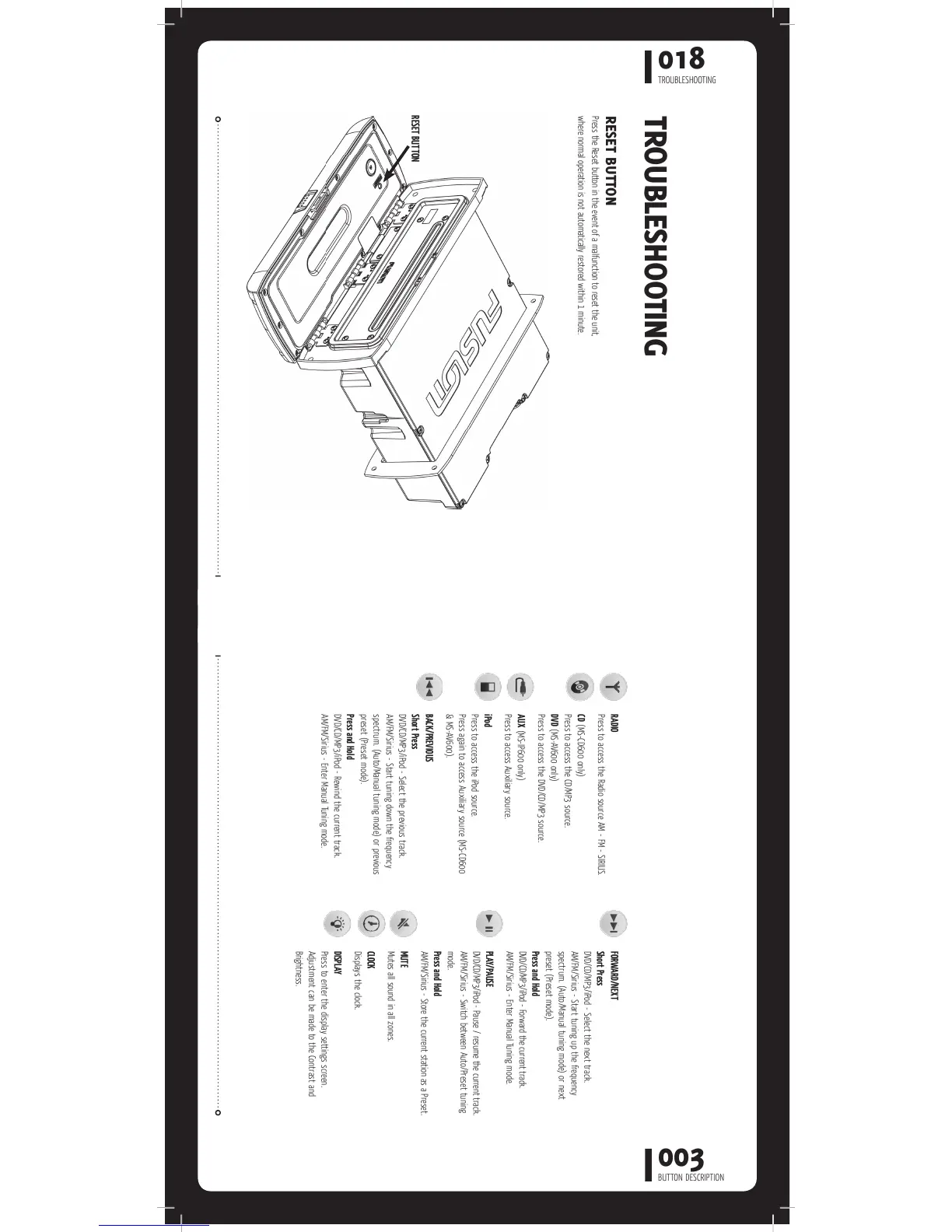TROUBLESHOOTING
42/5",%3(//4).'
2%3%4"544/.
Press the Reset button in the event of a malfunction to reset the unit,
where normal operation is not automatically restored within 1 minute.
RADIO
Press to access the Radio source AM - FM - SIRIUS.
CD (MS-CD600 only)
Press to access the CD/MP3 source.
DVD (MS-AV600 only)
Press to access the DVD/CD/MP3 source.
AUX (MS-IP600 only)
Press to access Auxiliary source.
iPod
Press to access the iPod source.
Press again to access Auxiliary source (MS-CD600
& MS-AV600).
BACK/PREVIOUS
Short Press
DVD/CD/MP3/iPod - Select the previous track.
AM/FM/Sirius - Start tuning down the frequency
spectrum. (Auto/Manual tuning mode) or previous
preset (Preset mode).
Press and Hold
DVD/CD/MP3/iPod - Rewind the current track.
AM/FM/Sirius - Enter Manual Tuning mode.
FORWARD/NEXT
Short Press
DVD/CD/MP3/iPod - Select the next track.
AM/FM/Sirius - Start tuning up the frequency
spectrum. (Auto/Manual tuning mode) or next
preset (Preset mode).
Press and Hold
DVD/CD/MP3/iPod - Forward the current track.
AM/FM/Sirius - Enter Manual Tuning mode.
PLAY/PAUSE
DVD/CD/MP3/iPod - Pause / resume the current track.
AM/FM/Sirius - Switch between Auto/Preset tuning
mode.
Press and Hold
AM/FM/Sirius - Store the current station as a Preset.
MUTE
Mutes all sound in all zones.
CLOCK
Displays the clock.
DISPLAY
Press to enter the display settings screen.
Adjustment can be made to the Contrast and
Brightness.
BUTTON DESCRIPTION
RESET BUTTON
