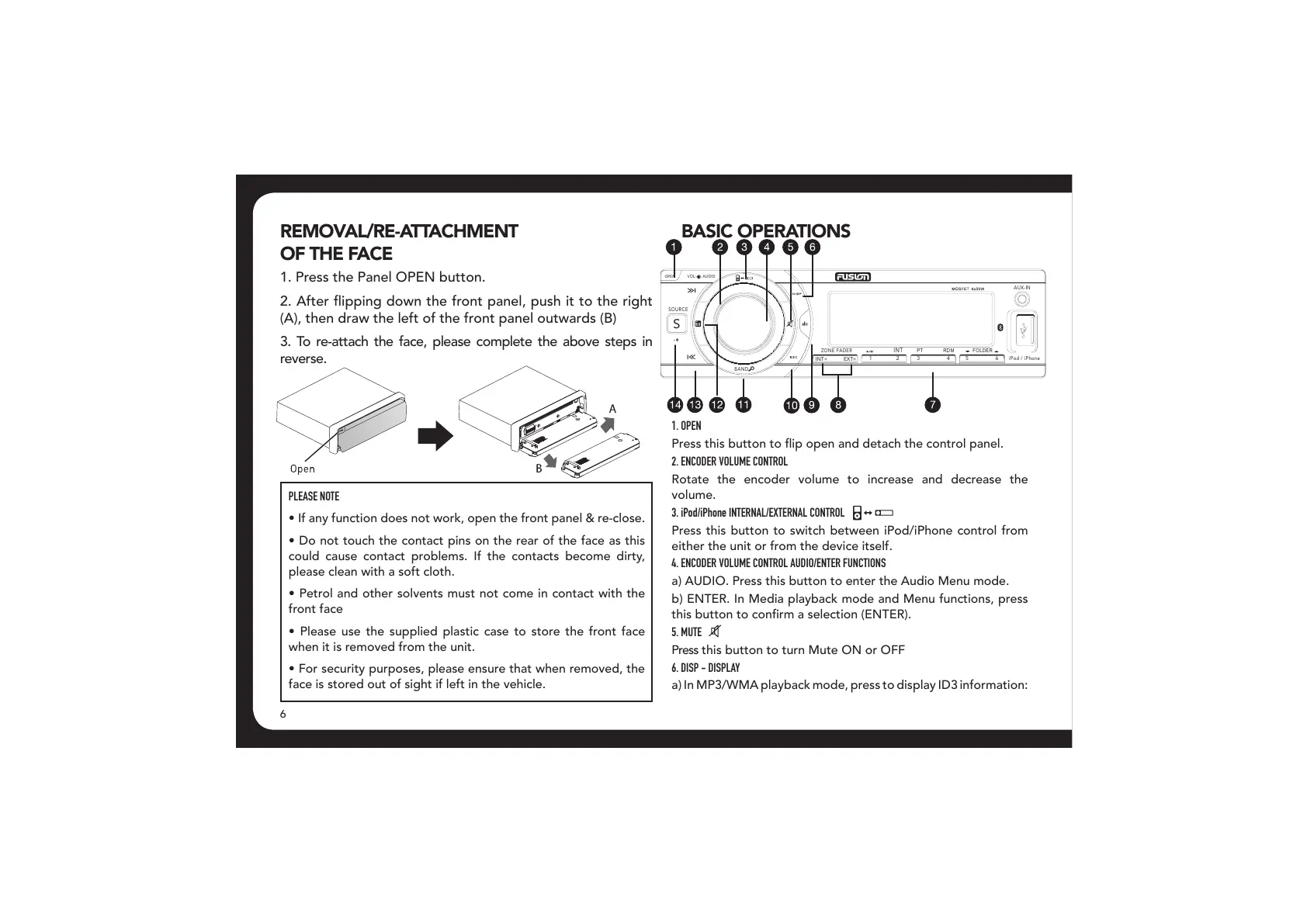6
1 2
PT RDM FOLDER
S
SOURCE
OPE N
ZO NE FA DER
iPod / iPhone
AUDI OVO L
RV CD800
3
4
5
6
BAND
AUX- IN
IN T
INT+ EXT+
BASIC OPERATIONS
1. OPEN
*ÀiÃÃÌÃLÕÌÌÌy««i>``iÌ>VÌiVÌÀ«>i°
2. ENCODER VOLUME CONTROL
Rotate the encoder volume to increase and decrease the
volume.
3. iPod/iPhone INTERNAL/EXTERNAL CONTROL
Press this button to switch between iPod/iPhone control from
either the unit or from the device itself.
4. ENCODER VOLUME CONTROL AUDIO/ENTER FUNCTIONS
a) AUDIO. Press this button to enter the Audio Menu mode.
b) ENTER. In Media playback mode and Menu functions, press
ÌÃLÕÌÌÌVwÀ>ÃiiVÌ /,®°
5. MUTE
Press this button to turn Mute ON or OFF
6. DISP - DISPLAY
a) In MP3/WMA playback mode, press to display ID3 information:
REMOVAL/RE-ATTACHMENT
OF THE FACE
PLEASE NOTE
• If any function does not work, open the front panel & re-close.
• Do not touch the contact pins on the rear of the face as this
could cause contact problems. If the contacts become dirty,
please clean with a soft cloth.
• Petrol and other solvents must not come in contact with the
front face
• Please use the supplied plastic case to store the front face
when it is removed from the unit.
• For security purposes, please ensure that when removed, the
face is stored out of sight if left in the vehicle.
1. Press the Panel OPEN button.
Ó°čvÌiÀy««}`ÜÌivÀÌ«>i]«ÕÃÌÌÌiÀ}Ì
(A), then draw the left of the front panel outwards (B)
3. To re-attach the face, please complete the above steps in
reverse.
