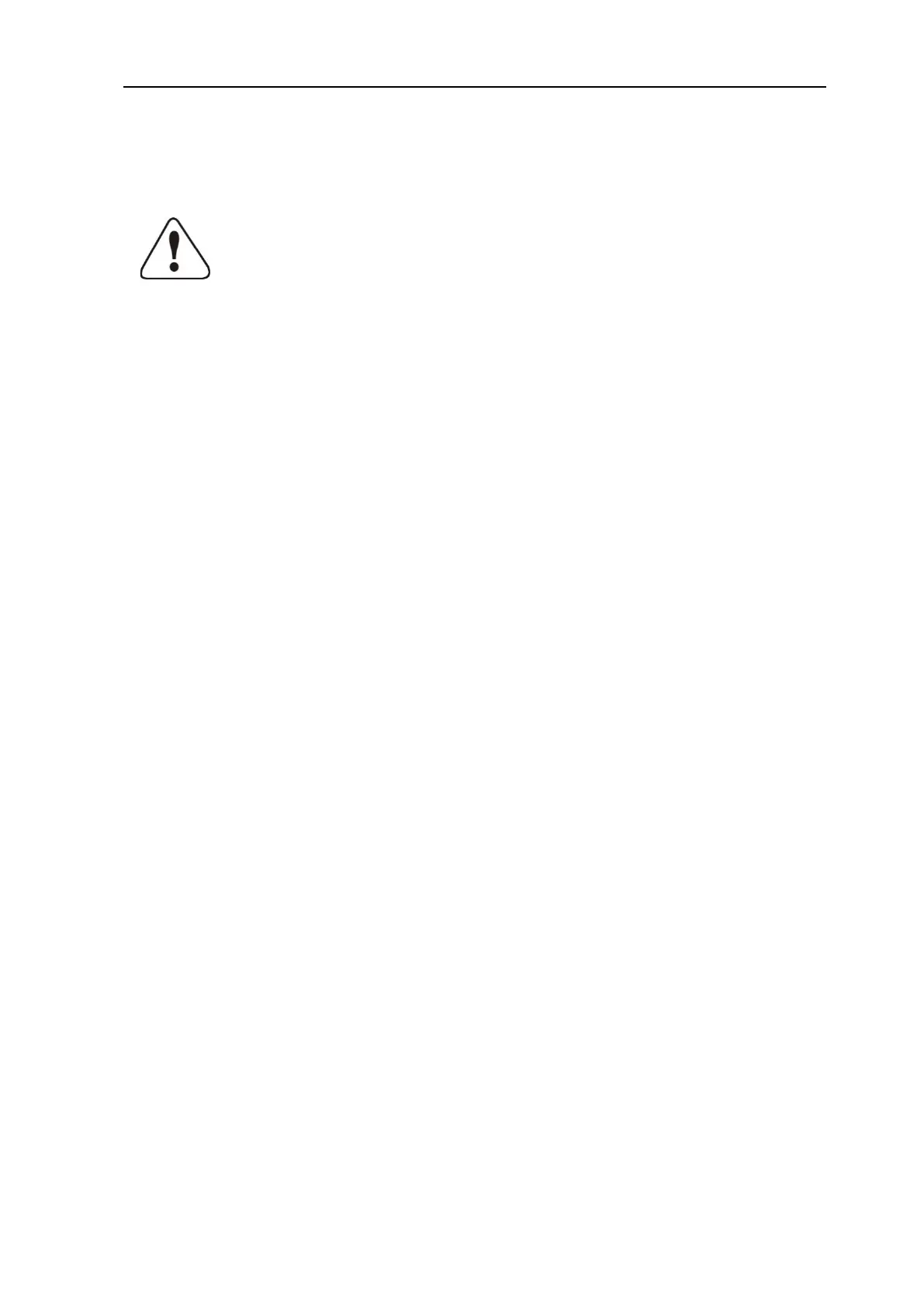9. STORAGE OF THE DEVICE
WARNING: If you do not follow these steps, deposits may form in the
carburettor. This makes later starting difficult and causes permanent
damage
1. Perform all general maintenance as described in the maintenance section of your
User manual are recommended.
2. Clean the exterior of the device, drive axle, protective shield and cutting blade.
3. Drain the fuel from the fuel tank.
After the fuel is drained, start the device.
5. Have the device idling until the device stops on its own. This will clean the carburettor
of fuel.
6. Let the device cool down (about 5 minutes).
7. Be used a spark plug wrench, remove the spark plug.
8. Pour 1 teaspoon of clean 2-stroke oil into the combustion chamber. Pull the starter
cord
Slowly several times to coat internal components. Replace the spark plug.
9. Store the device in a cool, dry place away from any ignition source such as an oil
burner, water heater, etc.
TRANSPORT SAFETY
Make sure that the device is well secured during transport to avoid fuel loss, damage or
injury. Install a transport protection for metal sheets during transport and storage.