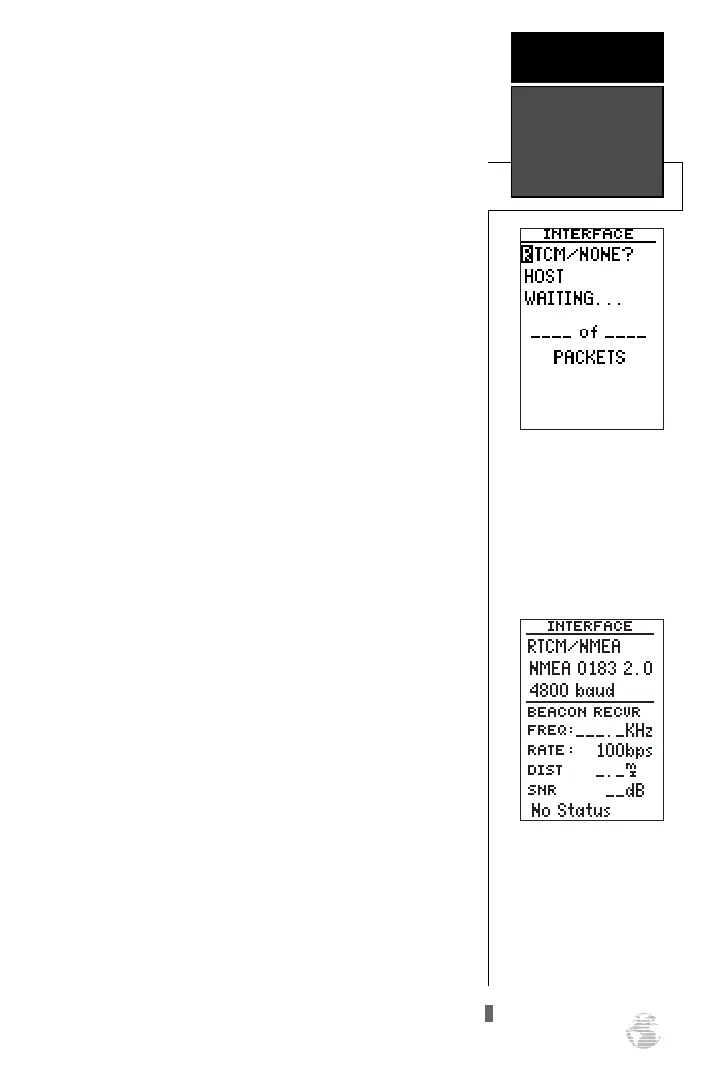To enter a DGPS beacon frequency:
1. Highlight the ‘freq’ field, and press
F
.
2. Enter the desired frequency, and press
F
.
3. Highlight the ‘rate’ field, and press
F
.
4. Select the desired transmission rate, and press
F
.
Note: The ‘freq
’
and ‘rate’ fields are active only
when the interface is set to RTCM/NMEA.
When the GPS 126/128 is receiving DGPS correc-
tions from the GBR 21, the ‘beacon receiver’ section of
the I/O setup page will display the beacon frequency
and signal strength, as well as the distance from the
transmitter to the beacon receiver. At the bottom of the
beacon receiver field, a status message will keep you
informed of DGPS activity:
• A ‘Tuning’ message will be displayed while a bea-
con signal is being tuned.
• Once the beacon signal has been tuned, a
‘Receiving’ message will be displayed.
• If a beacon signal is tuned and no corrections are
being received, a ‘No Data’ message will be dis-
played.
• If a beacon signal cannot be tuned, a ‘No Status’
message will be displayed.
The message page will alert you to any problems
relating to DGPS operation. You may also monitor the
DGPS status from the status field on the interface page.
The GPS 126/128 will display one of three alert mes-
sages concerning DGPS operation:
No DGPS Position—
there is not enough data
available to compute a DGPS position.
No RTCM Input—
the beacon receiver is not
properly connected or the baud rates do not
match.
RTCM Input Failed—
DGPS data was being
received but has been lost.
45
REFERENCE
DGPS Interface
Choose an interface
option based upon what
equipment you are using
to transfer information.
Once the RTCM/NMEA
option is selected, you can
manually tune the beacon
receiver from the frequen-
cy field.
126/128 Manual (new) 6/15/98 9:51 AM Page 45
