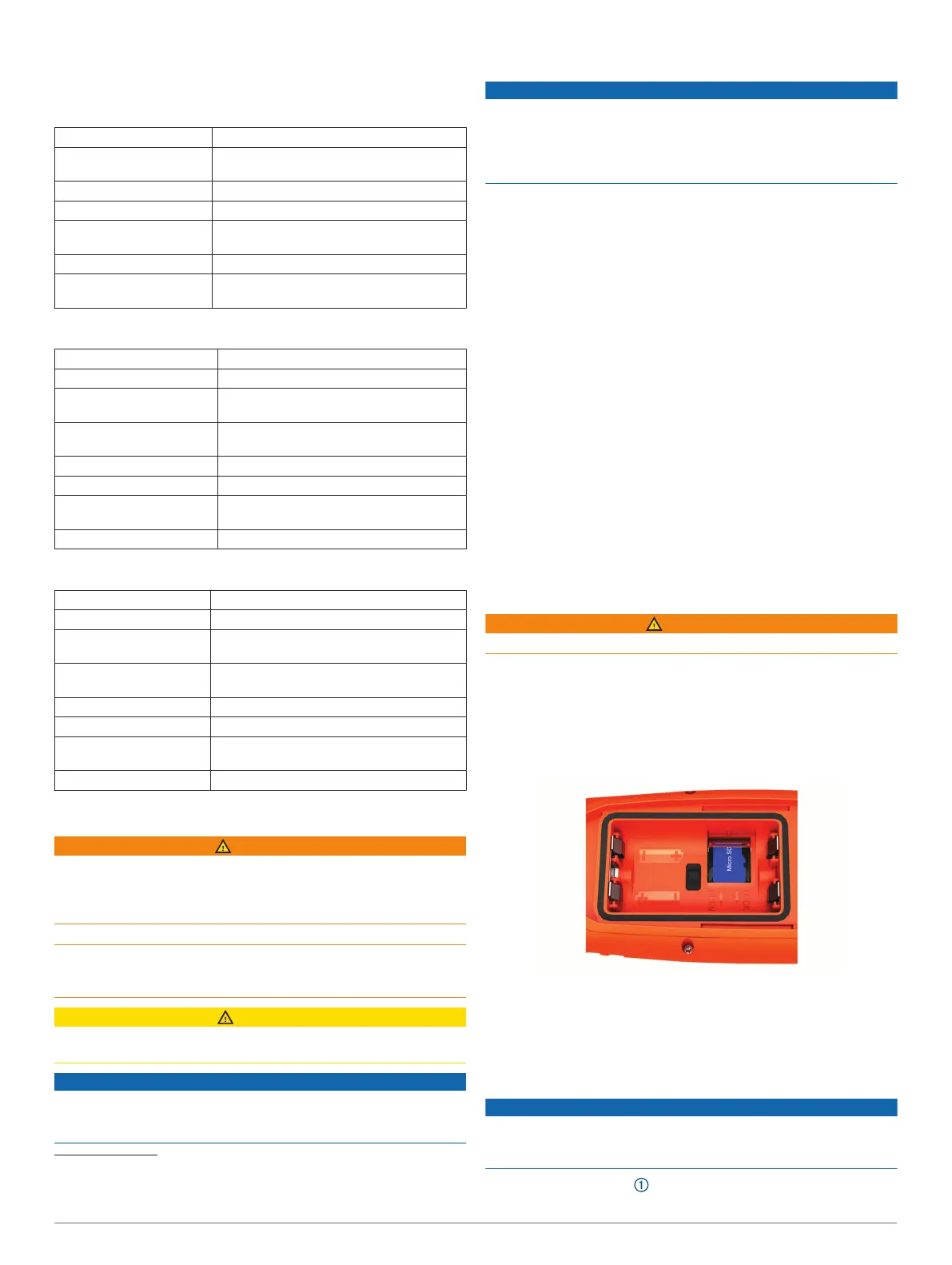Apply the liquid to the cloth, and gently wipe the screen with the
cloth.
Alpha 50 Handheld Device Specifications
Water rating IEC 60529 IPX7
1
Battery type Two 1.5 V AA batteries (alkaline, NiMH, or
lithium)
Alkaline battery life Up to 15 hr., typical usage
NiMH or lithium battery life Up to 20 hr., typical usage
Operating temperature
range
From -20° to 70°C (from -4° to 158°F)
ANT+
®
wireless range 2 m (6.5 ft.) or closer
Wireless frequencies/
protocols
155 MHz @ 6.45 dBm nominal, 2.4 GHz @
-0.72 dBm nominal
T5 Dog Collar Device Specifications
Battery type Internal rechargeable lithium-ion battery
Battery life From 20 to 40 hr.
Operating temperature
range
From -20° to 60°C (from -4° to 140°F)
Charging temperature
range
From 0° to 40°C (from 32° to 104°F )
ANT
®
wireless range Up to 10 m (32.8 ft.)
VHF radio range Up to 14.48 km (9 mi.)
Wireless frequencies/
protocols
155 MHz @ 32.15 dBm nominal, 2.4 GHz
@ 6.16 dBm nominal
Water rating 1 ATM
2
T5 mini Dog Collar Device Specifications
Battery type Rechargeable, replaceable lithium-ion
Battery life Up to 16 to 30 hr., typical use
Operating temperature
range
From -20° to 60°C (from -4° to 140°F)
Charging temperature
range
From 5° to 40°C (from 41° to 104°F)
ANT wireless range Up to 5 m (16.4 ft.)
VHF radio range Up to 6.44 km (4 mi.)
Wireless frequencies/
protocols
155 MHz @ 32.77 dBm nominal, 2.4 GHz
@ -1.7 dBm nominal
Water rating 1 ATM
2
Battery Information
WARNING
This product contains a lithium-ion battery. To prevent the
possibility of personal injury or product damage caused by
battery exposure to extreme heat, store the device out of direct
sunlight.
Do not use a sharp object to remove batteries.
The temperature rating for the device may exceed the usable
range of some batteries. Alkaline batteries can rupture at high
temperatures.
CAUTION
Contact your local waste disposal department to properly
recycle the batteries.
NOTICE
Alkaline batteries lose a significant amount of their capacity as
the temperature decreases. Use lithium batteries when
operating the device in below freezing conditions.
1
The device withstands incidental exposure to water of up to 1 m for up to 30 min.
For more information, go to www.garmin.com/waterrating.
2
The device withstands pressure equivalent to a depth of 10 m. For more
information, go to www.garmin.com/waterrating.
Long-Term Storage
NOTICE
The normal long-term decrease in the charging capacity of
lithium-ion batteries can be accelerated by exposure to elevated
temperatures. Storing a fully charged device in a location with a
temperature outside the long-term storage temperature range
can significantly reduce its recharging capacity.
When you do not plan to use the handheld device for several
months, the battery should be removed. Stored data is not lost
when the battery is removed.
When you do not plan to use the collar for several months, the
battery should be charged to about 50%. The device should be
stored in a cool, dry place with temperatures around the typical
household level. After storage, the collar should be fully
recharged before use.
Data Management
You can store files on your device. The device has a memory
card slot for additional data storage.
NOTE: The device is not compatible with Windows
®
95, 98, Me,
Windows NT
®
, and Mac
®
OS 10.3 and earlier.
File Types
The handheld device supports these file types.
• Files from BaseCamp. Go to www.garmin.com/trip_planning.
• JPEG photo files.
• GPX geocache files. Go to www.geocaching.com/play .
• GPI custom POI files from the Garmin POI Loader. Go to
www.garmin.com/products/poiloader.
Installing a Memory Card
WARNING
Do not use a sharp object to remove user-replaceable batteries.
You can install a microSD memory card in the handheld device
for additional storage or pre-loaded maps.
1
Turn the D-ring counter-clockwise, and pull up to remove the
cover.
2
Remove the battery.
3
Slide the card holder to the left and lift up.
4
Place the memory card with the gold contacts facing down.
5
Close the card holder.
6
Slide the card holder to the right to lock it.
7
Replace the battery and cover.
Connecting the Handheld Device to a Computer
NOTICE
To prevent corrosion, thoroughly dry the USB port, the weather
cap, and the surrounding area before charging or connecting to
a computer.
1
Lift the weather cap .
12 Device Information
