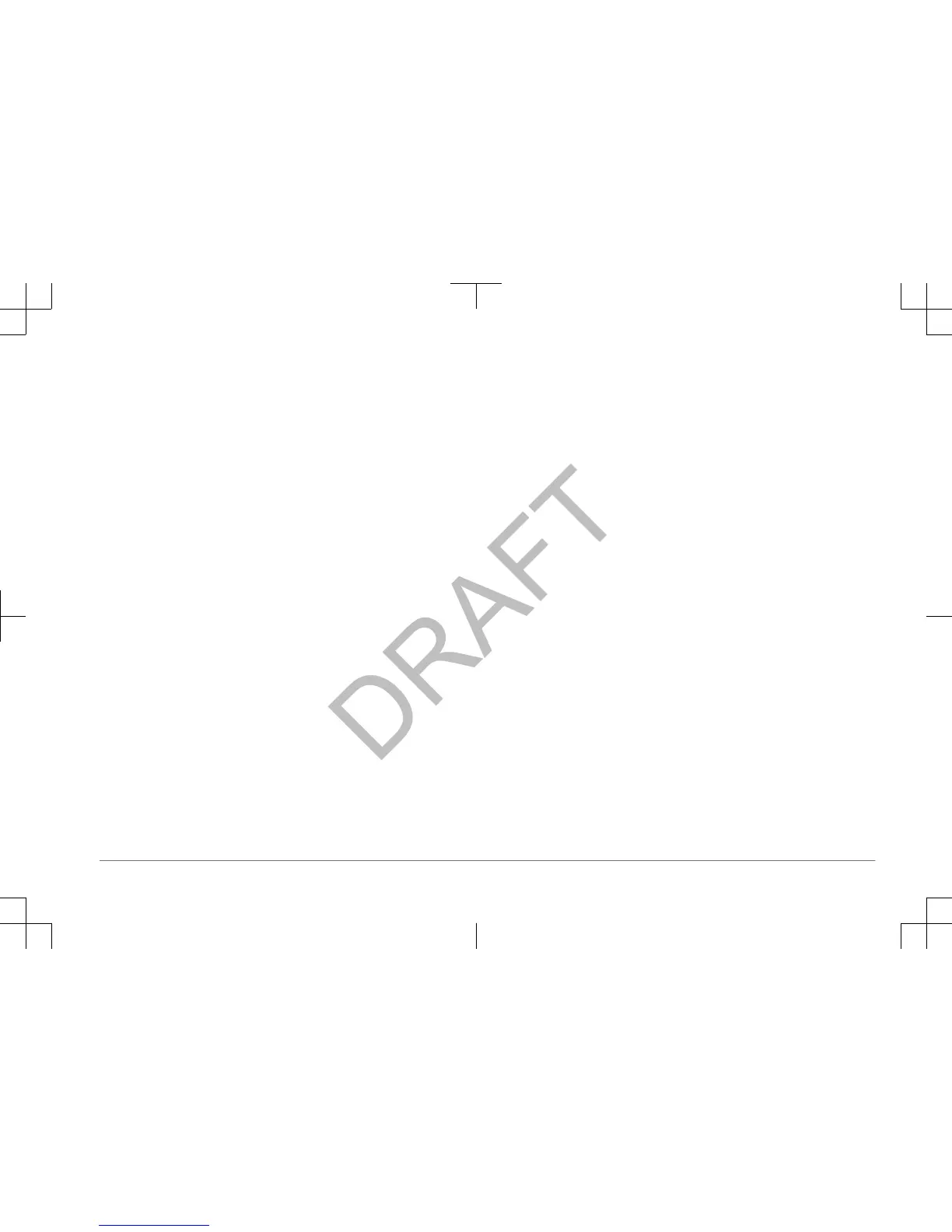3
Select a button action.
4
If necessary, repeat steps 2 and 3 for the remaining buttons.
Display Settings
Select Menu > Setup > Displayto open the display settings.
Color Mode: Sets the device to display day or night colors.
Configure Colors: Sets the color configuration for each color mode. For day
color mode, you can select a full color or high contrast color configuration. For
night color mode, you can select a full color, red and black, or green and
black color configuration.
Backlight: Sets the backlight level.
Network Sharing: Allows you to share color mode, color configuration, and
backlight settings with other devices across the
NMEA 2000 network.
System Settings
Select Menu > Setup > System.
Units: Sets the units of measure.
Heading: Sets the reference used in calculating heading information.
Variance: Adjusts the variance from true north. This setting is only available
when the heading is set to True.
Beeper: Sets if and when audible sounds are used.
Auto Power: Automatically turns on the autopilot when it is connected to a
NMEA 2000 network.
GHC Low Volt. Alarm: Sounds an alarm when the autopilot is receiving low
voltage.
Language: Sets the on-screen language.
Operating Mode: Allows you to set the operating mode to normal or store demo
mode.
System Information: Allows you to view software information.
Factory Defaults: Resets the unit to factory defaults.
Device Configuration 7
