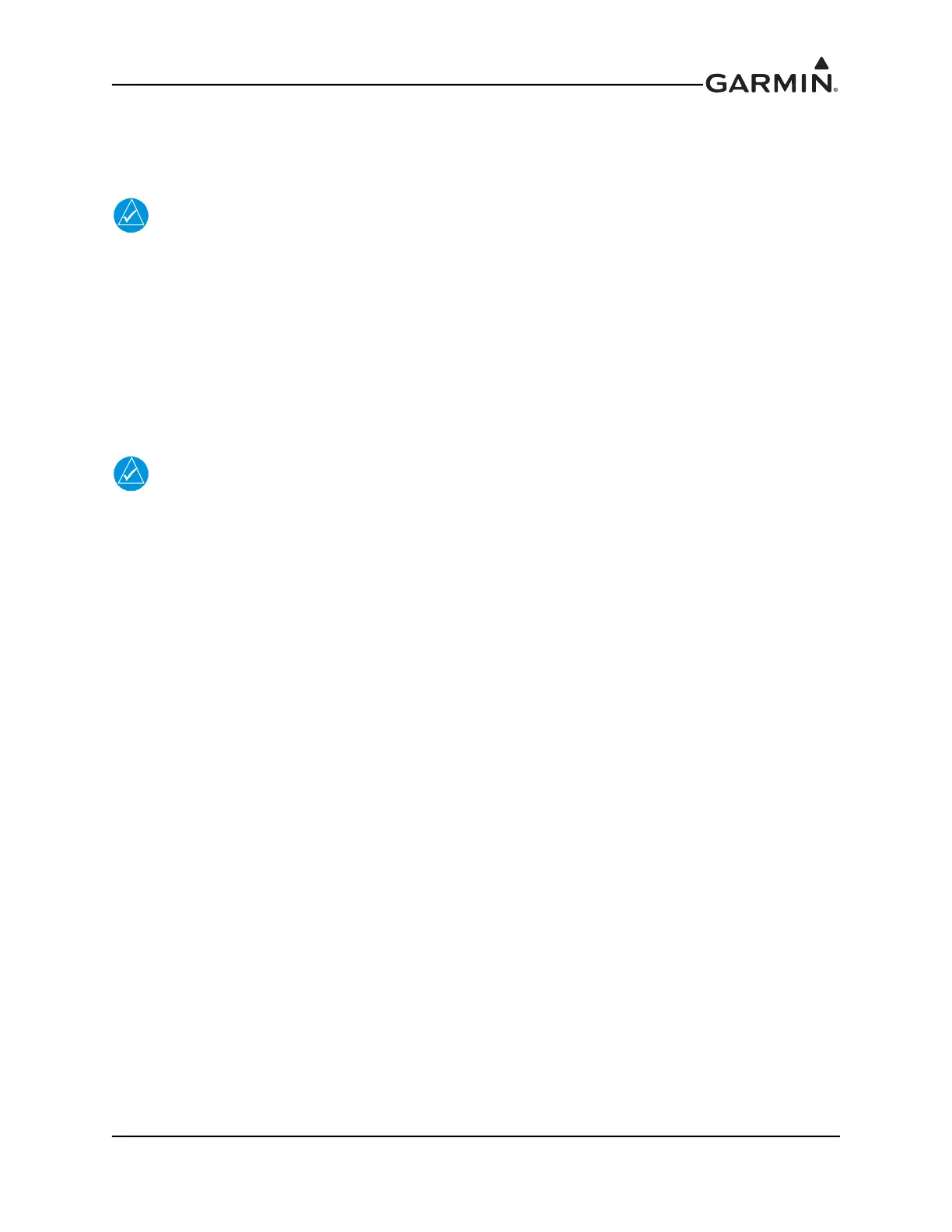190-01878-02 GMA 342/345 Installation Manual
Rev. 5 Page 2-4
2.4 Installation Considerations
The GMA 342/345 interfaces with various avionics equipment. Fabrication of a wiring harness is required.
Sound mechanical and electrical methods and practices are required for installation of the GMA 342/345.
NOTE
3D audio is not available when using a mono headset or in aircraft wired with mono
headset jacks. 3D audio (even if enabled), will not be available with mono audio headset
jacks or mono headsets. It is recommended that stereo jacks and stereo headsets be used.
2.4.1 Auxiliary Inputs
For the GMA 345 3-COM unit, a single AUX button is used to select all 3 AUX inputs for simultaneous
monitoring.
For the GMA 342 and 345 (2-COM version), two buttons (AUX1 and AUX2) are used to select/deselect
the 3 AUX inputs. Pressing the AUX1 button selects/deselects the AUX 1 and AUX 3 receivers. Pressing
the AUX2 button selects/deselects the AUX 2 receiver.
NOTE
It is important to consider what sources are wired to the AUX 1 and AUX 3 inputs because
when AUX 1 is selected, both AUX 1 and AUX 3 receiver audio will be heard together
(this note is not applicable to the GMA 345 3-COM unit).
