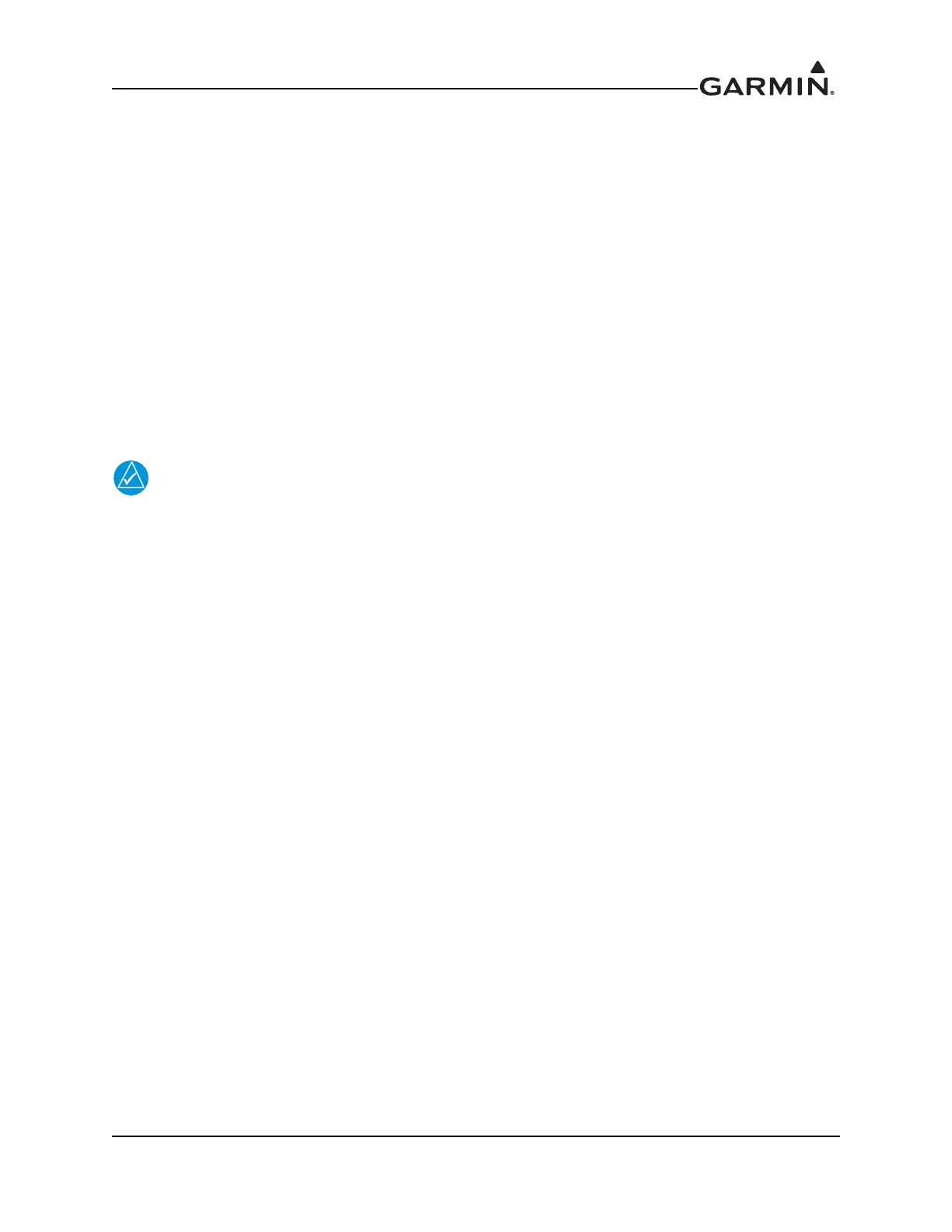190-01182-02 GTR 225/GNC 255 TSO Installation Manual
Rev. F Page 4-4
4.6 Coaxial Cable Installation
Follow the steps below for installation of the coaxial cables:
1. Route the coaxial cable to the radio rack location keeping in mind the recommendations of
section 3.2. Secure the cable in accordance with AC 43.13-1B chapter 11, section 11.
2. Trim the coaxial cable to the desired length and install the coaxial connectors per the
manufacturer’s instructions.
4.7 Equipment Mounting
4.7.1 Rack Installation
Use the dimensions shown in figure C-1 to prepare the mounting holes for the GTR/GNC unit. The
GTR/GNC unit mounting rack may be used as a template for drilling the mounting holes.
1. Install the rack in a rectangular 6.32" x 1.77" hole (or gap between units) in the instrument panel.
The lower-front lip of the rack should be flush with, or extend slightly beyond, the finished aircraft
panel.
If the front lip of the mounting rack is behind the surface of the aircraft panel, the
GTR/GNC unit connectors may not fully engage. See figure C-7 for more information.
Ensure that no screw heads or other obstructions prevent the unit from fully engaging in
the rack, see section 6.3. When installing the rack into the instrument panel,deformation
of the rack may make it difficult to install and remove the GTR/GNC unit.
2. Install the rack in the aircraft panel using six #6-32 flat head screws and six self-locking nuts. The
screws are inserted from the inside through the holes in the sides of the rack.
3. To attach the backplate to the rack, align the backplate so that the backplate screw heads pass
through the keyed holes in the back of the rack.
4. Slide the backplate to the right (viewing from cockpit) until it clicks into place.
5. Secure the backplate by tightening the four #4-40 screws.
