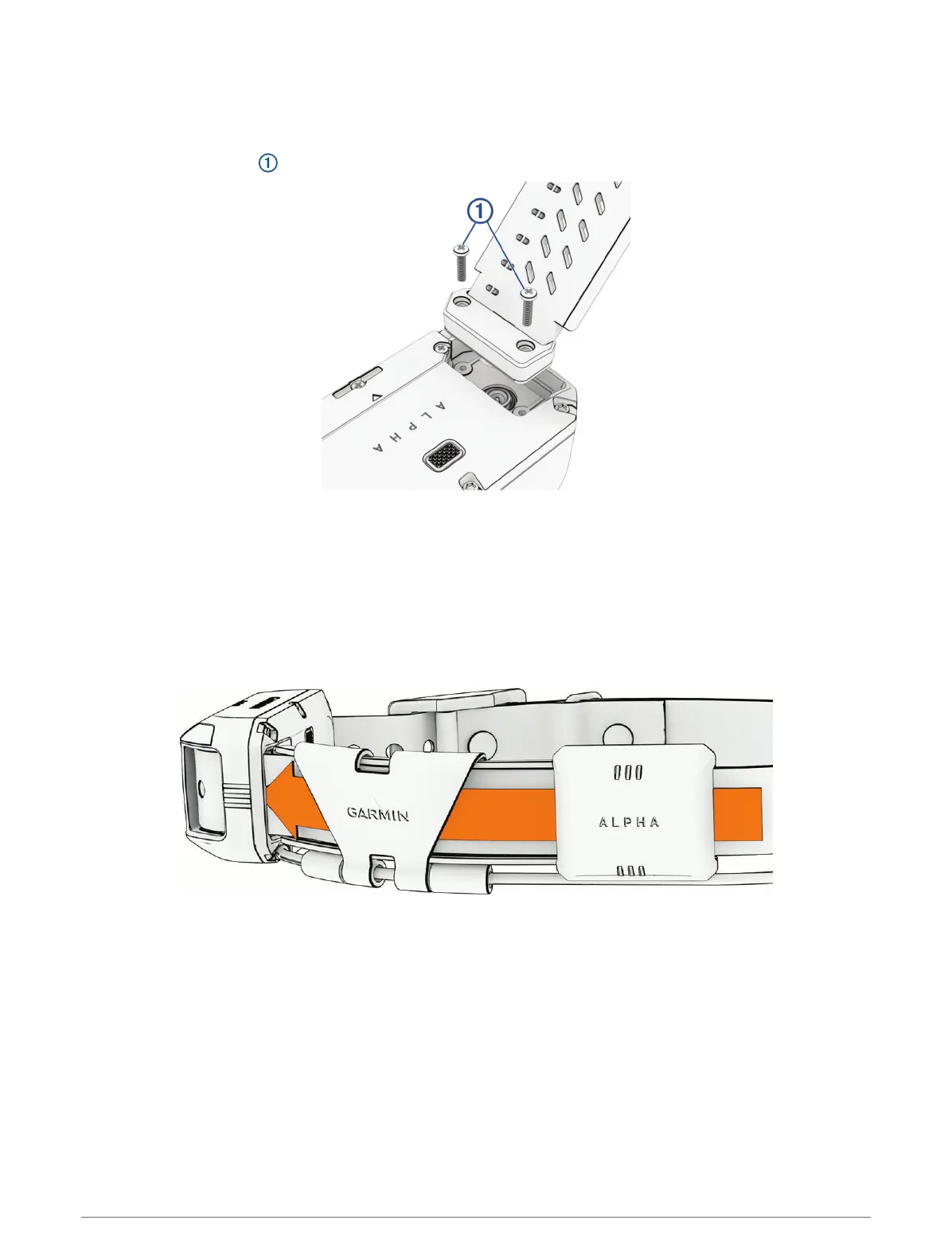Replacing the Dog Collar Flex Band
Before you replace the dog collar flex band, you must remove all dirt, water, and debris from the dog collar
device. You must also have a small Phillips (#2) screwdriver.
1 Remove the 2 screws securing the dog collar flex band to the back plate.
2 Remove the old dog collar flex band.
3 Place the new dog collar flex band on the back plate, and tighten the 2 screws to secure it.
Replacing the Dog Collar Strap
Before you replace the dog collar strap, you must remove all dirt, water, and debris from the dog collar device.
1 Pull the dog collar strap out of the antenna guide and the dog collar device.
You may need to push and pull the dog collar strap to properly remove it.
2 Thread the new dog collar strap through the dog device and antenna guide.
10 Appendix
