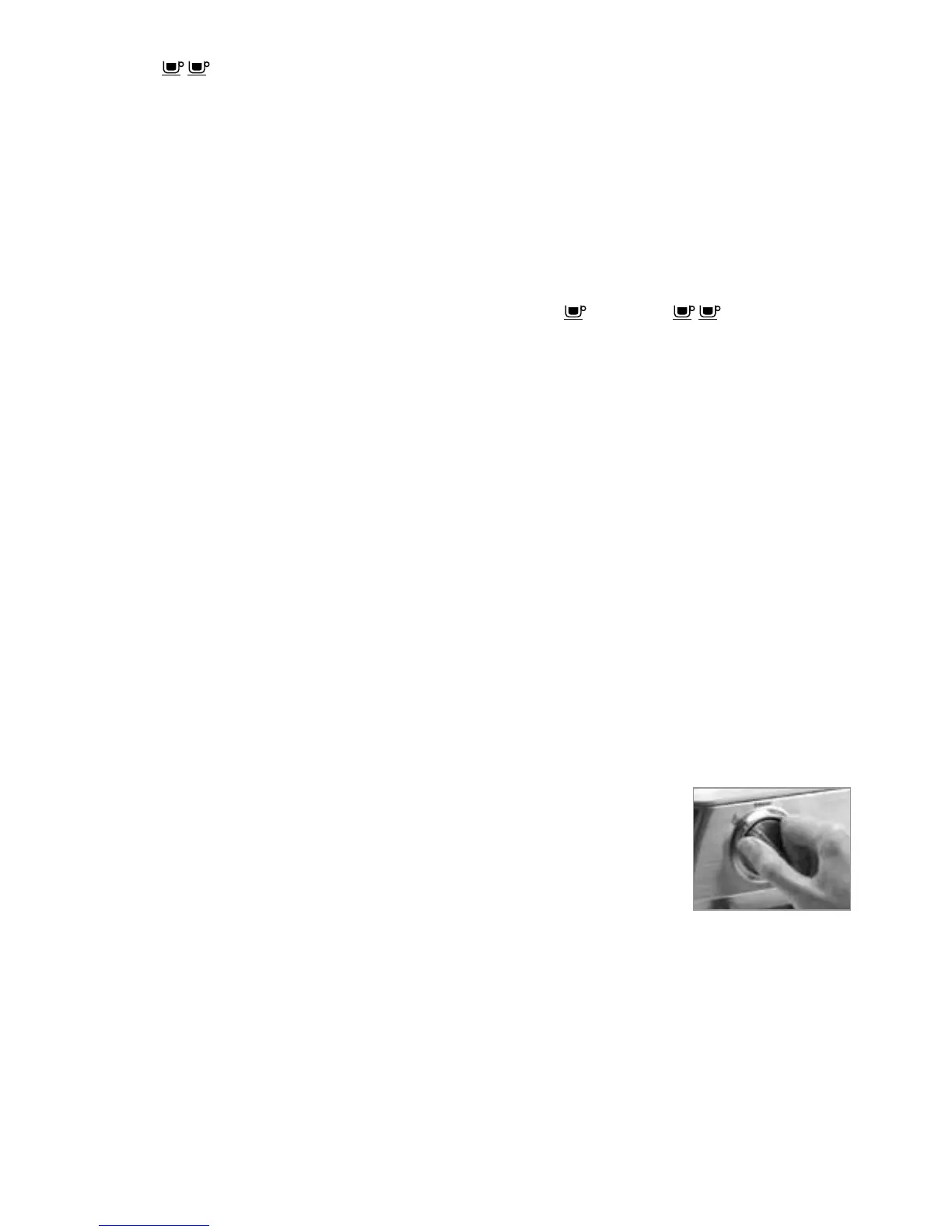6. The -buttonwillnowpourthesavedshotsizewhenpressed,unlessreprogrammed,
reset to the default settings), or overridden by the manual function.
RESETTING DEFAULT VOLUMES
To reset the machine to the default one and two shot pour quantities, press and hold the
PROGRAM-button until the machine beeps three times. Release button. This indicates the
machine has returned to its original default settings.
MANUAL FUNCTION
TheManualfunctionover-ridesthepresetshotsizeforonetimeonly.Itdoesnotsavethe
shotsizelikeinprogrammingmode.Pressandholdthe
-button or -button. Release
the button once sufficient espresso has flowed into the cup.
STEP 10 – EMPTYING THE PORTAFILTER
• Removetheportafilterfromthegroupheadbyrotatingtheportafiltertotheleftuntilit
releases.
• Toemptytheusedgrounds,turntheportafilterupsidedowninabinandgentlyknockout
the grounds. Used grounds should be thrown away with domestic waste. Discarding of used
grounds in a sink can cause drains to become blocked.
• Withthefilterstillinplace,holdtheportafilterunderneaththegrouphead,pressandhold
down the one cup button to release hot water. Rinse the portafilter until water runs clear.
• Inserttheportafilterbackintothegroupheadtodryoutandkeepwarm.
WARNING: THE METAL PARTS OF THE PORTAFILTER WILL BE VERY HOT.
THE ART OF TEXTURING MILK
The appliance comes complete with a commercial style swivel steam wand.
• Fillthestainlesssteelfrothingjugmaximum½fullwithcold,freshmilk.
• TurnthesteamselectordialtotheSteam-position.Theredsteamlight
will start to flash indicating that the machine is heating to create steam.
• Whenthesteamlightstopsflashingitisreadytouse.
• Beforeinsertingthewandintothemilk,pausethesteambyreturning
the dial back to the STAND BY-position. This will avoid splashing the
milk out of the jug (this pause function lasts for 6 seconds before exiting
steam mode).
• InsertthewandintothemilkandreturntheSteamdialbacktoSteam-position.
• Tostop,returnthesteamdialtotheSTANDBY-positionandremovethejug.
Note: When the espresso machine creates steam, a pumping noise can be heard. This is
the normal operation of the 15 Bar pump.
Note: After 5 minutes of continuous steaming, the machine will automatically disable the
steam function. The steam light will flash. When this occurs return the steam dial to the
STAND BY-position.
