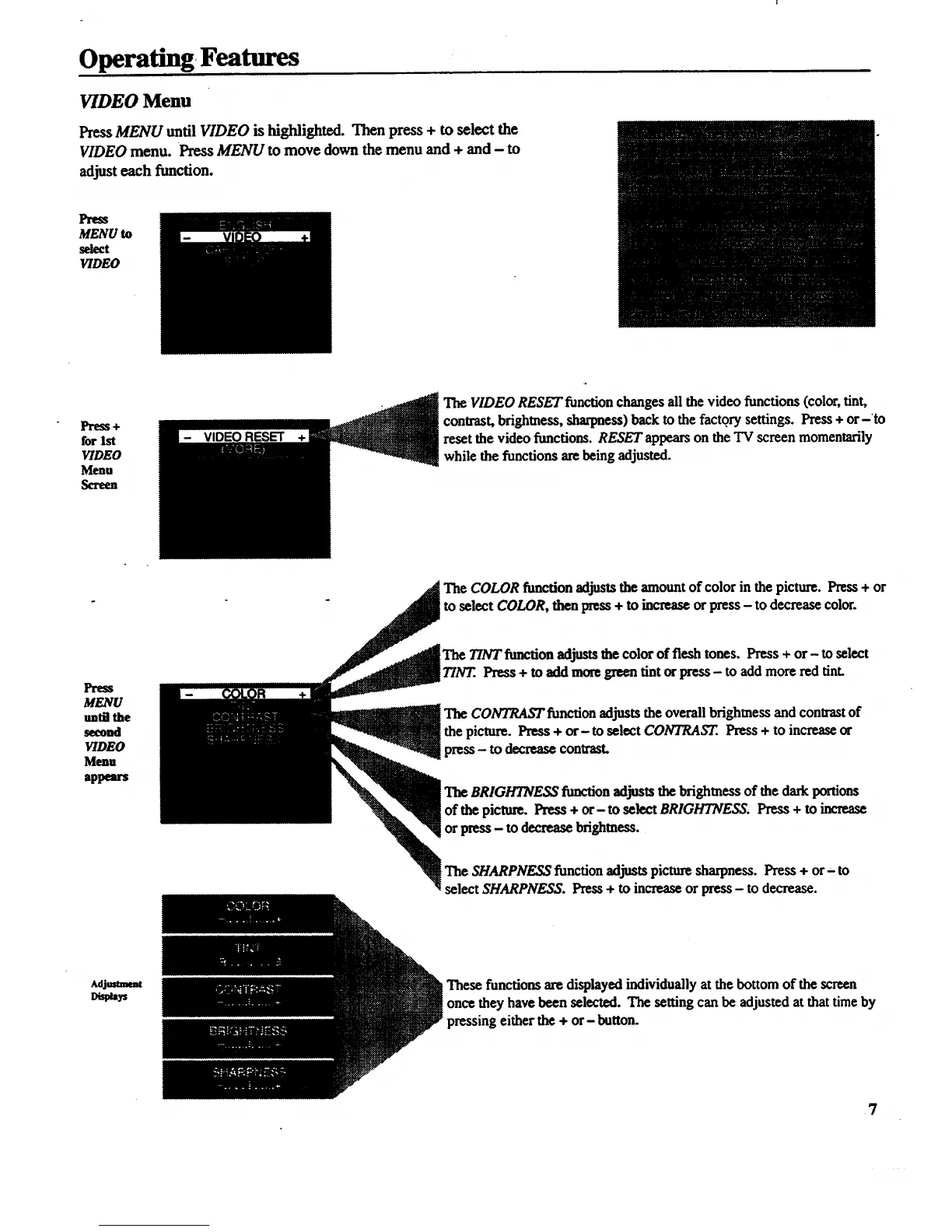Operating Features
VIDEO Menu
Press MENU until VIDEO is highlighted. Then press + to select the
VIDEO menu. Press MENU to move down the menu and + and - to
adjust each function.
Press
MENU to
select
VIDEO
FTes$+
for1st
VIDEO
Menu
Screen
The VIDEO RESET function changes all the video functions (color, tint,
contrast, brightness, sharpness) back to the factory settings. Press + or-to
reset the video functions. RESET appears on the TV screen momentarily
while the functions are being adjusted.
The COLOR function adjusts the amount of color in the picture. Press + or
select COLOR, then press + to increase or press - to decrease color.
Press
MENU
untilthe
second
VIDEO
Menu
appears
The T/NT function adjuststhe color of flesh tones. Press + or- to select
T/N/:. Press + to add more green tint or press- to add more red tint.
The CONTRAST function adjusts the overall brightness and conlrast of
the picture. Press + or- to select CONTRAST Press + to increase or
press - to decrease contrast.
The BRIGHTNESS function adjusts the brightness of the dark portions
of the picture. Press + or- to select BRIGHTNESS. Press + to increase
or press - to decrease brightness.
The SHARPNESS function adjusts picture sharpness. Press + or- to
select SHARPNESS. Press + to increase or press - to decrease.
These functions are displayed individually at the bottom of the screen
once they have been selected. The setting can be adjusted at that time by
pressing either the + or- button.
7