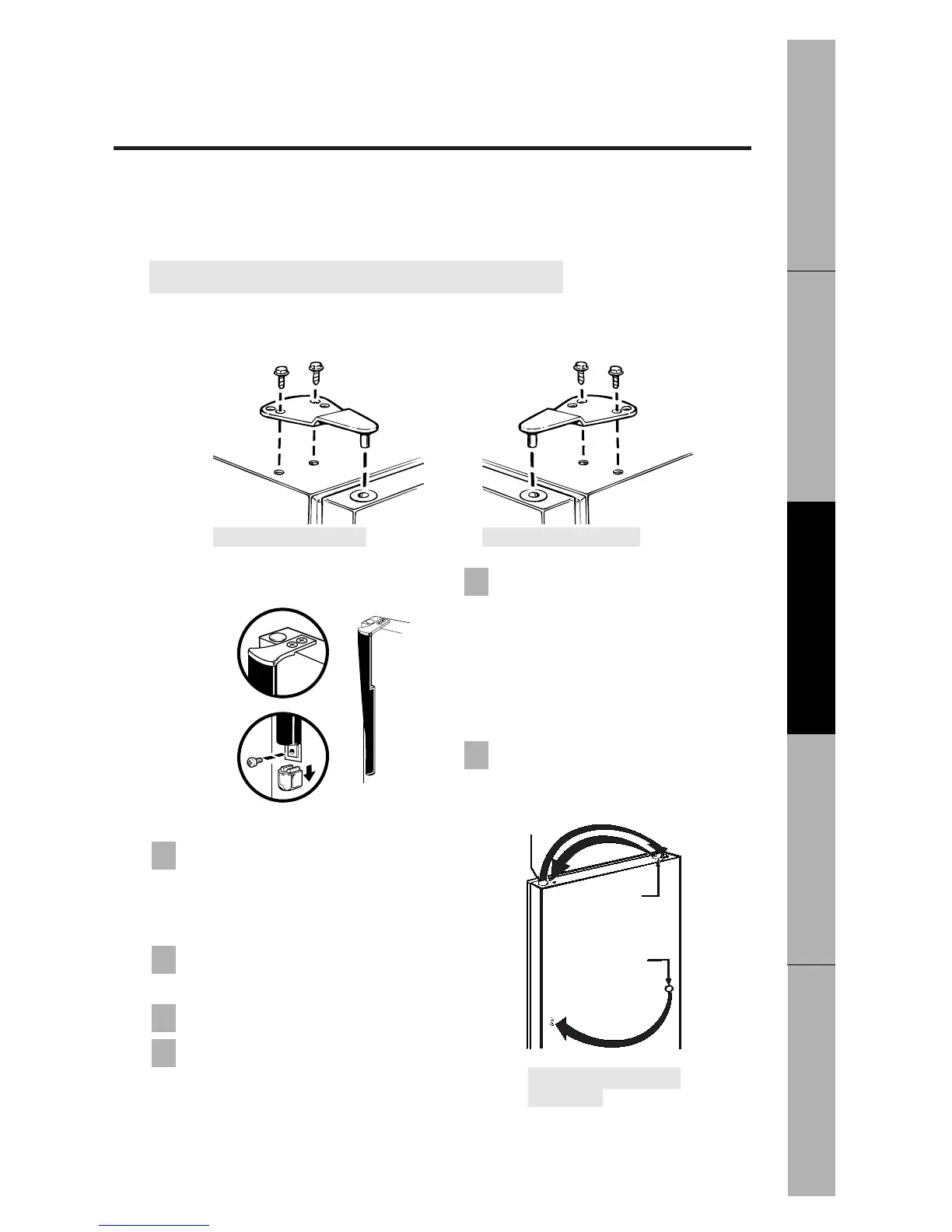Reversing the door handles.
27
Troubleshooting TipsInstallation Instructions
Customer Service
Operating InstructionsSafety Information
Transfer Top Hinge to the Left
Interchange hinge (and the shim glued to it) and screws at top right with screws
at top left of cabinet.
Do not tighten screws on hinge side at this time.
Some hinges have four holes. Which holes you use for installing the hinge
depends on which side you install the hinge.
Transfer Fresh Food Door Handle
Remove the bottom cap by
pushing it toward the bottom of
the door and remove the screw
underneath.
Remove the two screws holding
the handle to the top of the door.
Remove the handle.
Remove the screws from the right
edge of the door top and insert
them into the handle screw holes
on the opposite side.
With tape-tipped putty knife or
thin-blade screwdriver, pry out the
plug button from the hinge hole
on the left side of the door and
insert it into the hole on the
opposite side that was vacated by
removal of the top hinge.
Pull the plug button from the
front of the door and transfer it to
the opposite side.
6
5
4
3
2
1
To reattach the handle on the
opposite side.
Top View
Bottom View
Plug Button
Screws for
Handle Holes
Plug Button
Installing the hinge on the left. Installing the hinge on the right.
