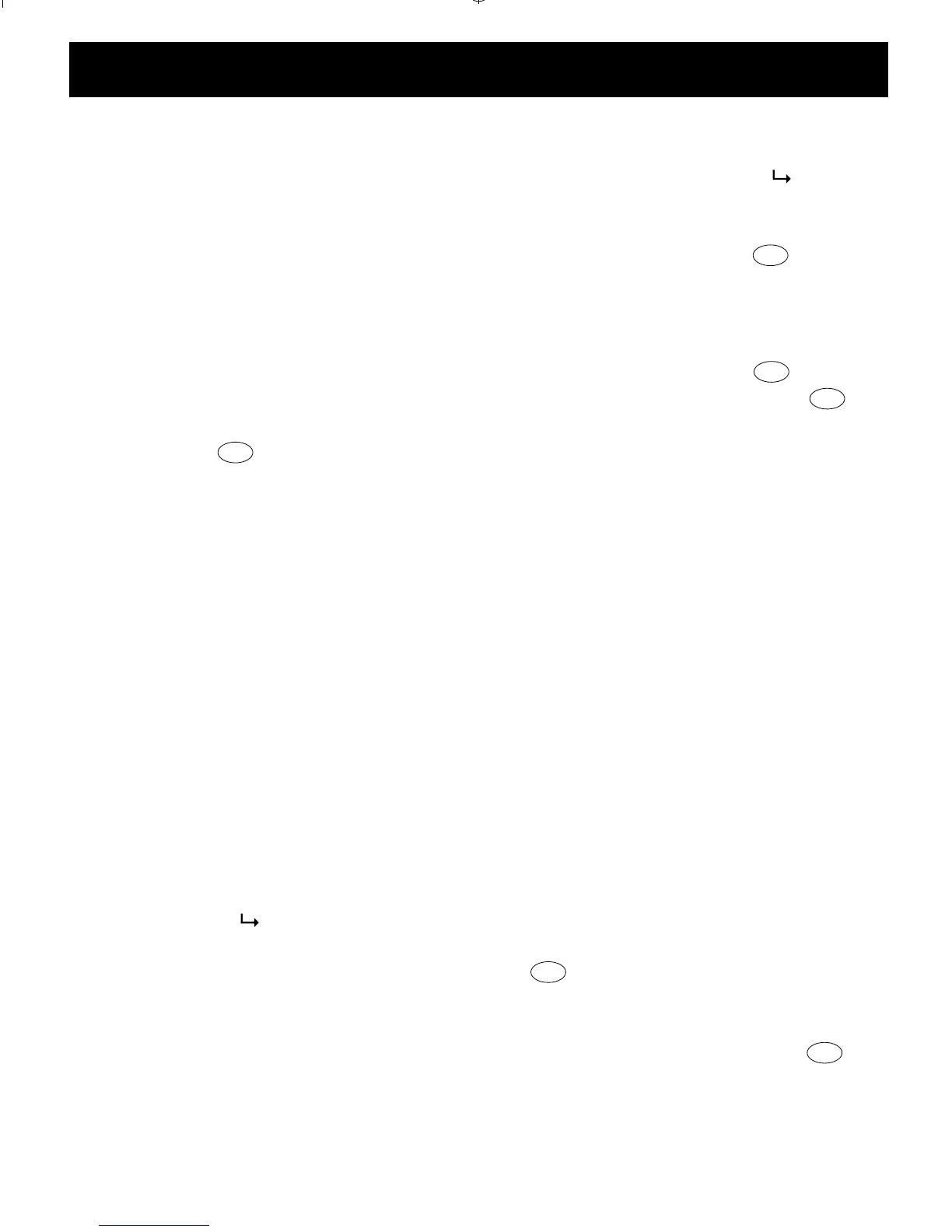OPERATION
Before first use
• Remove all packaging materials, labels and/or stickers from your food processor.
• Clean your food processor thoroughly before using for the first time ( Cleaning).
The food processor must not be connected to power during cleaning.
Warning: Do not immerse the food processor in water or any liquids (ill.
t
). This may
cause electric shock or damage the appliance.
Before operation
• Unwind the power cord (20) from the base (17) of food processor (ill.
a
).
• Lead the power cord (20) through the guide on the bottom of base (17) (ill.
b
).
• Place the suction feet (19) on the bottom of base (17) on a flat, even and steady
surface (ill.
c
).
Operating instructions
Always unplug the food processor from the outlet when putting on or taking off parts.
Before plugging in the food processor, check that the electrical circuit is not overloaded
with other appliances.
You can chop, knead, slice, or grate food with this appliance. To do so, insert the accessory
needed for the action you want to perform. Please see the following sub-chapters to find
out how to use the control panel, and how to assemble the appliance correctly.
Operating the control panel
To switch on the appliance, insert the plug into outlet. The on/off button (1) will light up.
There are two possibilities to process food:
1. To process manually:
• Push the button (2), (4) or (7), which corresponds to the action you want to
perform ( 3 following sub-chapters).
2. Programmed processing time (chop and dough function only):
• Push the timer button (6) repeatedly (ill.
r
). You can select a processing time
of 15, 30, 45 or 60 seconds. The timer LED (5) indicates the selected time.
• Push the button (4) or (7) to start processing for the programmed time.
Additionally, you can always push the pulse button (3) for additional power (ill.
q
).
8
169203-EN-11.indd 8 7/6/2009 12:29:39 PM
