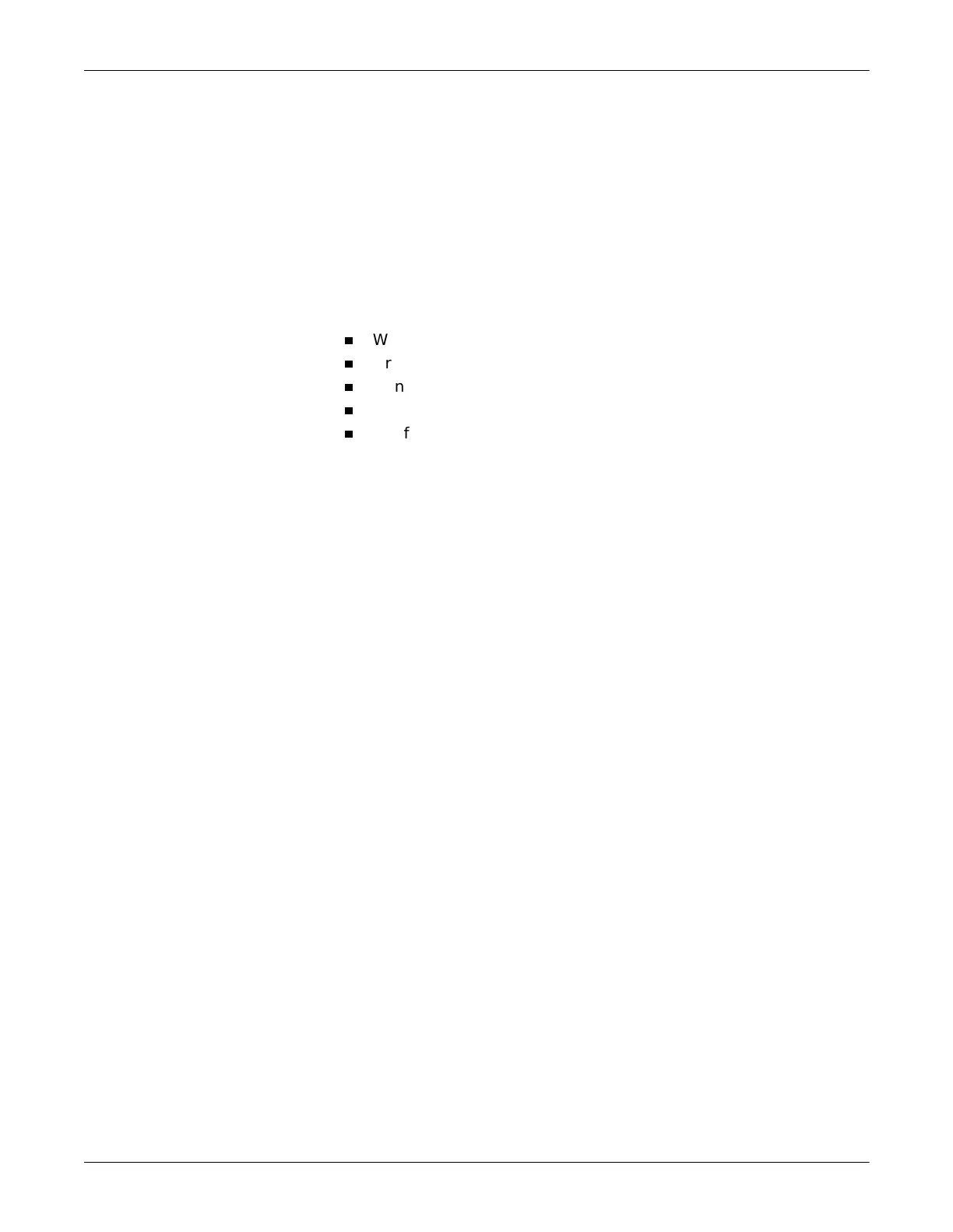3-4 Series 2000 Treadmill Revision B
409110-006
Maintenance: Inspection and Cleaning
Inspection and Cleaning
Visual Inspection
Perform a visual inspection daily. Turn off the unit and remove power
before making an inspection or cleaning the unit. If you notice any items
that need repair, contact an authorized service person to make the
repairs.
Inspect the following for excessive wear or damage:
n
Walking belt
n
Drive belt
n
Handrail and hardware
n
All cords and cables for fraying or other damage.
n
Verify that all cords and connectors are securely seated.
Exterior Cleaning
Turn the treadmill system off. Clean the exterior surfaces with a clean,
soft cloth and a mild dishwashing detergent diluted in water. Wring out
the excess water from the cloth and take care not to drip solutions on the
keyboard or writer assembly. (Use anti-septic cleaner on the handrails
and walking belt.) Avoid contact with open vents, plugs or connectors.
Dry the surfaces with a clean cloth or paper towel.