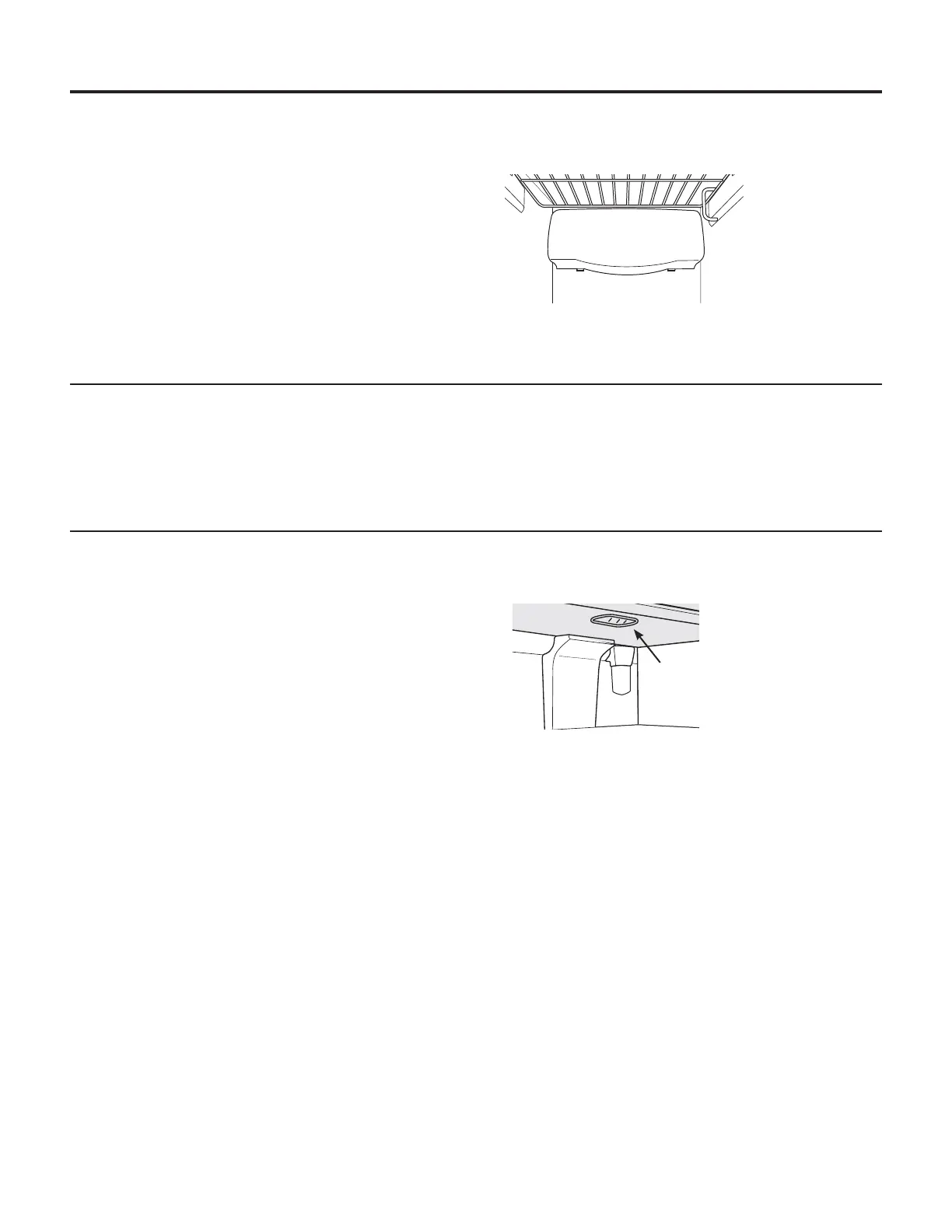Care and Cleaning
Freezer Compartment
1. Unplug the refrigerator.
2. Remove the shelf just above the light shield. (The
shelf will be easier to remove if it is emptied first.)
Remove the screw at the top of the light shield.
3. To remove the light shield, press in on the sides, and
lift up and out.
4. Replace the bulb with an appliance bulb of the same
or lower wattage, and reinstall the light shield. When
reinstalling the light shield, make sure the top tabs
snap securely into place. Replace the screw.
5. Reinstall the shelf and plug the refrigerator back in.
Dispenser (on some models)
1. Unplug the refrigerator.
2. The bulb is located on the dispenser under the
control panel. Remove the light bulb by turning it
counterclockwise.
5HSODFH WKH EXOE ZLWK D EXOE RI WKH VDPH VL]H DQG
wattage.
4. Plug the refrigerator back in.
Replacing the lights on models with LED lighting
(on some models)
Setting the controls to OFF does not remove power to
the light circuit. Not all features are on all models.
Refrigerator Compartment
7KHUH LV DQ /(' OLJKWLQJ GLVSOD\ LQ WKH WRS DQG VLGHV RI
the fresh food compartment and in the rear and side of
WKH IUHH]HU FRPSDUWPHQW RQ VRPH PRGHOV
,I WKLV DVVHPEO\ QHHGV WR EH UHSODFHG FDOO *(
Appliances Service at 1.800.432.2737 in the United
States or 1.800.561.3344 in Canada.
/('
Lighting
'LVSOD\
CARE AND CLEANING
49-1000471 Rev. 2 19
